Hi, Guys! It’s Biswajit again. How are you all? I am fine. Hope you are also well. Do you know what is Intro and Outro what are the benefits of using intro or outro videos? How to use it properly professionally and Best Ways to Create Free Intros and Outros For YouTube Channel. Then, read this article from the beginning to the end. Hope this will help you. Also, I have made a separate video for you to understand this about this topic.
Create Free Intros and Outros For YouTube

What Is Intro Or Outro?
We everyone knows, what is an intro? Intro means, a short animation or you can say a short clip. I mean, when an animated name or animated clip or a quick presentation which comes before entering to the main content of the video that is called into. And Outro is also the same when an animated name or animated clip or a quick presentation which comes after the end of the main content of the video.
Now, You are thinking, How much do we need this intro? Is it necessary in every video or not? Or should we spend the time for making the intros – What things are we getting for giving the time to make the intros. So the all your answer is here.
Is It Necessary To Create an Intro Or Outro for Your Video?
Ok, now the question is all in your mind is it necessary to Create Free Intros and Outros For YouTube. if you think that everybody should use intro or outro in every video. Then, you are thinking wrong. Because, there are a lot of YouTube channels who never used intro or outro, but they got the success. Because they always focus on their content, they never focus on an intro.
A lot of people spend their maximum time to make an intro or outro. But, I want to tell them who are wasting time for making Inro that, you never lose your time for making intro or outro. Because intro or outro never develop the quality of the video.
Benefits of Using Intro Outro?
If your content is good and if your video presentation is good, then you’ve no need any intro or outro. But, you should give the importance to your content and video presentation.
1. Intro and outro help to make branding your channel.
2. An awesome intro will definitely effect on the popularity of your YouTube channel.
3. This is a good way to say hello to people and make them remember you.
4. A well-designed video intro will pull the user into the video and increase Re-call in the user’s mind.
Best Ways to Create Free Intros and Outros For YouTube Channel
Remember:-
I’ve seen that lot of people who have stopped video uploading because they have not a good intro. I will tell them that they should not do this. They should focus on the content. You create the quality content and upload it.
You have no need outstanding intro or outro. Your video will rank without intro or outro if you focus on your content quality. Suppose, you’ve a high-quality intro, but you don’t have the quality content and you are unable to generate the quality video like the intro, then your video will be a funny video. People will never like your video. People will leave nasty comments.
How to Create an Awesome Intro and Outro Online without any software for YouTube Channel?
There’s a great number of online sites are available on the internet where you can Create Free Intros and Outros For YouTube channel. I will explain all of them step by step.
- Panzoid:-
If you want to Create Free Intros and Outros For YouTube channel online easily. One of them simple and easy to use website is Panzoid. Panzoid provides tools for easily creating beautiful, custom digital art you can use this website to create your own awesome both intro and outro videos free of cost, Awesome pre-made templates give you a quality video content.
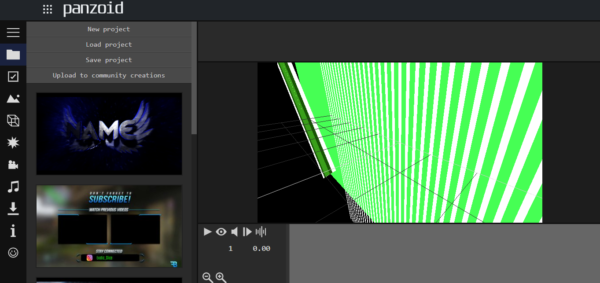
How To Use Panzoid to Make Intro and Outro Videos?
It is very easy and simple to use Just open this website choose your design and edit it by following some steps.
2. Biteable:-
The next website is Biteable. if you need to do a channel trailer and you don’t have a strong technical skillset (Video Editing + Compositing), you can use a great service by using this website. Biteable is the excellent online editing tool to create video intros for your YouTube channel, blog or video.
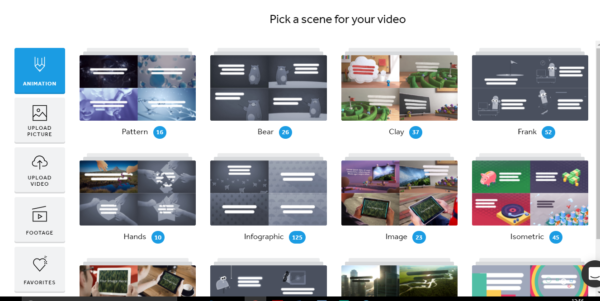
How To Use Biteable to Make Intro and Outro Videos?
You can use a great service by using this website. Just you have to sign up at the first time. Choose from hundreds of different video styles and effects and add your own colour which is perfect for your intro, music and logo, or just use one of our pre-made templates.
Note: While using this website Biteable does not allow you to remove the water mark of Biteable. Because you wanna remove their watermark or download the produced animation to your computer. But if you love this website to make your intro and outro videos then you need a premium account. It’s $99 a year. The prices are not that high, unlike the quality, which is high.
3. Renderforest:-
Next one of favourite is Renderforest. It is a company where you can make orders for any type of video. Renderforest also offers a large variety of video templates, which are free. You can start creating and editing your videos online very easily.
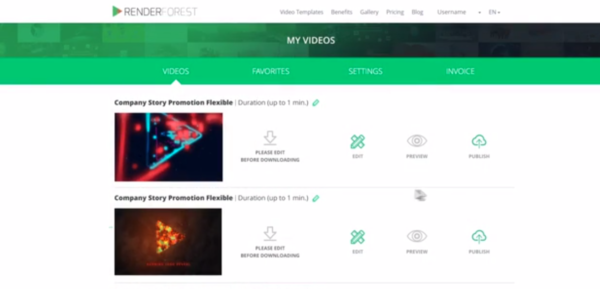
How To Use Renderforest to Make Intro and Outro Videos?
All you need to do is for creating an intro you need to pick up a template you like the most, add you logo picture, customise texts and colours and click ”preview”. That’s it.
These are the best and most popular online website to make your professional looking intro and outro for your youtube channel and now I am also going to suggest you some free software to create your intro and outro videos very easily.
How to Create a Professional look Intro and Outro for YouTube Channel?
1. Adobe Aftereffect:-
So, to make a Professional intro or outro and If you have good configuration computer or laptop then the best software is Adobe Aftereffect Software. After Effects comes from YouTube. If you want to get into editing at a professional level with television and film, you will more than likely never, ever have to touch After Effects or anything graphics-related outside of titles sometimes.

Why After Effect for Intro and Outro?
The thing about really good intros is that they are hard to make. There are amazing videos for beginners. After you learn the basics and the interface, it’s better to learn by choosing a path, since AE has many tools for many different needs (motion graphics, VFX, etc.).
Configuration:
1. To a Professional intro or outro and If you have good configuration computer or laptop then the best software is Adobe Aftereffect Software.
2. You Need a Very good Knowledge of Using this Software. But If you don’t know how to use this one then I have given world’s best After Effect tutorial from our website. You may download all the tutorials to use After Effect software professionally. The link is given below.
After Effect HD Video Tutorials [Learn Step by Step]
2. Blender 3d:-
The next software I highly prefer you to use Blender 3d software. With Blender, you can easily make and edit Blender templates and create awesome intros! It is free software to create 3d intros for your channel.

How to Download Blender Software to create an Intro Or Outro:-
Download the software from their official website which is totally free and uses it.
3. Sony Vegas:-
And the last but not the list is Sony Vegas. Sony Vegas is a powerful program to use in many different video applications. YouTube allows ‘Branding Intros‘ under 3 seconds of time. As long as your intro is under 3 seconds, it does not matter how big the file is, or ultimately what video production software you use.

How to Use SonyVegas?
All you need to do is download this software install it on your pc and simply make your own stylish intro and outro very fast and easily.
Watch YouTube Intro & Outro Making Advantages And Disadvantages
Conclusion:-
So these are the best 3 online and 3 offline software to create professional looking intros for YouTube channel. Hope you like this article about Best Ways to Create Free Intros and Outros For YouTube Channel. If you face any problems or have any quarries related to this video then put your valuable comment below. Thanks for watching have a good day.
Read More
Mission YouTube | Chain Tutorials on Creating YouTube Channels Like a Pro


































