Hi, Guys! It’s Biswajit again. Do you know How to Pin Any Comment at the Top on YouTube and what are the benefits of Pinned comments on youtube? If don’t then today I am going to show you how to use youtube new feature called pin comment and benefits. So, read this article from the beginning to the end. I also made a separate video which will help you to understand all about the Pin feature. Just read on.
Pin Any Comment at the Top on YouTube

What is Pin Comment and Its Benefits?
Pinned comments is a new feature recently added for YouTube Creators. Whether it is to pin YouTube comments or unpin YouTube comments, it is an important skill for every YouTube Creator to know.
Benefits:-
There are lots of benefits of using Pin feature on the youtube comment. if you are the owner of the youtube channel or you have a YouTube channel then you can use this new feature recently added to YouTube to program what comment your fans see first when viewing your content. You can choose to pin your own comment or a fan comment.
1. If you want to give any message to visitors or any thing this feature will help you to do so. Your pinned comment will always place at the top of that particular video comment.
2. Visitors can easily read your message which you want to say to them.
3. You can also place any good comment made by your fan, means positive comment at the top helps you to attract the viewer’s attention on this video.
4. You can place any links which are very important to say the viewers. So, your viewers can reach and increase your positivity.
5. A Pinned YouTube Comment will appear at the top of your YouTube comment section on your YouTube Video. This makes it easy for future viewers to see.
How to Pin Any Comment at the Top on YouTube?
You can pin any comments made by your visitors, fans or by you to the top of the comments section to program what comment your fans see first when viewing your content. You can choose to pin your own comment or a fan comment. So, follow the steps given below to see how to Pin Any Comment at the Top on YouTube.
Step 1. Sign into your YouTube account. Click on the avatar icon at the top right corner and click on My Channel option.
Step 2. Under the video, section chooses your video and go to the comment section below and select the comment you want like to pin. [Note: you can also leave your own comment and pin it at the top section]
Step 3. Click the menu icon More Menu ![]() > Pin. [NOTE: If you’ve already pinned a comment on this video, this will replace it.]
> Pin. [NOTE: If you’ve already pinned a comment on this video, this will replace it.]
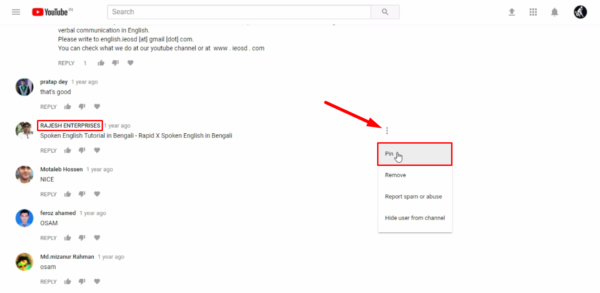
Remember: [You can Unpin a comment at any time. The comment will be moved back to the original position.You can do this as the same way Click the menu icon More Menu > UnPin.]
Step 4. After that Click the blue button to confirm. On the pinned comment, you’ll see a “Pinned by” icon.
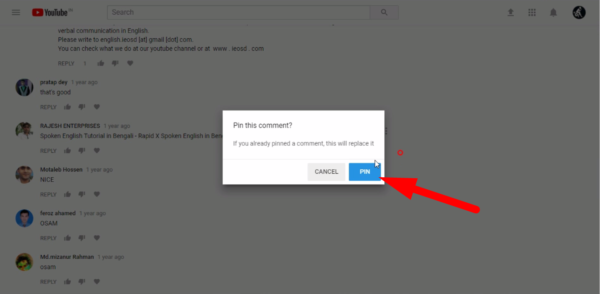
Step 5. Now you can see your pinned comment will see at the top of the comment section. Your Viewers will see this comment at the top of the watch page with the “Pinned by” icon and your channel name.
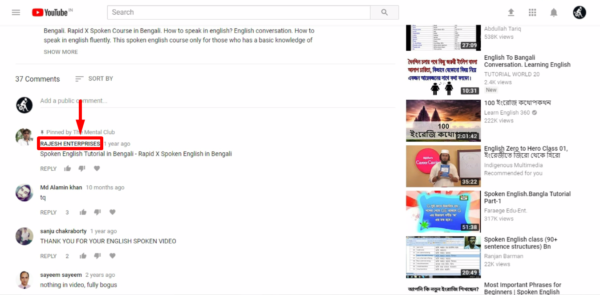
Hope you enjoy this article about How to Pin Any Comment at the Top on YouTube and Benefits. If you still any problems to understand or have any issue then you may leave your comment below. See you tomorrow. Thanks for reading.
Watch How to Pin Any Comment at the Top on YouTube?
Read More
Mission YouTube | Chain Tutorials on Creating YouTube Channels Like a Pro


































