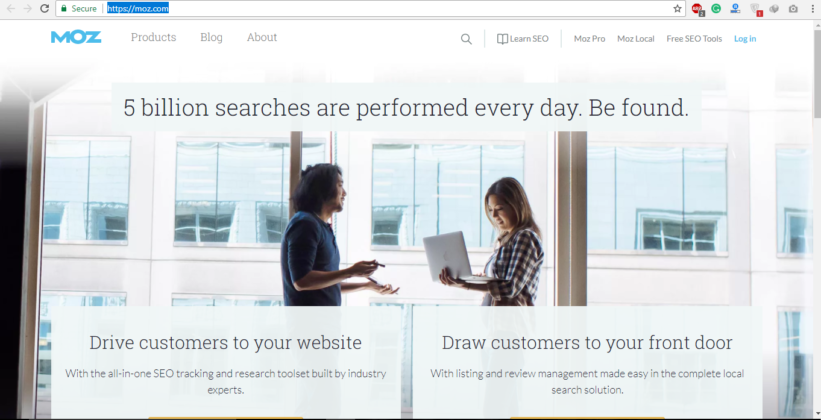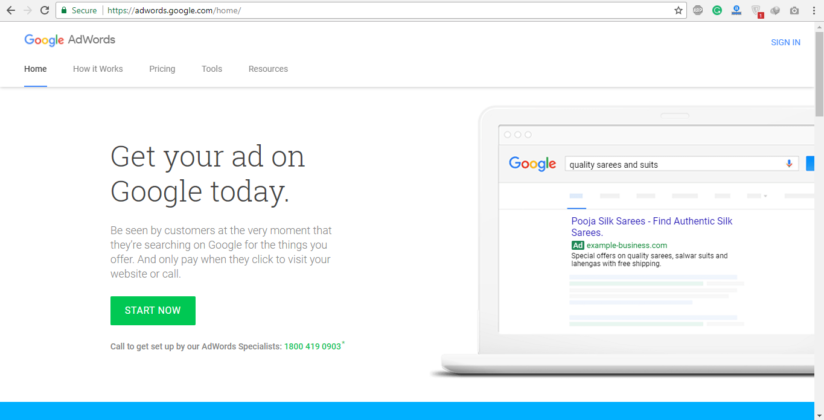Properly Upload YouTube Videos: Are you a Youtuber? Do you know how to upload videos properly on YouTube? Are your videos actually being found on the search engine or watched? If now this video is for you. Today I am going to show you how to properly or correctly Upload Videos Properly On YouTube step by step. I will also show you what YouTube deems as important for us. So, to know all about that have to read this article from beginning to the end. I also made a separate video on YouTube you may also watch the video in this article which is given below. Let’s take a look.
Step by Step Guide to Properly Upload Videos on Youtube

First of all, you should know what is YouTube if you will get what is YouTube then surely you will also know that what is the use of uploading videos on it. YouTube is a Video website where videos can be uploaded by the public in certain T&C which are given by the YouTube the public should follow the rules & they can upload videos of their choice.
But all the new YouTubers should know that YouTube allows the public to upload videos of their own, which means the video copyright should be of the uploader, the uploader should have all rights towards video, background music & all everything in the video, the video should be legal & good to watch it should not be offensive to watch.
Properly Upload YouTube Videos: And must remember being free hosted the biggest benefit is traffic! Being the biggest video search engine as it is with right keywords/tags/title/description you’ll have a chance in showing up in YouTube’s search and get that traffic to your video and potentially website. Which means You have to upload your own videos correctly on YouTube If you fail to do that your videos will not come to the search engine result. So, I will give you some best and effective process of uploading videos on YouTube.
How To Upload Videos Correctly From Mobile, Desktop Or iPhone on YouTube? Step By Step
- Ok to upload your video first thing you need to do is just sign into your youtube account.
2. After sign in click on the upload button at the top of the page. [Remember: Before you start uploading the video you can choose the video privacy settings. You can easily change the privacy settings of your videos and manage who has access to viewing. Public videos and playlists can be seen by and shared with anyone. Private videos and playlists can only be seen by you and the users you choose. Unlisted videos and playlists can be seen and shared by anyone with the link].
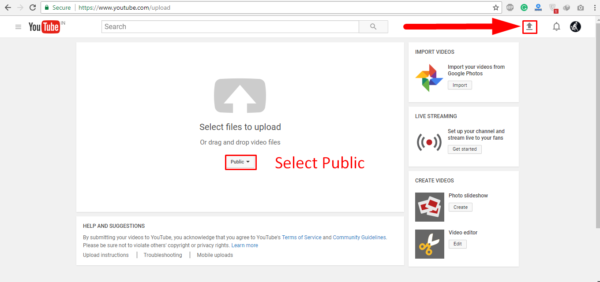
3. Next, simply drag and drop your files here and it will start upload or you can also click on it select your files from your PC and click the upload button.
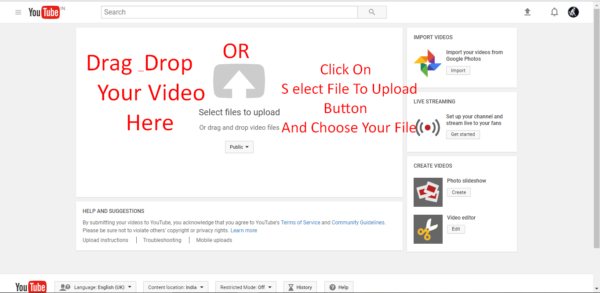
How To Upload Videos Correctly On YouTube? Advance SEO Tips | Rank In Search Engine Result

Step 1. Now can see on the screen your video starts uploading. Now, this is where you need to put in all your video information of how basically people are going to find your video.
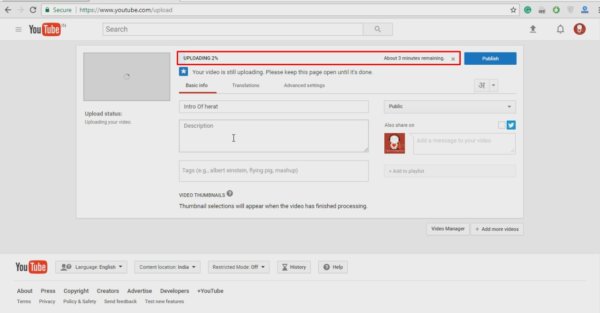
Step 2. Always remember the title is the most important thing, you need to do a lot of research on it to bring your video on the YouTube first-page search engine. You need to research using moz.com or Google AdWords for keyword ranking tips.
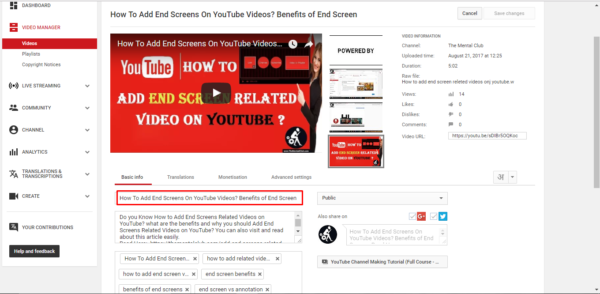
Step 3. Outside of the title, the next two sentence of your description is the most important thing. A lot of YouTubers doing wrong while putting the description on their videos. So be careful and put the description as your video related. Always focus on main keywords on the video description rather than other keywords. It is very much important.

Step 4. Ok, the another most important thing is tags. Tags are extremely important. If you don’t put tags or not focusing on the main keywords which are related to your video then your video will not rank or found on YouTube search engine. [Remember: For you kind information even brilliant tags can help you to make your viral and rank on YouTube trending page results. So do focus on it very carefully.] All you need to do You have got some research.
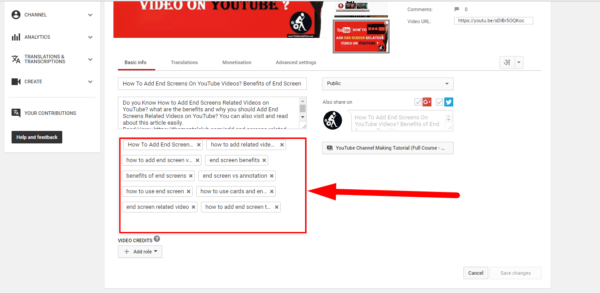
Step 5. The next thing I always recommend you that keeps your privacy setting private until your tweaking done.
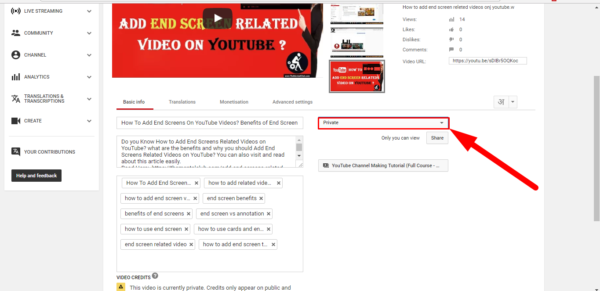
Step 6. After that always uses the same category. There is another that you probably don’t know that on this screen add to button to a playlist.
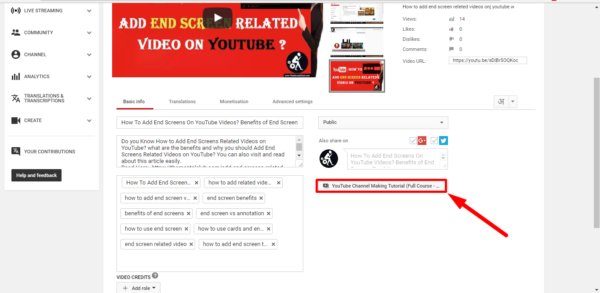
Step 7. Partners will also be able to adjust their Monetization settings. So, so you can add ads to show on your video by enabling it.
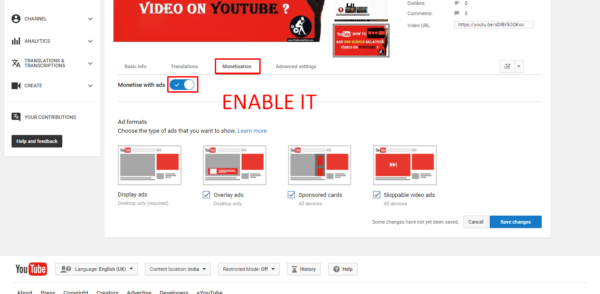
Step 8. you can also add a video location and recording date as of today.
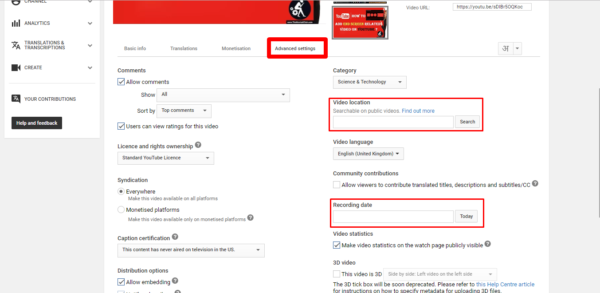
Step 9. After that select, your video thumbnail or if you have a custom thumbnail enables you can actually upload a custom thumbnail. [Remember: it is only an attractive custom thumbnail that can bring visitors to watch your video to your channel.]
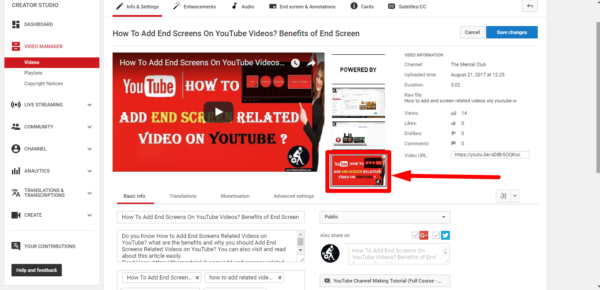
Step 10. Ok, the last thing all you need to do is to double-check your work and change your privacy setting by selecting private to public and hit enter. and lastly, Click Publish to finish uploading a public video to YouTube.
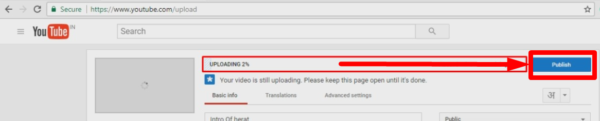
So I have given all the perfect and important methods to upload videos on YouTube. Now it really depends on how big your video, full size is, and how fast your internet connection is? Hope this video is very helpful for you.
Beware of YouTube community guidelines violation
Watch the Video Tutorial
Conclusion:
Hope you like this article how to Upload Videos Correctly On YouTube? If you like this article Share it. If you face any problems or have any quarries related to this article then put your valuable comment below. Because your one share and one comment will encourage to publish regular updates. Thanks for reading this article have a good day.
Read More
Mission YouTube | Chain Tutorials on Creating YouTube Channels Like a Pro