How are you all? I hope all of you are fine for most merciful god’s blessings. I’m also fine for that great god’s blessing and for your prayer. Today I will discuss with you that “how to use high quality premium images by downloading free“. Many times we need high quality premium images for work demand. Specially those who are front and developer and graphic designer, always they need to work with new images.
Download High Quality Images.

Let’s take a look what are there in today’s post:
- System of high quality image collection from Google:
- A system of how to download any website or theme’s all images of theme forest by using Mozilla Firefox?
- How to download premium images from Photodune?
- A list of some such websites which are gotten from high quality image:
- How to compress images in online?
#1. System of high quality image collection from Google:
So I need which image, I searched by writing that.
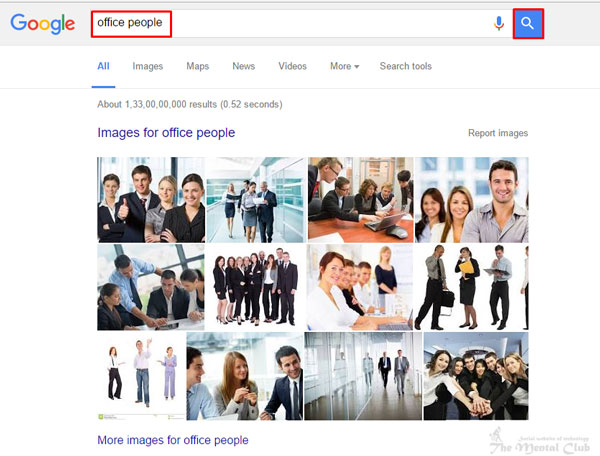
Then click on picture tab.

Now you are wanting to download image of a particular size. To do that click on search tools, you will see that there have come some tabs below and there an option with name of the map on the left side. Clicking in there and clicking on this big option than that, you can download images of a particular size. Note the picture in the following.
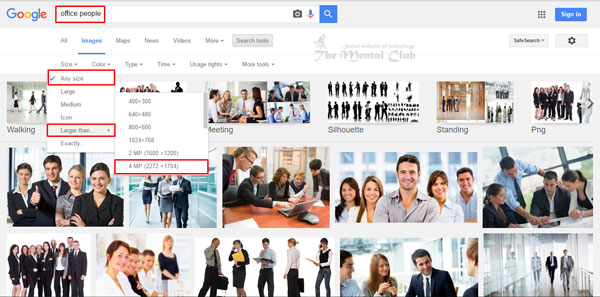
So I’m downloading a picture near to 4 mega pixels. Click on this picture.
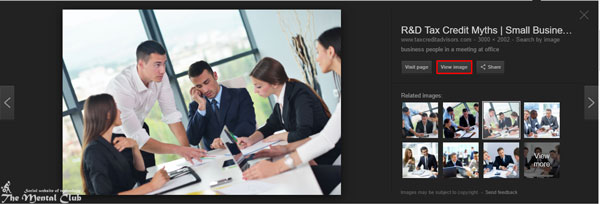
Then you will get an upper high quality image. Then clicking in saving images, you can download that image.

All of you know the system high quality image collection from Google. I showed you after that also.
#2. A system of how to download any website or theme’s all images of theme forest by using Mozilla Firefox?

Not only theme forest, but also you can download any website’s images in the same rule. But there are some websites in which this rule doesn’t work. Those who work with web template most of the time, they like the first template of theme forest or themes have only live preview in which themes, you can download only those images otherwise you can’t.
At first opening in Mozilla Firefox, go to theme forest website, then open any one theme. Then follow the following steps.
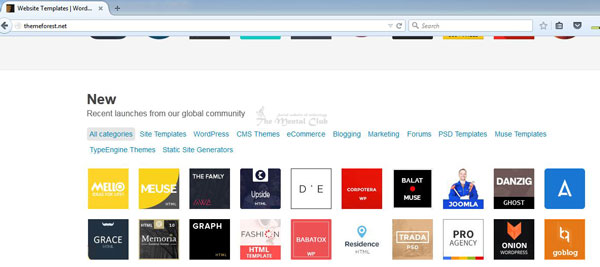
Like I opened this Balat Muse theme. Then click on Live Preview.
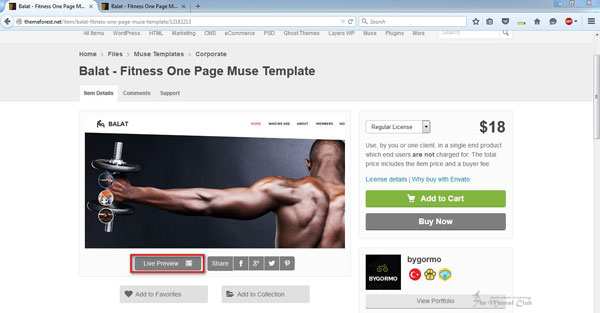
After clicking in live preview, the full page will be shown in front of you. You face problem to take screenshot of the page. Going to this link http://themeforest.net/item/balat-fitness-one-page-muse-template/full_screen_preview/12182213 you can see this page.
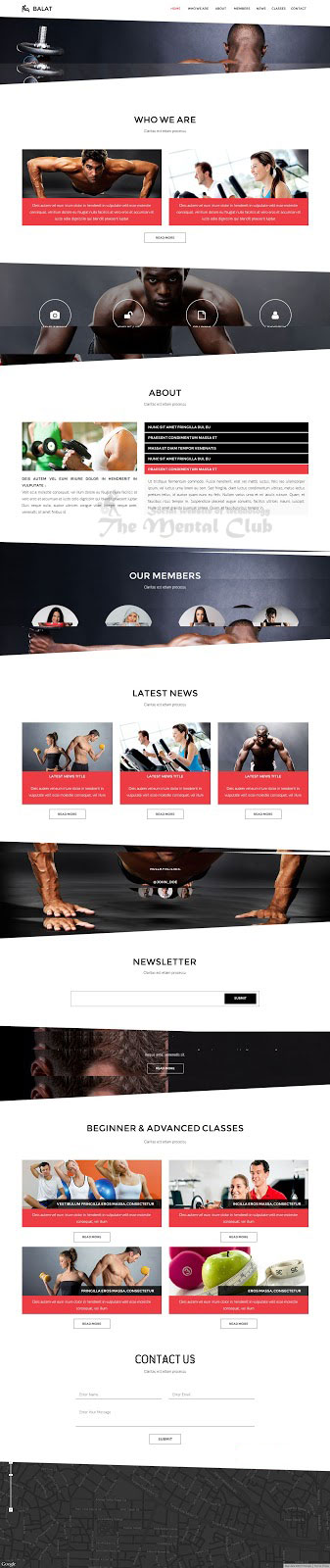
Anyway, let’s know about how to download all images of this page together. First press right button of mouse of page and then click on view page info.
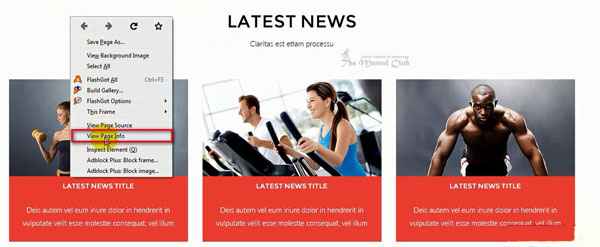
Then a box will be shown, select media tab here, you will see how many images are there in website, list of all images have shown.
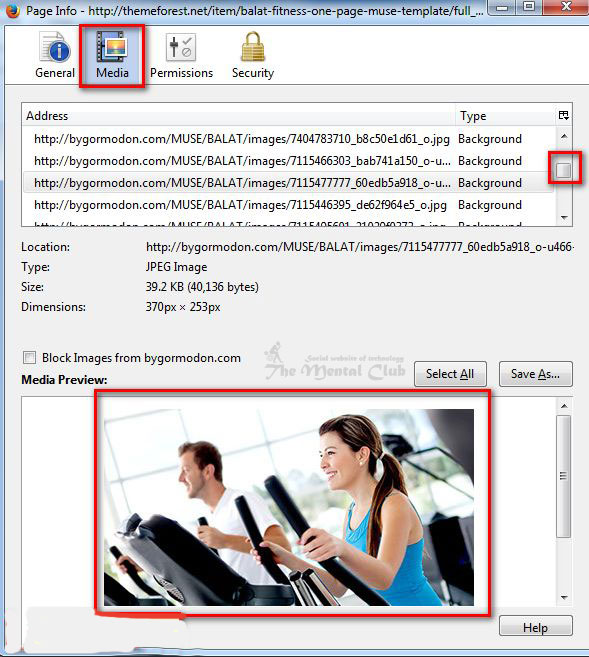
Click on Select All button to download all images.
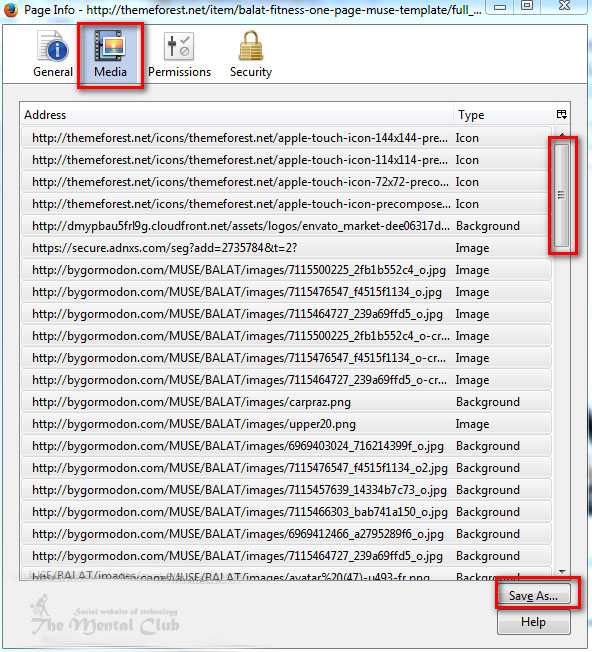
Then click on Save as option and select a folder where you will get all downloaded images in same place.
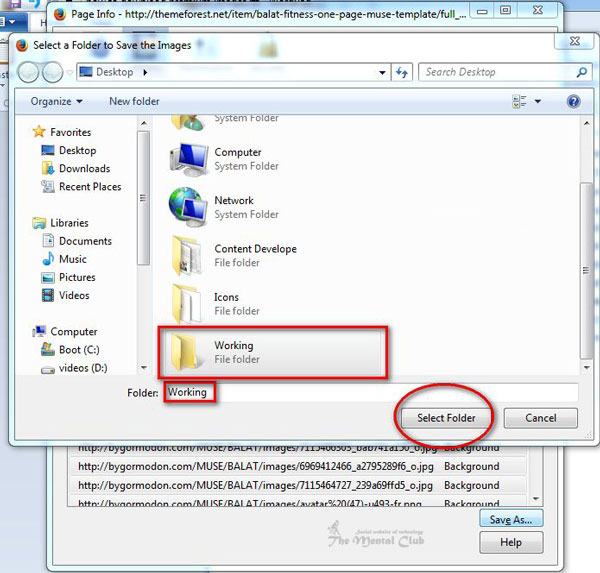
Then see download has been started together.
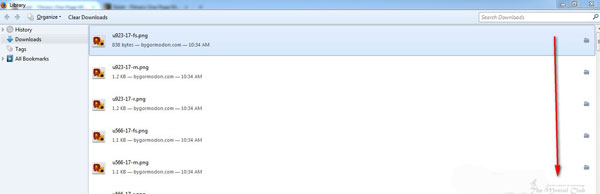
In which folder you have downloaded images, open that. Like I have selected working named folder so they’re all of the images to be downloaded. See all images have come.
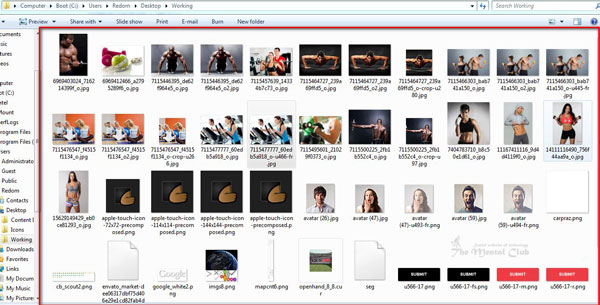
#3. How to download premium images from Photodune?

One more institution of Event market place is Phtodune and this marketplace is only with the image. In this market place all image premium and high quality each image prize has almost 1-7 dollar. So how can we download this image? Those who are front and web development and graphics designer, they will like it very much because these images need to develop content of any slider or front.
Go to this http://photodune.net/ link. Searching it’s any of image find out that and select that also. And select Top Sell from Sales. {Which images have sold more only that image we can download}
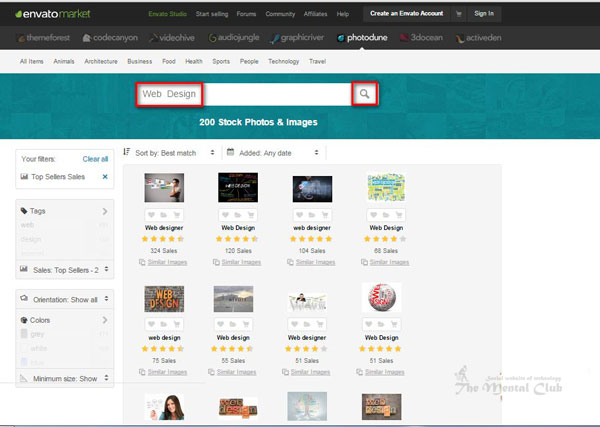
Like I want to download following image and that image has also extra-large size, but I will need to pay 7 dollars. Let’s see how to download this at free of cost?
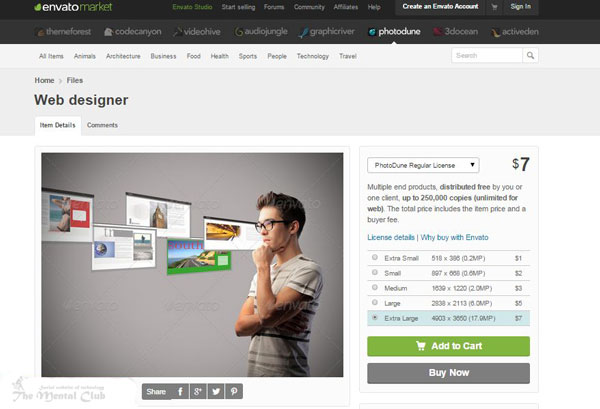
Pressing the right button of mouse on image, click in copy image location. Like following image.
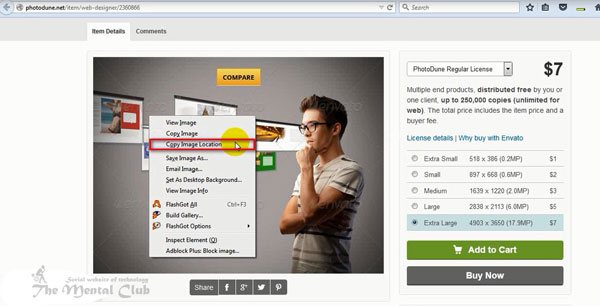
Then entering into Google, there has an option named picture, clicking in there and enter into that.

Then click on the camera icon.

Then paste the copied link.
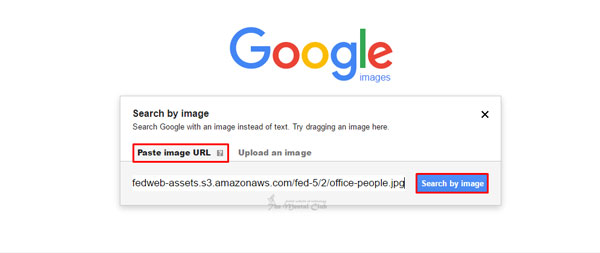
Search according to the picture and click on this button, then see an image has come.
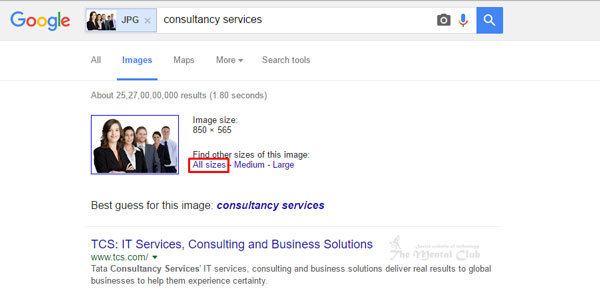
Then click on all map links, see all images have come.
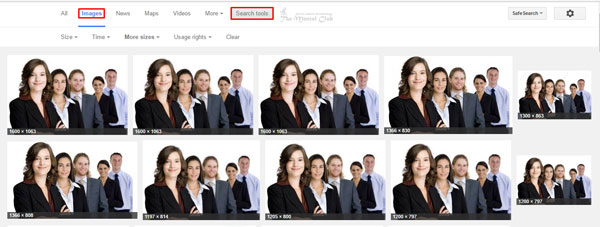
Then which upper size you need, download that like below. See the picture and click on this button.
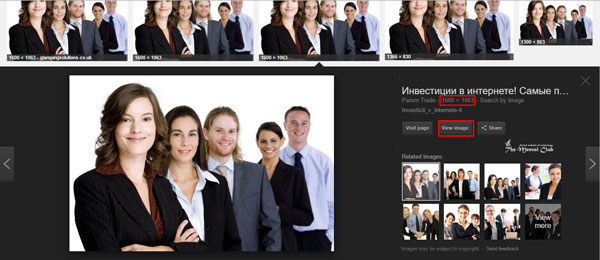
Then see image of 7 dollar is present in front of you, download that to save images as.
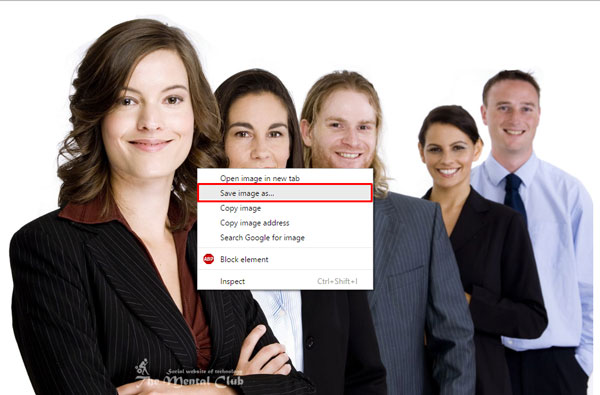
Explanation: We may not buy premium images, but there are many people who buy this image and have used on their website. We know all websites are indexed in Google, as a result of which we get website’s image on Google. I hope you have understood.
#4. A list of some such websites which are gotten from high quality image:
- https://www.flickr.com/
- http://www.freedigitalphotos.net
- https://instagram.com/
- http://www.freepixels.com
- http://www.rgbstock.com/
- http://www.stockvault.net/
- http://www.freeimages.com/
- http://www.freephotosbank.com/
- http://www.freerangestock.com/
- http://www.imageafter.com/
- http://openphoto.net/
- http://morguefile.com/
- http://realisticshots.com
- http://cupcake.nilssonlee.se/
- http://travelcoffeebook.com/
- http://moveast.me/
- http://crowthestone.com/
- http://foodiesfeed.com/
- http://jaymantri.com/
- http://www.gratisography.com/
- http://snapwiresnaps.tumblr.com/
- http://www.splitshire.com/
- http://lockandstockphotos.com/
- https://picjumbo.com/
- http://deathtothestockphoto.com/
- http://superfamous.com/
- http://nos.twnsnd.co/
- https://unsplash.com/
- http://littlevisuals.co/
- http://epicva.com/
- http://kaboompics.com/
- http://mmt.li/
- http://stokpic.com/
- http://www.designerspics.com/
- http://isorepublic.com/
- http://www.lifeofpix.com/
- http://www.resplashed.com/
- http://magdeleine.co/browse/
- https://pixabay.com/
- http://www.stock-image-point.com/
- http://startupstockphotos.com/
In spite of this you will get a high quality premium image in Google.
#5. How to compress images in online?
Many times we need to impress our image later, and we have no Photoshop near our hands always so we complete that work in online.
First, enter into this website http://compressnow.com/.
Then click on Upload an Image button and open any high quality image from your hard disk.
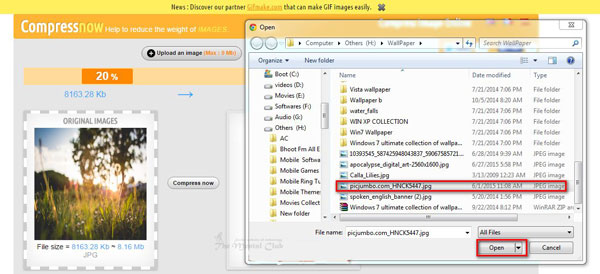
Then click on the Compress Now button. Then see it has changed from 8 MB to 1.40 MB.
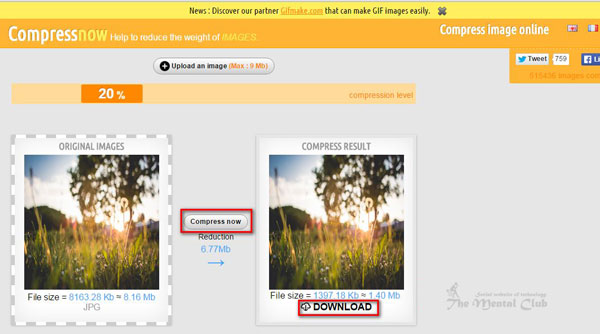
If you like this post, then don’t forget to share it in social media. If there is any problem of anyone to understand any discussed matter, then inform me through the comment.
Thank You…


































