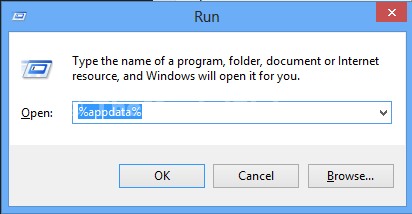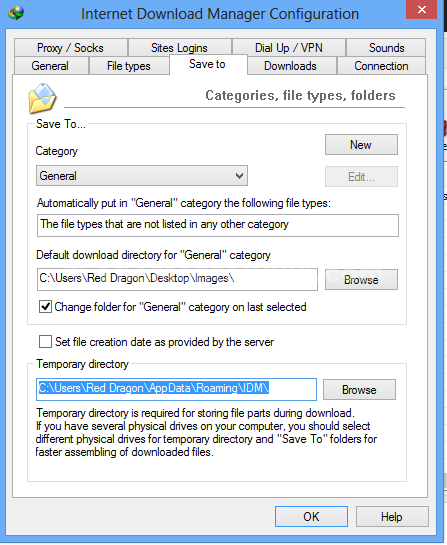Think that you have started to download a video by using internet download manager (IDM) but when it is going to complete, 99% has already downloaded – at this moment it shows an error and you can’t download it. At this moment you will be an angry man. Don’t be an angry, I’ll show you a solution; you can watch the incomplete downloaded file. But it hearts you when you are not able to resume the files which are incomplete. I will show you how to resume incomplete downloads in the next tutorial.
You have only two ways when you are not able to fix the error. 1. Download the video again. 2. Forget about this video. But, do you know that you can watch the incomplete downloaded video, how much you have already downloaded.
Yesterday I went to download a video song but I stopped it, when it complete 50% of download and today I went to complete the download then it shows me an error. But I follow the steps below to watch incomplete downloaded videos of IDM.
You can also follow the steps below:
1. Open Run dialog box (Press Windows logo + R to open the run dialog box) then type “%appdata%” and press Enter key – then go to “IDM” folder.
Alternatively you can follow this step:
Open Internet Download Manager (idm) then go to “Download” – then “Option” – then “Save to” – you will see a “temporary directory” path, you can open this directory location.
2. Now go to “DwnlData” – then you will see your Computer Name (user name), open this folder. Now you have to find the correct folder which is incomplete to download and which you want to watch. All the incomplete download files are stored in this folder. If your downloaded video from Youtube or Google then it should be in “*googlevideo*” folder (you can identify it by date/time). Now open any temporary file by using video player. Now it is finished, watch and enjoy.
Thank you for reading…
You can watch the video on Youtube.