Best Audio Editing Software: Hello Friends, How are you all? I am fine. Most of the visitors or You Tubers often ask in my blogs that, which audio editing software is the best for their YouTube audio recording. So, this article is for those who are searching for best audio editing software. Audio editing software is an affordable and easy way to edit and record audio. Audio editing software is also a great tool for podcasters. If you are looking for an audio editor to record your podcasts or you have a crate of old vinyl records and lines that you want to digitise and restore, audio editing software has the tools to finish those and many similar tasks.
Best Audio Editing Software For YouTubers

Most audio editors or You Tubers have an innate ability to improve the quality of analogue recordings. Most audio editors allow you to record one or two sources of audio simultaneously. Many of the professional audio editing software are available in the market, which provides tools to remove hiss, hum, clicks and pops that are associated with bad analogue recordings. In this article, I recommend just only two software for your YouTube. So, just read this article.
1. Adobe Audition
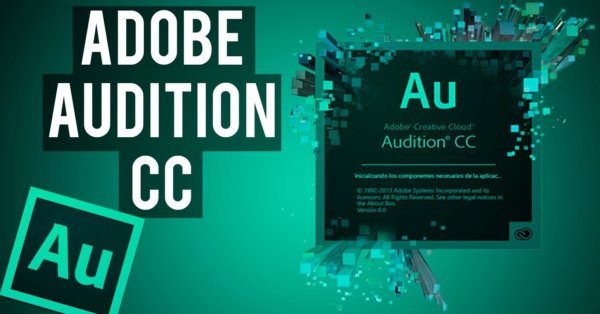
The best and highly recommended till now the audio editing software is named Adobe Audition. Adobe Audition Creative Cloud is especially powerful. Not only does it have all of the functionality of an audio editing program, but it also has the multitrack recording and editing abilities that are associated with digital audio workstations. Adobe Audition CS6 software offers high-performance, natural tools for audio editing, mixing, restoration, and effects. While Record, mix, edit, and master digital audio files with powerful tools that bring flexibility and control to your desktop studio. Easily create music, produce radio spots, and restore imperfect recordings. Bring audio and video together using a smart combination with Adobe video applications.

What’s new in this version:-
Powerful new features such as real-time clip stretching, automatic speech alignment, and control surface support help you deliver projects faster than ever.
Expand your creative possibilities with new features including.
- Real-time clip stretching
- Automatic speech alignment
- EUCON and other control surface support
- Parameter automation
- Powerful pitch correction
- Tools for efficient session management
- Expanded output options
- Loudness standard compliance
- HD video playback
Official Website: http://www.adobe.com/
2. Audacity
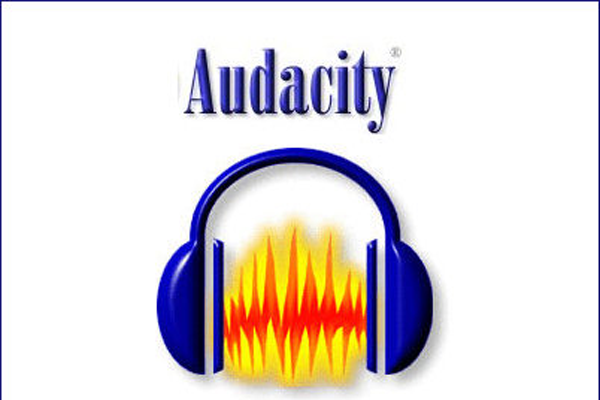
Audacity is a free, open-source audio editor, cross-platform audio editor and recorder that’s the equal of many premium programs. Audacity is an unbelievable free, open source audio editor that’s just as good as many premium paid-for applications. It provides you with a full set of tools that you can use to edit audio files and add effects in a clear and easy interface. Users of all skill levels will help from this app’s intuitive interface and a nice list of features. You can use it to make your own recordings, remove noise, cut and combine clips, apply special effects and much more, and achieve truly professional results. Audacity can record and play sounds and send and export WAV, AIFF, MP3, and OGG files. Edit your sounds using cut, copy, and paste features, mix tracks, or apply effects to your recordings. Audacity also has a built-in amplitude cover editor, a customizable spectrogram mode, and a frequency analysis window for audio analysis applications.
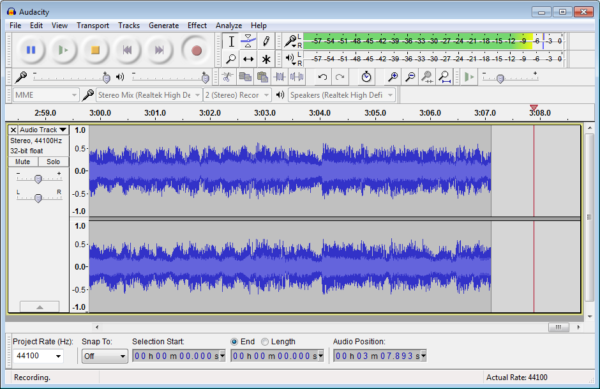
Audacity can record audio from both a microphone and PC playback, with sample rates as high as 192,000Hz. Level measures monitor the volume levels when recording, enabling you to identify cutting or other issues before the recording is finished, and there’s also comfort for recording at 24-bit depth. Audacity also lets you eliminate annoying hissing, humming and other background noises – perfect if you can’t prove the quality of your recording environment. Audacity can alter rates with its Equalisation, Bass and Treble, High/Low Pass and Notch Filter effects, and the volume can be adjusted using the compressor, amplify, normalise, fade in/out and flexible fade effects. There’s also built-in crash reconstruction and support for plugins. Once you’ve finished, you can either save your work as a design or export it in a loss or lossless format of your choice.
Official Website: http://web.audacityteam.org/
Last Words: – If you like this article or you have any query related to this to this topic then must put your comment below. Because your comment will increase me to write more new updated articles for you.
Thank You…!


































