Hi, guys, this is Biswajit Das. Today I am going to discuss with you about youtube channel trailer, its benefits and why you should use such trailer on your channel. A channel trailer is same like a movie trailer. use it as a way to offer a preview of your channel’s offerings so viewers will want to subscribe. So, if you don’t know how to create a channel trailer for your YouTube channel trailer then this article is for you. I have also made a separate video about how to Create a Channel Trailer For YouTube you can also watch this video below. So, just read on.
Create a Channel Trailer For YouTube?
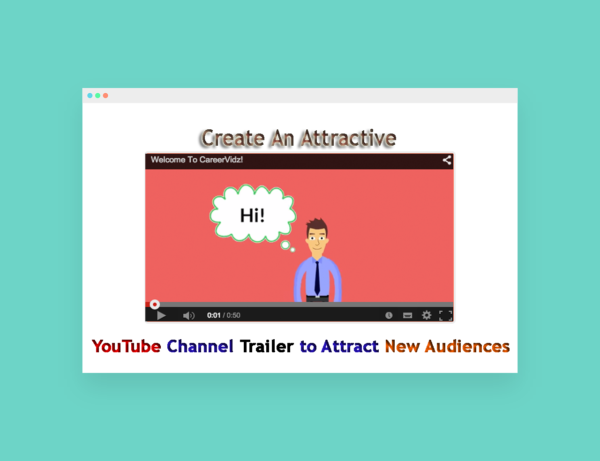
What are the Benefits? :-
You can introduce your channel what is about to audiences with your channel trailer. It can be the greatest thing when an unsubscribed viewer come to your channel’s home page and sees the channel trailer, so use it to make a great impression or attract or encourage viewers to subscribe for more.
When an unsubscribed visitors came to your channel this is the time where you need to catch your audience’s attention and within a few seconds. and it is the greatest way to catch more subscribers for your channel.
The channel trailer helps keep the user focused on learning about and subscribing to your channel because, By default, ads won’t appear when the trailer is playing on the channel page in the trailer spot (unless the video you’ve chosen contains third-party claimed content). So, that’s why you have to Create a Channel Trailer For YouTube.
If the viewer is already subscribed to your channel, they’ll see a video under “What to Watch Next” instead.
What makes an Awesome and helpful channel trailer?
Here are Quick tips for creating channel trailers which make an awesome and helpful channel trailer. Have a look.
A. Start with a friendly introduction:- Say hello and tell your future viewers who you are, and even where you’re from. Tell your viewers what to expect. In a few short sentences.
B. Encourage your audience to subscribe:- Ask viewers to subscribe to your video and with annotations.
C. Tell your viewers what to expect: Hook your viewers in the first few seconds. In a few short sentences between 30 seconds to 60 seconds, describe the content you produce and how often it gets released. You just show, don’t tell. Remember, upload plans are very necessary to keep your watchers thinking about you.
D. Show Yourself In front of the camera:- I must say If you are good in front of the camera, give a smart, quick, informative, and engaging introduction about your YouTube channel. This would be always very helpful for you.
E. Keep it short and Clean:- Movie trailers can get away with 1-2 minutes of content as they are usually over an hour long. In the online video world, 30 seconds should be more than enough to get your point across. because long video also made a bad effect on your channel.
If you maintain this five given Quick tips for creating Create a Channel Trailer For YouTube above then surely it would be helpful for you.
Create a Channel Trailer For YouTube
How To Set a Channel Trailer?
Before you start: To set up a channel trailer, you have to first turn on channel customization for the channel.
- Sign in with your YouTube Account.
2. Click On the avatar Icon and hit on My Channel.
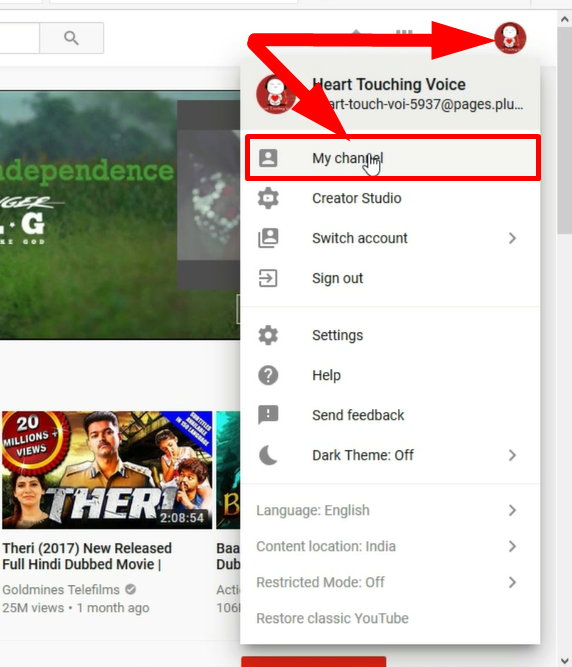 3. After that click on Edit Layout tab.
3. After that click on Edit Layout tab.
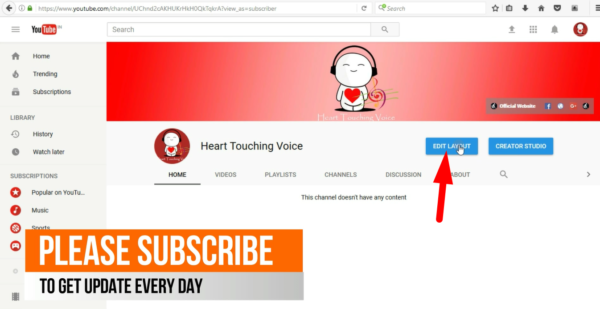 4. Next, choose the option for new visitors and click on add channel trailer button.
4. Next, choose the option for new visitors and click on add channel trailer button.
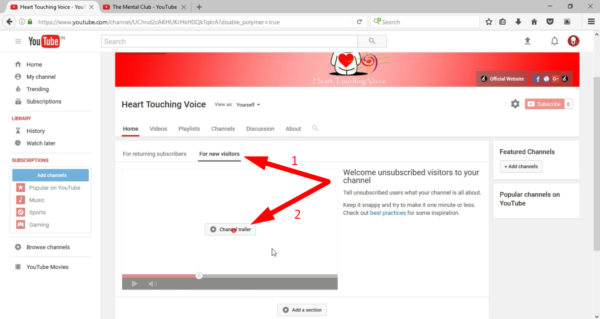 5. Now you can see a popup window will appear Now you can see the option for adding Channel trailer >> click on it and Choose the video by selecting its thumbnail or entering its URL and Save. That’s all.
5. Now you can see a popup window will appear Now you can see the option for adding Channel trailer >> click on it and Choose the video by selecting its thumbnail or entering its URL and Save. That’s all.
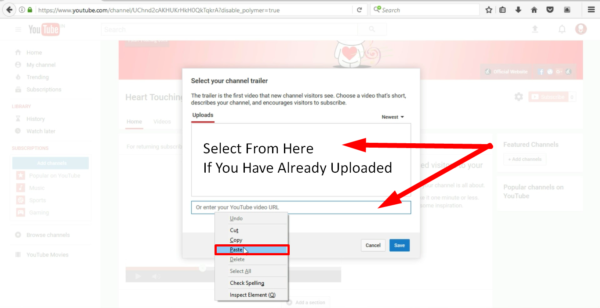
How To Change Or Remove Channel Trailer?
If you able to Create a Channel Trailer For YouTube then you can also Change or remove the channel trailer which you have set earlier. All you need to just,
1. Go to the channel you want to manage.
2. Hover over your channel name and click the edit icon.
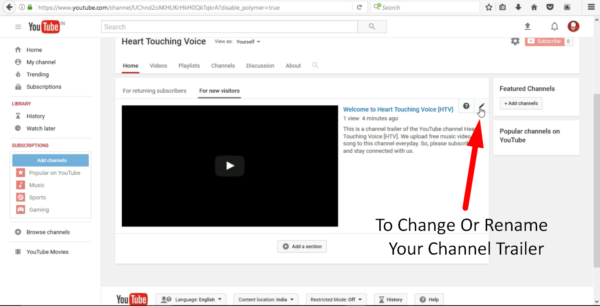
3. Select Change trailer or Remove trailer. That’s All.
If you still have any problem while understanding this topic about How To Create a Channel Trailer For YouTube then you have also made a separate video for you to understand properly. Watch it below.
Watch the Video Tutorial
Conclusion:- Hope you like this article about How to Create a Channel Trailer For YouTube If you have any queries then you may tell us your opinion on the comment box below. Thanks for reading. See you in my next article.
Read More:
20 Ways to increase views and subscribers of videos of your YouTube Channel


































