Hello Bloggers, Are you facing a problem with the message“This account has been suspended” on your website. I know You didn’t make any changes to your site over the weekend. Right??? You remember visiting your site last night; the pages displayed you without any problem. But, What do you do next? Where do you start? Although, getting a “This Account Has Been Suspended” notice on your website can be a horrible experience for every blogger, but you don’t need to worry about this message too much. Because the problem is usually fixable and famous web hosts will support you in soon fixing this website problem.
When your hosting account is suspended, it usually has the nature of a penalty required on you by your hosting provider for neglecting to comply with their terms of service.
This Account Has Been Suspended Problem Solution
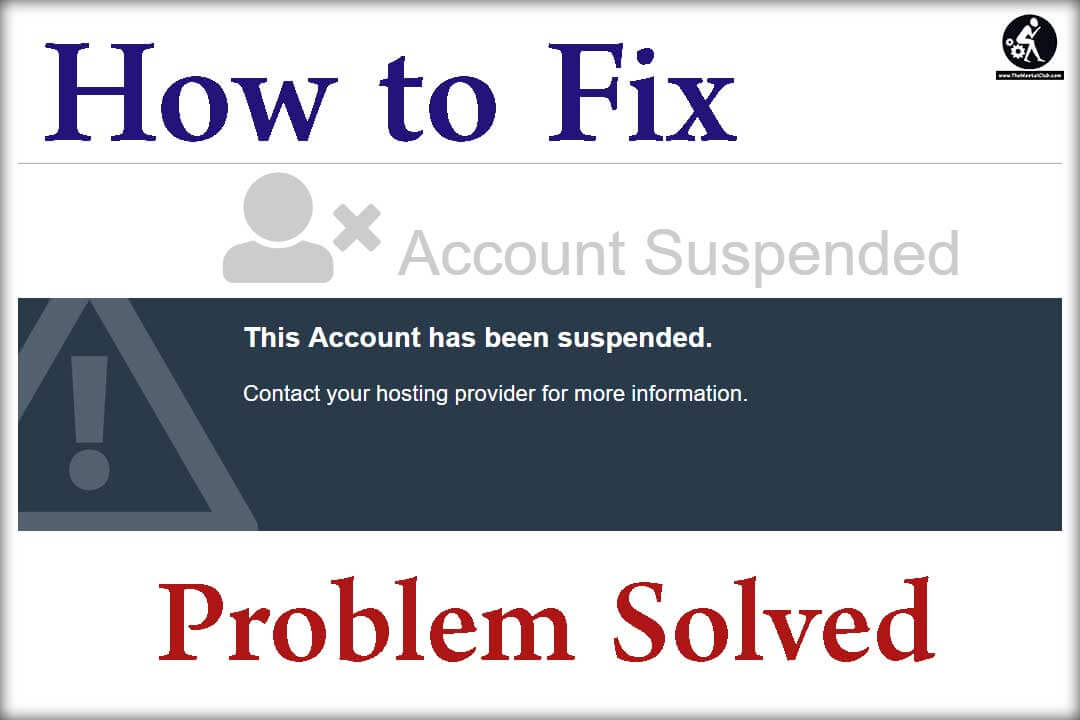
But, Today as we will see in this article, your account can be suspended for other reasons as well. Besides, I also give you a proper solution of How to Fix “Your Account Has Been Suspended” Message on Your Website.
Also Read:
- How will a suspended AdSense account User get the AdSense account again?
- How To Appeal Against YouTube Community Guidelines Strike?
What is The Reasons Your Site Is Suspended
First, you need to understand the cause of the message, why your account has been suspended and how to fix it.
Today, in this article I will provide you the main reasons why you may see an account suspended message on your website and some tips to take action and get your site back online as soon as possible.
There are many reasons a website is suspended, which describe one by one below. Follow the complete article from the begening to the end.
1. Lack Of Payment:
So, the very first and one of the most important reasons a site is suspended is due to lack of payment to your web host.

Web hosting companies are careful in avoiding payment issues by sending email notices to their clients well ahead of time, setting up automatic payments from customer credit/debit cards. But due to sophisticated spam filters, changes in an email address, and other such reasons, all these notices and important emails may not reach their addresses.
- So, If you have changed your mail address and or have filters set on your email account, then It is suggested that please don’t forget to Check your spam folder for web host messages regularly.
- Besides, if your credit card or debit card has expired or you no longer use that card, the billing won’t go through.
This is one of the reasons behind getting an account suspended notice. So, now you are thinking How to Fix this Now??? Right!!! Follow The below tips which can help you to get back your site online.
How To Fix This Issue:
To get your site back up Online and running, First of all, contact your web host or log in to your web host account. and then Confirm your payment options are correct and make a payment as soon as possible. Now it is depending on your host, your site will be back online quickly. Best of Luck.
2. Policy Violation:
This is one of the most important factors of your website suspension. If your website violated the policies, the terms and condition of the web host, your account will be suspended or permanently terminated. Your account may have been flagged for spam, a copyright violation, or some other policy.

Also Read: Beware of YouTube community guidelines violation
How to Fix This Issue:
I Highly recommend you to check all the privacy policy of your web hosts before buying hosting to your website. Because this may create a major problem in future If you are doing any job against your web hosts Privacy policy. Check Here: Guide to Choose a Right Web Host Provider Before Buy
If you see by this reason your account has been suspended from your web host, then without wasting any time, all you need to do is Contact your web host as quickly as possible. Ask for more details, and get a better understanding of the policy, and how you can resolve it. Best of Luck.
Some important tips before buying a web hosting and a domain name
3. Resource Abuse:
If you’re hosting your website on a shared hosting server and your site uses up too many resources (usually memory and CPU), the hosting company may suspend your account. Since your website is using up too many resources, it creates a problem the performance of other sites hosted on the same server.

How to Fix This Issue:
When a suspension was happened by violating resource abuse of your Web hosts, it’s a good notice that you’ve outgrown your current hosting account, and it’s time to change different web hosting plan [VPS or dedicated hosting, Cloud Hosting plan]. If no upgrades are available at your current hosting provider, it’s time to switch hosts quickly.
- What is Cloud Hosting? Why do you use Cloud Hosting?
- IDM cannot resume downloading the file (Solution)
4. Hacked Account:
Getting Hacked your Web host account is also one of the common reason why hosting accounts get suspended. If you see everything on your web host account is fine, but still, it shows notice “This Account Has Been Suspended” remember, you may be facing suspension because your account may have been hacked by the hacker.

If your hosting provider detects illegal activities or activities not consistent with their Terms of Service, they will suspend your account. Depending on the severity of the issue, you may not receive any prior notification about the suspension.
How to Recover Your Hacked Website and Fix Site Suspended Issue:
If you take a complete backup your site then it is good. If not then contact your web host as early as possible and ask them to resolve this issue by charging some money form you.
Also Read:
- How to reset the password of a hacked WordPress Site from cPanel or Database?
- Website & Hosting Error Codes & the Solutions
Tips to Bypass “This Account Has Been Suspended” website problems in the Future
With a little anticipation, Any website suspensions can be avoided. Here are our tips on how to avoid such problems in the future:
1. Check Privacy Policy or TOS:
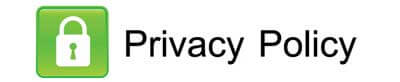
Reading the Terms of Service of your hosting provider will give you a fairly clear idea of the do’s and don’ts when it comes to your hosting account. Each hosting provider has their own version of restricted or limitation uses, so make sure to read it before you sign up for an account.
2. Update your Information:

Whenever you change your credit card details or email address, make sure to update your account to display these changes on your web host. By following this, you can avoid problems caused by not receiving emails sent by your provider or avoid automatic payment failures.
3. Inform Yourself about Resource Limits:

If you’re on a shared hosting account, make sure you consult resource allocation and resource limit policies to avoid suspension because of resource abuse.
4. Good Security:

Use Https secure socket on your website you can also take advice from your web host to protect your website from Hackers.
Conclusion:
I highly recommend you to Get in touch with your web host as quickly as possible to learn the check behind the suspension notice. By knowing the reason of message, you can take action to resolve the issue, and get your site back up quickly online.
Hope this post on How to Fix This Account has been Suspended Message on your website, will help you for sure. Having any quarries fell free to contact us. We will help you to resolve this issue.


































