In case of WordPress hacking, most of time our basic work is changing log in password. But generally hackers change the username or password for which website’s admin can’t log in anymore. Many times making a new admin and deleting the old account and injecting script in the theme file, they close the option of resetting password. In this situation, log in is not done on the website and password reset is not also done. Don’t worry, if you have c-Panel access then you can reset password very easily. So let’s go how to reset password from c-Panel very easily?
How To Change The Password Of A Hacked WordPress Site From c-Panel?
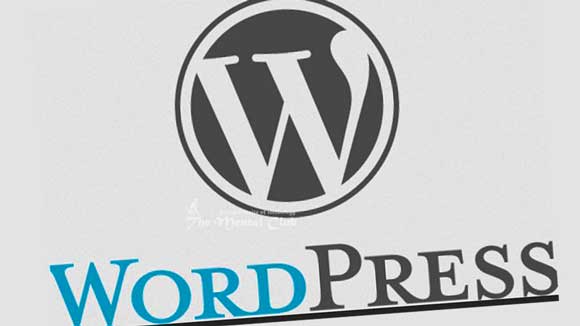
The process of changing WordPress password:
- At first log in in your c-Panel. Then finding out File manager, enter in the directory. Then open public.html folder. In this folder you will get a file directory on WordPress website.
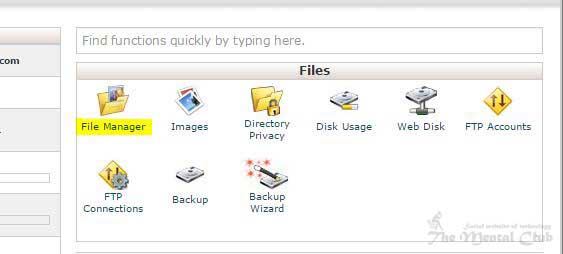
- Enter in WordPress directory. First, we have to find out the name of the WordPress database. Open wp-config.php file from your WordPress directory to do this. Here you will get the name of database in define(‘DB_NAME’, ‘database_name’).
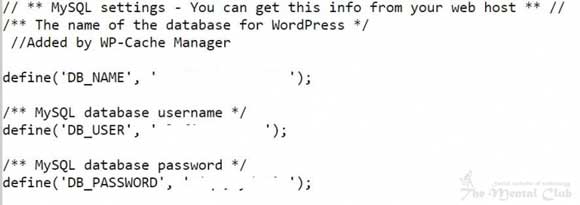
- Coming back again in homepage of c-Panel, click in phpMyAdmin from Dtabases option. After waiting a few minutes, being redirect, you will get phpMyAdmin panel.
Previous Article: Which is a better Blog platform for your WordPress or BlogSpot?
- From here selecting a database, find out the Database>wp_users>username like in the following picture. Here you will see user of WordPress website, the name of the admin. You will see also have hackers added any new account or not? Then beside of admin account, clicking edit button, find out user’s info.
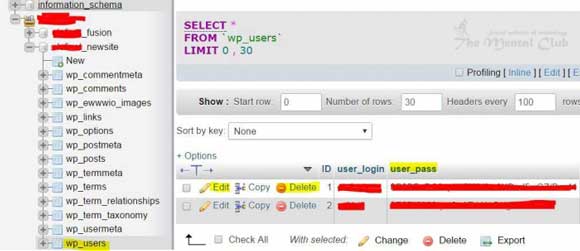
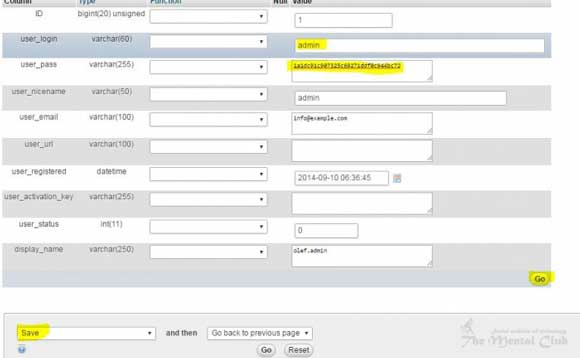
- Now its turn for changing password. WordPress mainly doesn’t save password in the database with shape of plain text. It uses MD5 encryption for saving password. So we have to change password by encrypting password in MD5 format. You can use this tool to encrypt your password in MD5 format. Encrypting new password in MD5 format and keeping it user pass field if you click on GO button then your password will be changed. To understand see a video tutorial if you have any problem.
Comment me if you have any problem to understand any step. In spite of this, to know about domain/hosting/website security related thing you can ask me.
I hope this tune will work for you. Thank you for reading this article. If there is any mistake, then forgive me. If you face any problem, then don’t forget to comment. If you think the article is beneficial then obviously share it.


































