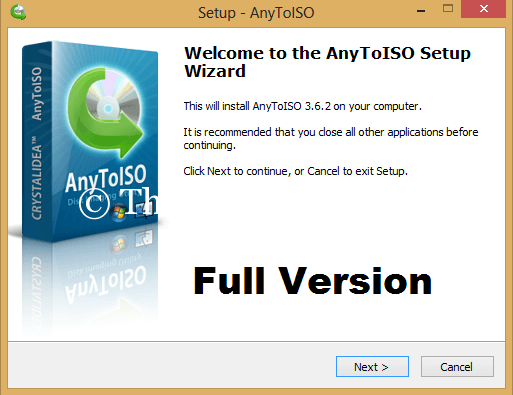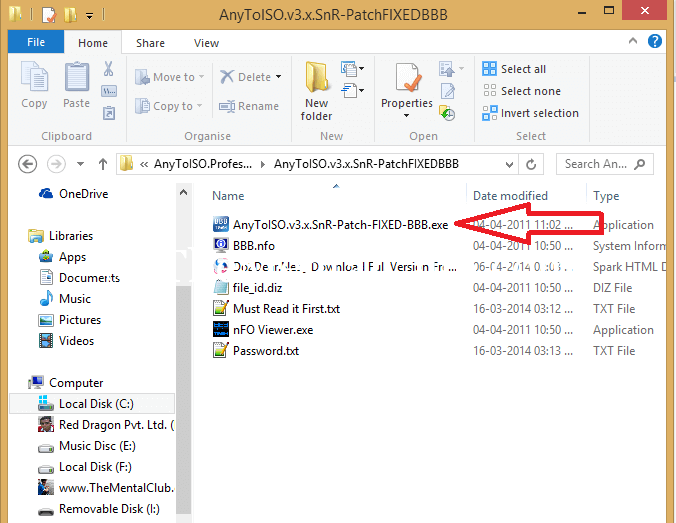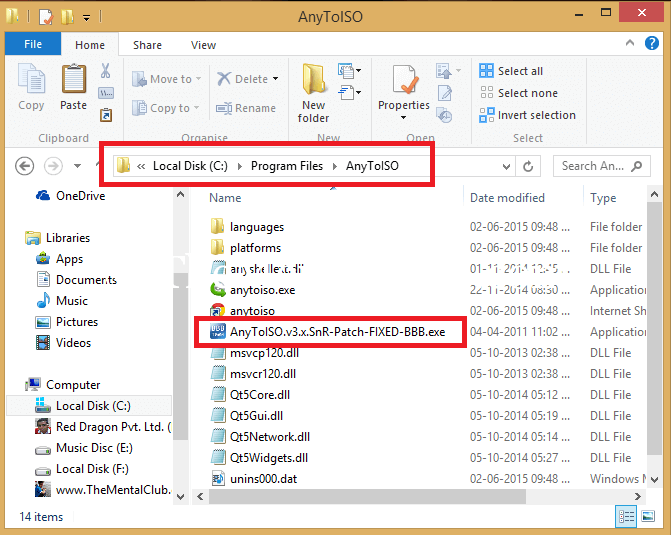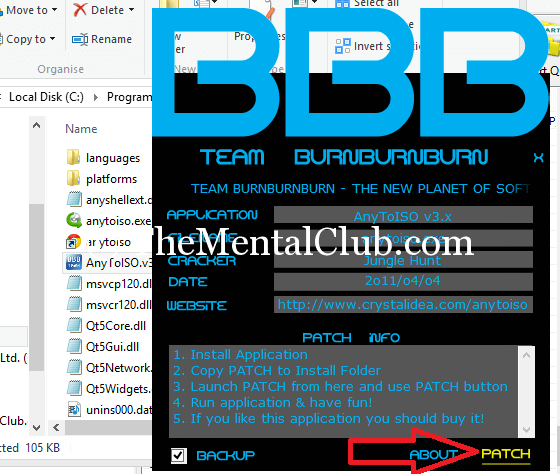Want to burn a .dmg file into the CD/DVD ROM in Windows? At first know about .dmg file. .dmg is an extension of the image file on Apple’s Mac PC like Windows’. img or. nrg. This apple-disk image media files support on MAC OS X operating system. It does not support on Windows. Now, listen to me…
How to Burn “dmg” file in windows?
I never used MAC OS X. I always use Windows operating system. A few days ago, I wished to use MAC OS X for making an experience. For this, I downloaded the image file of MAC OS X. But the extension name of this image file was .dmg. Which does not support on Windows? Naturally .img extension is supported on Windows. You can burn .img files with regular image burner software in Windows, such as Nero, Magic ISO maker, Ultra ISO Premium, DVD Ripper, Power DVD etc. But you can’t burn .dmg files with this regular image file burner. Now, you can burn .dmg files or extract the .dmg files in Windows.
How to boot Windows with ISO (No bootable CD/DVD/Pendrive is required)
Convert “dmg” file to “img” file in Windows with the help of “AnyToISO”.
You need to download a software which is “AnyToISO”. This software is available for Windows and MAC. But, I’ll share a Windows version of AnyToISO. This software has two versions, one is the lite version and the other is the pro version. You will not be able to burn a large with the lite version because lite version allows burning files which is not more than 870 MB. But, if you want to burn a large file, then you have to buy the pro version. No tension, I’ll give you the full version of “AnyToISO”. You can download the software from the link below.
How To Download Google Drive’s Large Files with IDM
Download “AnyToISO” full version with crack for Windows
How to crack/patch “AnyToISO” for Windows?
Step 1: After downloading, extract the zip file and install the “AnyToISO” software.
Step 2: After installing you have to crack/patch it.
Step 3: Copy the patch file and paste it into the folder where “AnyToISO” is installed. It may be “C:\Program Files\AnyToISO“.
Step 4: Now run the patch file. If it shows an error message, then right click on the patch file and run it as administrator.
Now “AnyToISO” is ready to burn a large file in windows.
How to convert “dmg” file to “img” file in Windows?
Thank you….