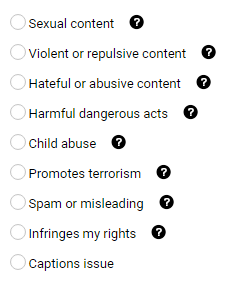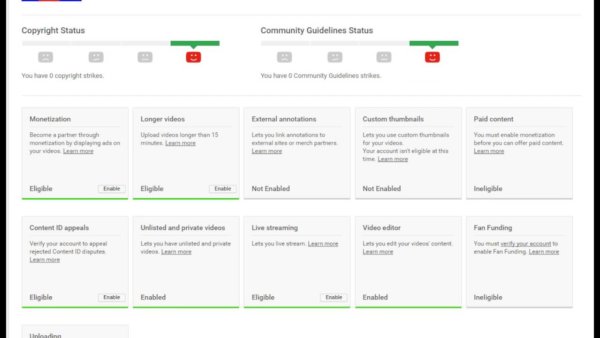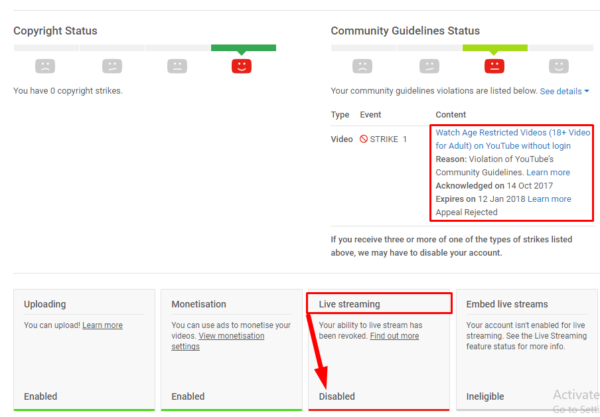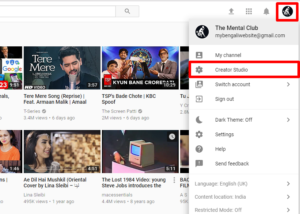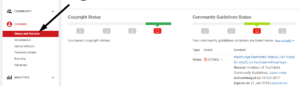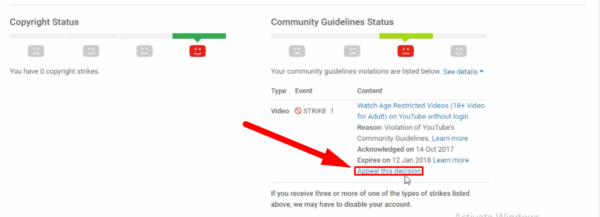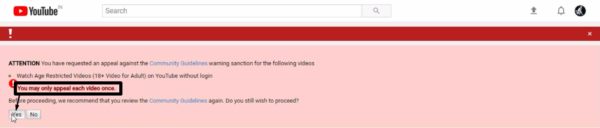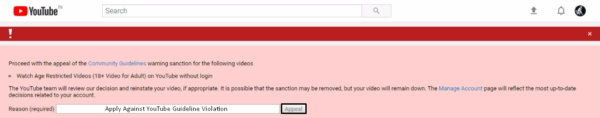Hi Guys!. There is two kind of strike on YouTube, first one is Copyright Strike and the second one is Community Guidelines Strike. But Today I am going to share this content that, How To Appeal Against YouTube Community Guidelines Strike? So, If you want to know How To Appeal Against YouTube Copyright Strike then you may leave a comment in the comment section? If you get a community guideline strike due to violation of the policy of YouTube and you know that its really against the policy of YouTube Community guideline then YouTube Will definitely reject your appeal but If Your mistake is not major then you may follow the steps to Appeal Against YouTube Community Guidelines Strike from your channel and it will 100% work.
How To Appeal Against YouTube Community Guidelines Strike?

Understanding YouTube Community Guidelines and Policies?
What is Community Guideline Strike?
YouTube Community Guidelines strikes are issued when our analysts are notified of a violation of the Community Guidelines. Here is the list of all violation on YouTube which you have to be careful before uploading any video on your channel.
Sometimes content is removed for reasons other than Community Guidelines violations, such as the safety of the person who posted a video, a first-party privacy complaint, court order, or another non-malicious issue. In these matters, the uploader won’t receive a strike and the account won’t be penalized.
Beware of YouTube community guidelines violation – You will never do the mistake.
What Happens if You Receive a Strike?
If a strike is announced on your channel, you’ll get an email and see an alert in your account’s Channel Settings with information about why YouTube video content was removed. If you receive a strike, make sure to review the reason your content was removed and learn more in the Policy Center.
YouTube Knows that users make mistakes and don’t think to violate their policies — that’s why strikes don’t last forever. Each strike will expire 3 months after it is issued. While you have a strike on your account because YouTube definitely disables them. You may not have access to some features on YouTube It may be your comment, live streaming, Monetisation, Custom thumbnails etc. Look the below screenshot.
Step by Step Guide on Creating YouTube Channel – Course Intro
Ways to create YouTube channel.
What Happens If You Get Multiple Strikes Within 3 Months?
The first Community Guidelines strike on an account is estimated a warning. If you receive more than one strike in the same three-month period, here’s what happens.
- Second strike: If you receive more than one strike in the same three-month period then you won’t be able to post new content to YouTube for 2 weeks. Each of the strikes will remain on your account and expire separately 3 months after it was issued.
- Third strike: If your account receives 3 Community Guidelines strikes within a three-month period, then your YouTube channel will be Suspended.
How To Appeal Against YouTube Community Guidelines Strike?
Remember: Deleting the video will not resolve the strike. If you delete your video, the strike will remain and you won’t be able to appeal again.
Before Starting: You can appeal each Community Guidelines strike only once. If YouTube Reviewers stay on their made decision on the strike, then you won’t be able to apply in the future to appeal against strikes on any videos in your account for 60 days.
Choosing the Best Topic For Your YouTube Channel
Follow the instructions below to see details about the strike in your account.
Step 1. Sign in to YouTube account.
Step 2. Click your account icon in the top right corner >> and click on Creator Studio.
Step 3. In the left menu, click Channel > Status and features.
Step 4. In the Community Guidelines section, you’ll see your strikes.
Step 5. Click Appeal this decision.
Step 6. A new Page will appear in your browser like the screenshot below >> click on YES button.
Step 7. Next, request page will appear where you have to Appeal Against YouTube Community Guidelines Strike? >> click on the Appeal Button.
NOTE: YouTueb Will reply to your appeal within 4 days and If Your video not violet the policy above mention then you YouTube Will remove Community Guideline Strike from your channel.
How To Appeal Against YouTube Community Guidelines Strike?
My Last Words:
Hope you like this article about How To Appeal Against YouTube Community Guidelines Strike? If you still have any quarries then you may leave your comment below in the comment section. Thanks for reading.