Hi, TheMentalClub viewers, Its Bittu again. How are you? Today, I have brought about Definition of Computer Virus, Malware & Spyware. In this article, I also try to understand the below-mentioned subjects. So just read this article from the beginning to the end.
Definition of Computer Virus, Malware & Spyware
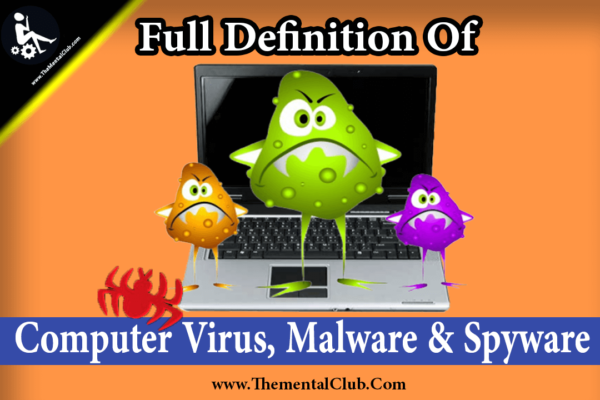
- What is the virus?
- How does the Virus spread?
- After setting up the new windows. How does the virus again attack the PC?
- How do you install the new windows by doing pen drive bootable?
- After installing the new operating system, how do you 100% virus free from your PC?
- If you buy anti-virus from the shop, does this give 100% virus free protection to your PC?
- The Possibility of Something terrible is likely less to happen on the PC in which virus in our PC?
- How do protect your PC if a virus is being on the website?
Full Definition of Computer Virus, Malware & Spyware
Download Shortcut Virus Remover Tool for PC
How to remove shortcut virus permanently from my PC?
1st Subject: What is Virus?
Briefly speaking, the virus is a harmful program of the computer which changes the default system of your PC and can stop any system of our PC temporary or permanently.
For example: when you install a software in your PC, then you will watch that the software does not install properly or your PC is hanging or your PC is shutting down. But, if you don’t install any software, then it’s all ok.
How does the malware spread on the Internet? – (DNS Cache Poisoning in details)
How to make a computer super fast?
But, when you install any software, then the PC is shutting down. Then, you will understand that the settings of your PC are something wrong. But, the point is that if you don’t change the settings of your PC but how do the settings change? Then, you think that your PC may be attacked by the virus.
2nd Subject: How does the virus spread?
Briefly speaking that in every double click the virus has spread. For example, So many people have watched that if you connect a virus pen drive to another PC, then by double-clicking, there are so many shortcut files are created in your PC due to the virus. Next, you open the file, continuously double-click and after some time you are watching that shortcut virus has made in the all folders of the PC.
But, you don’t double click but you just click the right button of your mouse and an open dialogue box will come and press the left button and open it, then the virus does not harm your PC.
Download USB Disk Security and protect your pc from pen drive virus
3rd Subject: After the setup of new windows how does the virus attack your PC again?
So many people think that I have given new windows set up, so all the virus from our PC has been deleted.  This thinking is purely wrong. After installing the new windows,100% virus is free only from your C-Drive, but from another drive, the virus does not delete. Because windows only format your C Drive.
This thinking is purely wrong. After installing the new windows,100% virus is free only from your C-Drive, but from another drive, the virus does not delete. Because windows only format your C Drive.
But it does not format another drive. Now, the main subject is after installing the new windows in PC, for example, the virus in D, E, and F drives are inactive just for some time. But, when you click on that drive, then the virus would be activated. So, You have to know that your PC never clean 100% after giving new windows.
The day of shortcut virus has ended, remove it permanently
4th Subject: After installing the new Operating system how do you do 100% virus free PC?
It would be better before installing new windows if you keep the latest version of the antivirus on a pen drive. Next, after installing new windows and without double clicking install the anti-virus which is in pen drive. Then scan your PC by the anti-virus. And then it can be able to delete the virus 99.99%. In this case, time will be required. But, think that what would you get? Just a fresh windows which you watch it.
Get relief from Auto run virus and Shortcut virus
5th Topic: If you buy anti-virus from any shop, then it gives your PC 100% Safe:
In the 5th topic, you will get the answer. But, the main statement is that the hackers make a new virus in every day and spreads it through the internet in all over the world. After purchasing the anti-virus software, if you don’t update the virus database, then your PC might be attacked by a virus.
Because, you install the version of anti-virus and if the updated version of the virus is attacked in your PC, then the backdated version of your antivirus cannot detect it. So, always keep updating your virus database.
Top 10 devastating computer viruses until today

6th Topic: The Possibility of Something terrible is likely less to happen on the PC in which virus in our PC?
Virus means bad. We install some necessary software in our PC, one of them is Internet Download Manager (IDM). We know that to make a full version of the IDM, we have to download the patch file and this patch file is virus. But, an antivirus is installed in your PC, then it does not harm your PC.
How to remove shortcut virus from pendrive, flash drive or removable disc
7th and Final Topic: How to protect a website if the virus is found:
In that case, if an anti-virus is installed in it and if you enter in any website and if a virus is found on that website, then the anti-virus will automatically give you a warning that a virus is found on your website. Then by reminding the safety of your PC, you have to stay away from website browsing.
Malwarebytes Anti-Malware Premium Full Version with Working Serial Key
Avast Website Virus Warning Massage
My Last Words:-
So, TheMentalcCub viewers, This article is for those who are very new in the world of the computer. This is not for the experts. Hope, you like this article about Definition of Computer Virus, Malware & Spyware. So, please make a comment and share your valuable experiences. Thanks for reading.
Read More
https://thementalclub.com/download-usb-disc-security-and-protect-your-pc-from-pendrive-virus-2459


































