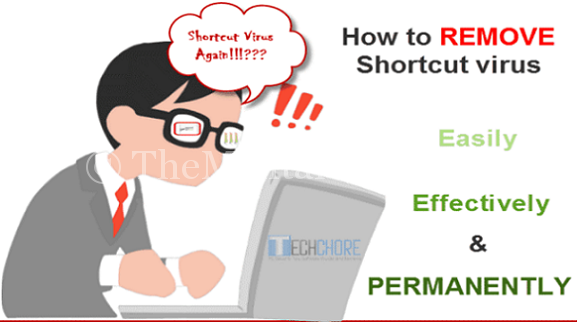Now-a-days many people of us are affected for shortcut virus.
Many people post for removing this. Actually, it is not any virus, this is a “VBS Script”.
How to remove Shortcut Virus permanently?
You have to follow some steps for removing the shortcut permanently.
For Unaffected Computer:
1. Go to RUN.
2. Writing wscript.exe, press ENTER.
3. Apply stop the script after specified number of seconds with 1.
Now the shortcut virus of anyone’s pen drive will not enter on your computer.
For Affected Computer:
1. Press CTRL+SHIFT+ESC of keyboard.
2. Go to PROCESS tab.
3. Here select wscript.exe file.
4. Click on End Process.
5. Now go to your C:/ drive.
6. Search by writing the wscript in the search box.
7. SHIFT+DELETE all files with the name of the wscript.
8. Which files have not deleted, skip that files.
9. Now go to RUN.
10. Press ENTER by writing wscript.exe.
11. Apply stop the script after specified number of seconds with 1.
Then yes, your computer is free from shortcut virus. Now the shortcut virus of anyone’s pen drive will not enter on your computer.
For Affected Pen drive:
1. Connect your pen drive with a computer.
2. Now go to cmd.
3. Press Enter by writing drive letter of pen drive.
4. Write code in below correctly.
5. Code: attrib –s –h /s/d*.*
6. Press Enter Key.
7. Now see your files have been shown or not which keeps in pen drive.
8. Now, keeping your important data, format pen drive.
Now your pen drive is free from shortcut virus.
N.B: If you update regularly anti-virus then your PC will not be affected by shortcut virus.
If there is any mistake, then forgive me.
Thank you.