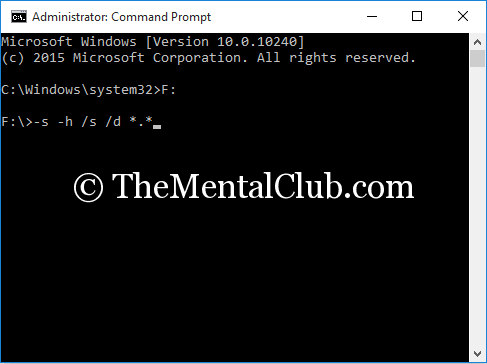Do you use Windows PC? Is your PC affected by shortcut virus? – Now, you can remove shortcut virus permanently from your PC. In my previous tutorial, I wrote you many tricks about this topic. But, all these tricks were with software or antivirus software. Today, I’m going to show you without any software.
Today, many of us unsettled with the shortcut virus. Many articles you will get on the internet about this virus. But, actually it’s not a virus. It’s a VBS (Visual Basic Script).
You’ve to follow a few steps to remove this VBS
Steps to get rid from the shortcut virus affected pen-drives or memory cards
#1 Go to “Run” and type “wscript.exe” command without quotation and hit the “Enter” key.
#2 Now, tick the check box of “Stop script after specified number of seconds” (After 1 Second) and apply it.
Enjoy! Now, never enter any shortcut virus to your PC from any effected pen-drive.
Steps for the affected computers
#1 At first, press CTRL+SHIFT+ESC jointly from your keyboard.
#2 Go to the “PROCESS” tab and select “wscript.exe” and click on the “End Process” button.
#3 Now, open your system drive (“C:\” drive) and search for “wscript“.
#4 Now, you’ll get the “wscript” file in the search result. You’ve to delete the “wscript” file permanently. (Select the “wscript” file >> press SHIFT+DELETE button jointly from your keyboard to delete the file permanently.) Skip those files, which are unable to delete.
#5 Now, go to “Run” and type “wscript.exe” command without quotation and hit the “Enter” key.
#6 Now, tick the check box of “Stop script after specified number of seconds” (After 1 second) and apply it.
Finished! Now your PC is shortcut virus free.
Steps for the effected pen-drives or memory cards or flash drives.
How to delete shortcut virus from the effected pen-drives or flash drives?
#1 First, connected the effected pen-drive to your PC.
#2 Now, open command prompt. (Press “Windows Key+X” to get the command prompt).
#3 Now, type the drive letter of your pen-drive in the command prompt window. (Like: “F:“) and press the “Enter” key.
#4 Now, write this code (-s -h /s /d *.*) accurately without bracket and press “Enter” key.
#5 Now, you’ll see all the hidden files in your pen-drive.
#6 Now, copy the important data into your PC and format the pen-drive.
Finish, your pen-drive, your PC and you are now shortcut virus free.
Thank you….