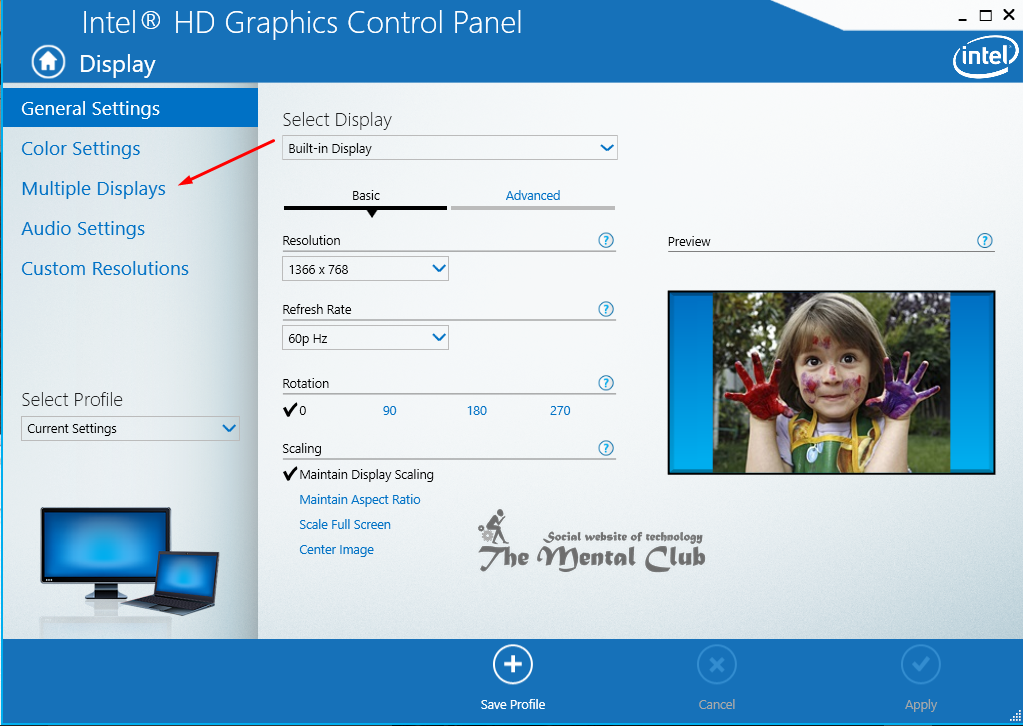If you are a computer genius and spend 24/12+ time in front of the computer then you know the requirement of the dual monitor. But, everyone does not think so even you may also think about the requirement of it. What is the reason? Actually, the dual monitor is not a requirement but is a want rather you can say a matter of productivity. So let’s see some reasons why the dual monitor is essential.
For the research Scholars and writers
The dual monitor can help you in the research work and writing. In one monitor you will do your primary work on the same time you observe other matter on the other monitor. If you are a blog writer like me then you have to explore the other sight to collect blog content and write your own content research on them. So, if you have the dual monitor then you can open your blog dashboard in one monitor and take sources and ideas following through the other monitor.
Again if you are a general user working on word-processing software or basic jobs then also its help you. In that case, you are doing your jobs with one monitor and in the other, you can play music or browse the internet. You also join the instant chat or check your Facebook profile continuing your job side by side. Also in one monitor you observe who is online and make some chat in one monitor side by side you can send a mail or some urgent documents to someone else.
Windows PC have side by side windows feature where you can do your job taking windows side by side. But you feel some scarcity of place. So by using dual monitor you do your main jobs side by side you can keep eye on many extra jobs also which is very useful for many people.
Work independence
The dual monitor will grow your work independence. If you start 5-6 applications at a time in a monitor then a noise is rounded in all. Even if you open the windows side by side then also there is some scarcity of space. If your office boss orders you to make a final report on some reports, then what are you doing? You never compare all the report side by side. Now think if you have dual monitor, you set all the report side by side that you want to compare and make the final report on the other. It becomes so easy.
Now if you research on some data and save them in some word processing software. Now you open the internet browser to collect the data and then again open word processor to save them. Now in the case of a single monitor you take data by clicking on internet browser again start to write clicking on word processing software. If one job is maximized then the other one is minimized. I think you don’t get any freedom working like this. Now if you have the dual monitor then you start to write on word processing software on one monitor on the other hand internet browser is opened on the second one. And you get a freeness of your job, otherwise your life will be hail by clicking up, down, minimize, maximize, windows move etc.
You may also read:
Full forms of some Technology Related Things (Important for IBPS/SBI/PO/Clerk/NET/SET etc)
List of DOS Commands and its’ Uses
It less the risk to do wrong
If you open many windows at once in a single monitor. Now you are open one of them or close one of them, or minimize one of them, in this way if you close any of them by mistake and which one was not saved then your total job is ruined at a moment. When in a case of dual monitor you can get extra space and you set the jobs side by side which means it’s less the probability of doing mistakes.
Again if you are editing more than one documents at once in a single monitor Copping from one and past on other then there may be some confusion from which you are coping and on which you are going to paste. But in the case of the dual monitor, you can do those jobs very easily without doing any mistakes. In the case of the dual monitor, you can set all your jobs in a right manner and can monitoring on them very easily. Now it’s become very simple to copy from one document and paste on other on the other monitor.
For the gamer
Those who like to gaming or doing the full-screen gaming, also have the extra advantage to use dual monitor. Suppose you are playing some full-screen game at that moment one mail come and you get the notification sound but you can’t explore it at that very time. To check the mail you have to minimize or close the game and then you may check the mail. And you better know that it’s not easy to minimize or close a game so certainly. And if the configuration of your PC is not so good then it’s a very problematic and time taking matter to close or minimize a game.
But in the case of dual monitor, this matter has become so easy. In this matter you can play your full-screen game in one monitor on the other monitor you can check your emails, messages, do chats, checking computer health or bandwidth speed etc. And also you can see your online friend in time of playing the full-screen game also and invite them to play the game with you.
Now if you are dong voice chat and playing games then you can run game on one monitor and do chat on the other where you can easily observe with which contact you are connected and also manage the chat room. If you are live streaming your game online then it’s also too tough to control everything in one monitor. In that case, if you have the dual monitor then you play your game on one monitor and on the other you control everything and can check whether everything is running properly.
Professional jobs
If you are a professional video editor or professional photo editor then to use dual monitor is very essential for you. When you are working with Adobe Premiere or Adobe Photoshop you can open photo edit software on one monitor and the color correction tools on the other one. By this way, you can jobs more professional and perfect. In a video editing program, there are so many tools and they can make chaos on a single monitor. So it’s very easy to edit the video in primary monitor and keeps the tools on the other.
Dual monitor?
After this discussion, you understand that dual monitor have so many solutions but it too tough to arrange extra money to buy the other monitor when to buy a PC and a monitor is too tough for us. It’s ok and not a matter of taking tension. You can buy a good monitor for your primary jobs and you need not buy the same good monitor for monitoring the other data or else jobs. Even you can do this job with an old black and white CRT monitor also. Beyond this, you can buy an old monitor online to do these other jobs. You can also buy a second-hand monitor by investing only 2000 rupee.
Now if you say that you don’t have 2000 rupees only then you have to think a nominal game also costs 1 or 1.5 thousand rupees and a pen drive also costs 1thound rupees. And you can guarantee yourself that you can get an extraordinary computing experience by spending only 2 thousand rupees.
How do you setup the Dual Monitor?
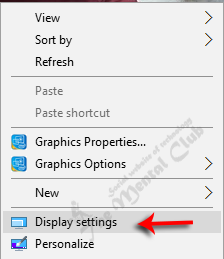 You may connect multiple monitors with HDMI, VGA or DVI port to your PC. Suppose, you’ve connected the latest monitor with HDMI connector, then you may connect the old monitor with VGA or DVI connector.
You may connect multiple monitors with HDMI, VGA or DVI port to your PC. Suppose, you’ve connected the latest monitor with HDMI connector, then you may connect the old monitor with VGA or DVI connector.
Is graphics card required for using the dual monitor?
Dedicated graphics card is better for using the dual monitor, but there is no issue if you don’t have the dedicated graphics card. You may control all the monitor for Windows settings.
Last Words
So this was today’s discussion. I think you can understand the profit of using dual monitor. And you also look professional if you use the dual monitor on your desk. And I think it’s awesome to do some style side by side your work, is it not. I think you like today’s article for any quarry writes them to me by comment box. And please don’t forget to share this.
Thank You!