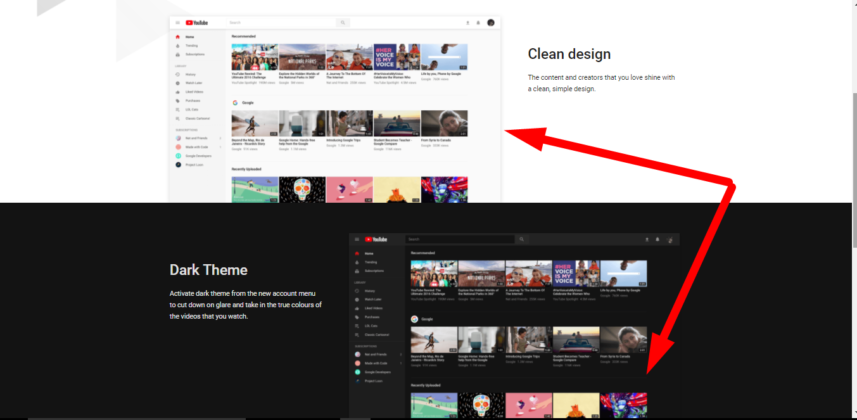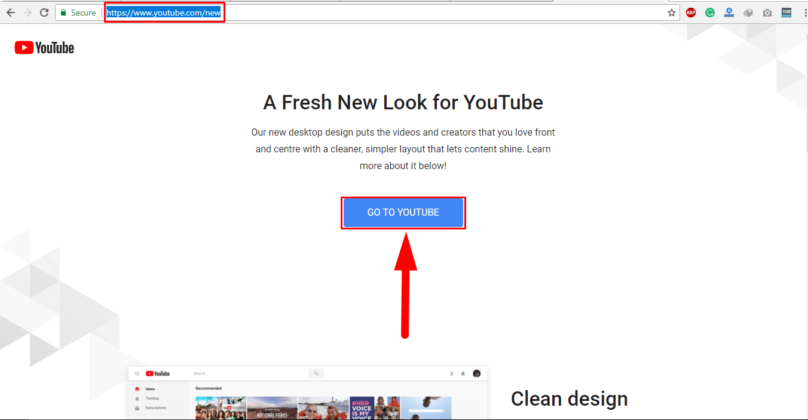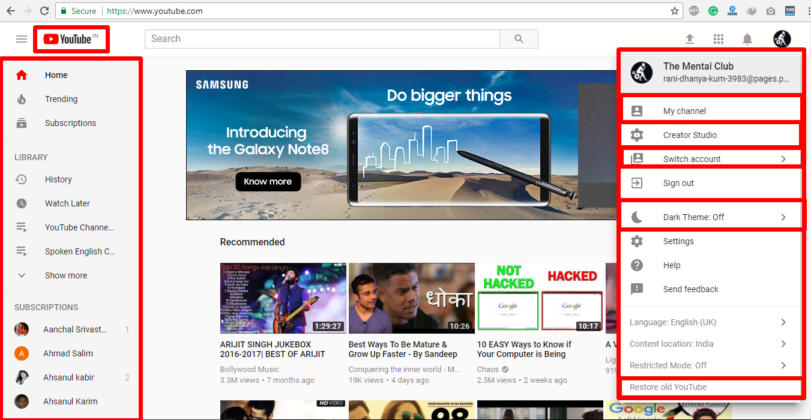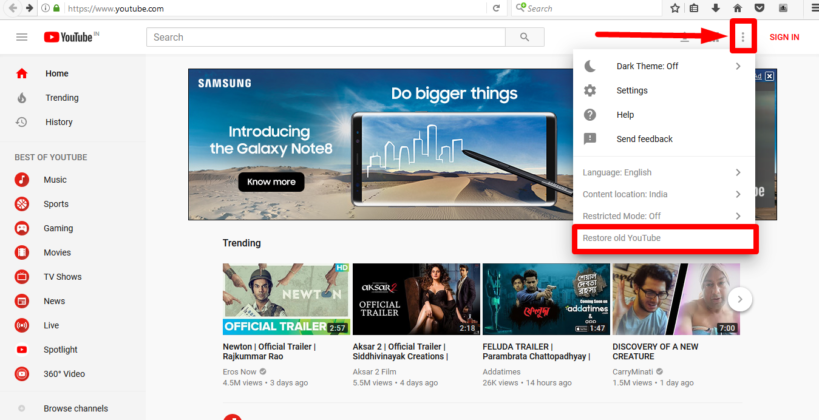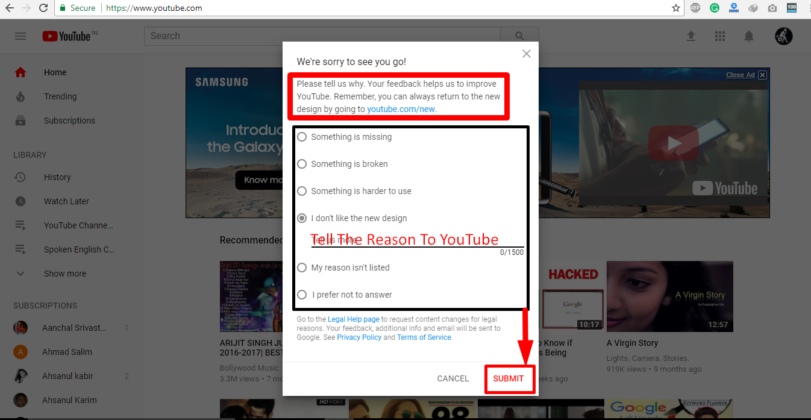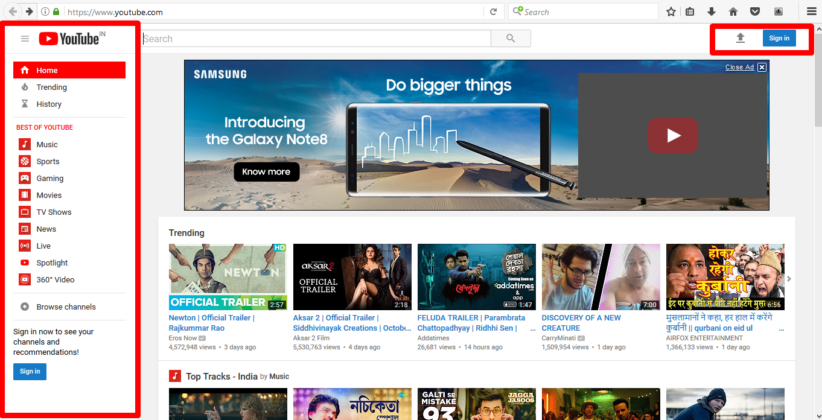Hi, Guys, It’s Biswajit again. Do you know YouTube has changed it’s designed and Logo recently? The new logo and theme very attractive to catch the viewer attention on youtube more than previous. You have also updated and gave us a new feature to get visitors better experiences. However, today I am going to show you How to Activate the New YouTube Version 2017 and Deactivate it.

How to Activate the New YouTube Version 2017
Step 1. Simply go to www.youtube.com/new.
Step 2. Click on the Blue Button text “Go To YouTube“. and now, you can see YouTube Will transform into new Version. The screen shot has given below.
How to Deactivate the New YouTube Version and Restore Old One
If new YouTube is not perfect for you then you may restore the old version by following some steps. Steps are given below.
Signed in Account Deactivation
Step 1. Click on the avatar Icon and Hit on “Restore Old YouTube” Option at the end option.
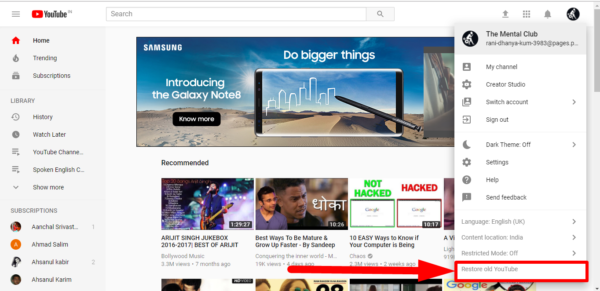
Step 2. A new Popup Box will appear that will ask you the reason for leaving New version. You can choose any option and type your message >> simply click on the SUBMIT button. That’s all now YouTube will redirect to you to the old version.
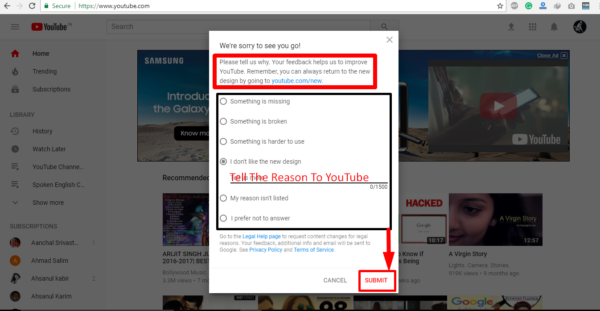
NOTE: Suppose you are not signed in to youtube account while on new version then you follow the steps behind to restore old one.
Step 1. Click on the Menu icon ![]() at the top right corner beside the Sign in option.
at the top right corner beside the Sign in option.
Step 2. A list will appear from their just click on the “Restore Old Youtube”
Step 3. Same as a new Popup Box will appear that will ask you the reason for leaving New version. You can choose any option and type your message >> simply click on the SUBMIT button. That’s all now YouTube will redirect to you to the old version. Screen Shot has given Below.
Watch How to Activate the New YouTube Version 2017 and Deactivate it
Conclusion:-
Hope you enjoy and like this article about How to Activate the New YouTube Version 2017 and Deactivate it. If you still have any quarries about this topic then you may leave your valuable comment in the comment section below. Thanks for reading.
Read More
Mission YouTube | Chain Tutorials on Creating YouTube Channels Like a Pro