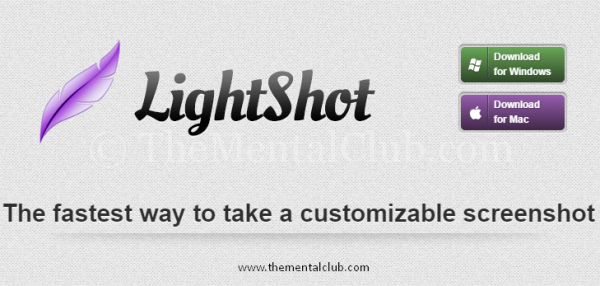Want to capture your computer’s screen? In my previous article, I shared a lot of computer screen recording software. But, today I’m not talking about the video recording software. Today, I’m talking about the screenshot software. By default, every keyboard has the “Print Screen” button to take the screenshot. But, many don’t know the use of the button.
How to take screenshot of a computer screen without any software?
First, open a screen, which you want to capture and press the “Print Screen” button from your keyboard.
Second, now open MS Paint or Photoshop or other image editing software and paste it. (Press CTRL+V to paste).
LightShot
Now take the advantage of my software. My software means, I’m talking about LightShot. Yes, LightShot – the king of screenshot software. It is a very useful software of bloggers. Because, every blogger captures the computer in every minute. After capturing the computer’s screen, we need to edit the picture. For editing the picture and resizing the picture, we lose a several time. But, if you use LightShot, then you’ll save your important time. It is not a heavy software. It is a light software, size only 2 MB. No serial key or license key is required for using it. Because, it is a freeware.
Download LightShot for free (Size: 2MB) – (For Windows Only)
Click here to download the MAC Version. Visit their official website to know more…
How to use LightShot to take the screenshot of a computer screen?
#1 After downloading, install the software on your PC.
#2 Now, open a screen to capture.
#3 Now, press the “Print Screen” button.
#4 Now, select the area which you want to capture and click on the “Save” icon to save the taken screenshot. No third party software is required to save the captured image. You can save directly on your PC or online.
Watch the video tutorial and learn how to use it.
Features of LightShoot:
- It is a freeware and a very light weight software.
- Easy to use.
- Best customizable software.
- Best selection system.
- Text adding option.
- Awesome blur tool.
- Direct uploading option.
- Available for MAC and Windows PC.
Thank you…