Best Drag and Drop App Builder Application
Drag-and-Drop App Builders: Building an app for android or IOS is too much easy and smart work than previous. Peoples are creating and publishing the application on both Google Play store and app store now. In modern age building, an app is very simple and much efficient with galaxy look. You don’t have to learn coding or Java or android studio to build an app for you, There are so many online platforms which can allow you make an android app or Ios app by drag and drop app builder application online platform. Products give non-developer users a solution to building do-it-yourself applications. Many times these products include features similar to design products, like visual drag-and-drop tools, to build apps. Drag and drop app builders are popular among those building their first mobile apps, including game apps. Today in this post I am going to share Top 5 best online platforms where you can build an application by drag and drop easily. So, If you don’t know how to do that or where to start must read and check all the platforms one by one and start building your apps from Today.
Drag and Drop App Builder Online Platforms
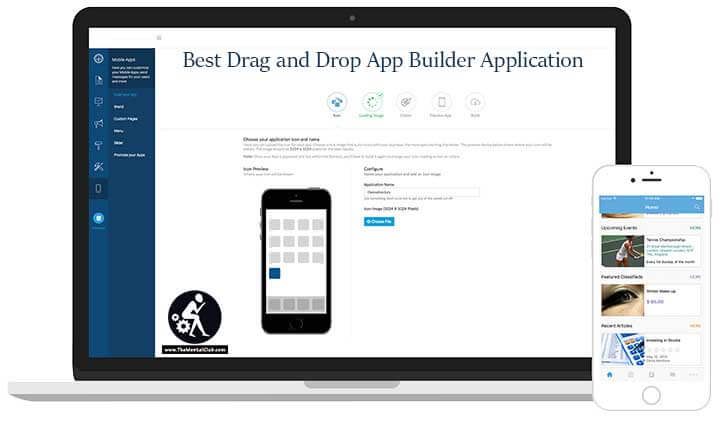
1. Bizness Apps:
Bizness Apps is designed for web designers, mobile app developers, marketers, businesspeople and other creative people in order to give them an atmosphere where they can advance their mobile business risks without racking their brain and straining themselves to learn to code. It is fitting popular among businesses and people for its white label duties.

The platform is very simple to use; just 3 steps will give a business app for the users.
The first step is selecting the template
Second is to enter all the data and details
and in the third step, Bizness Apps creates the app by completing the process automatically.
You will have plenty of customization option available, so you can create an app as complex as you desire.
Download Web Designing App for Android and Design your website
Benefits of Using Bizness Apps
- Comprehensive support and fully functional mobile app development
- Simple template style solution
- Different pre-designed templates available for all businesses
- Simple click to publish iOS, Android and HTML5 apps simultaneously
- Availability of white label to create branded apps
- Simple and easy to navigate CMS (content management system); track updates and view analytics
- Support and maintenance available for the lifetime
- A 30-day money back guarantee.
2. BuildFire
Buildfire app platform is easy to use, great design, and a TEAM par excellent! at Build Fire, has always been professional yet friendly, patient and proficient. You will able to build your own app without the hassle of coding knowledge. The whole experience was precise and fairly simple. If you need an App for your business you will not find a more professional company! Sign up.
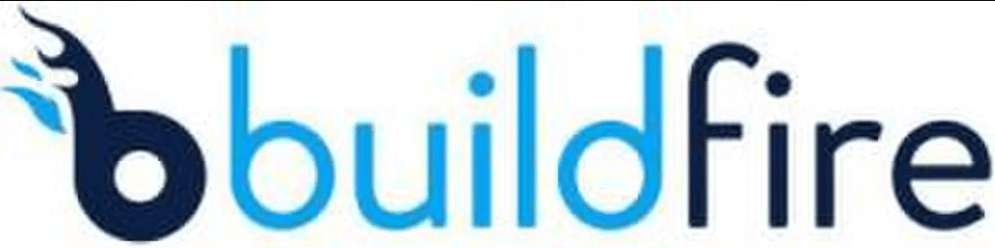
- Additional tutorial videos for the editor would be nice especially for people who had never encountered platforms like BuildFire before, but overall really easy to figure on your own.
- The alternative of hiring freelancers requires additional time for constant micromanaging, which I do not have available, so BuildFire was a great solution.
- You can create apps just by using drag and drop functionality provided By this Great App.
- Great customer support.
3. Appypie:
AppyPie is one of the best app making tools because it provides its own set of analytics tool in addition with Google Analytics for getting to know the exact type of users engaging in your app. It is a very useful app for those who are interested in developing games for their mobile app, as it is an app designer tool. When you are adding new features such as Twitter feed, form builder, and a website link, you will see the instant changes being reflected upon in your app in no time.

Also, Check: List of All Android Versions | Old to New
Benefits of Using Appypie App:
- It provides lots of support and helps documentation for using it and it also has video tutorials for using this application.
-
It also lets you promote the mobile app on Social media platforms pretty easily.
-
It can even help in building mobile games without writing any piece of code. You can also add your own characters is pretty easy in the mobile game app.
- The best feature AppyPie provides is that it has got standard APIs and features which helps in the promotion of your newly built app and sending notifications or emails to the targeted audience by using the Geotargeted pushing notifications.
4. Yapp:

It was easy to get started. The available features made me think about the design more than I originally planned and the app turned out better for it. I liked being able to insert speaker bios with all the contact info at hand, so attendees could quickly tag speakers in their social media posts. If there is any change in the event or any new updates, Yapp can easily send that to all the attendees to make sure that they are aware of the changes. It helps in storing Word docs and PDF files for easy reference and sharing. Users can easily see them in the Yapp mobile app, as well as email it to their personal id.
Benefits of Using Yapp:
- The app allowed all of our content to be in one easily accessible place for all attendees.
- It also allowed me to change info and notify attendees on the fly when the schedule changed.
-
The main benefit of using Yapp is that it allows you to create your own unique URL for the mobile app and share it with other users for easily remembering the URL.
-
You can easily to download it on Android and iOS smartphones with just a single click.
-
Multiple twitter pages can be added to the app easily.
-
Also, it helps in cloning the existing apps by just making a few necessary edits and saves time for creating it from scratch.
5. Thunkable:
Thunkable is the platform where anyone can build their own mobile apps. Thunkable is simple and fast for first-time app builders, but powerful enough to support your most ambitious apps. Available for Android and iOS.

Benefits of Using Thunkable:
- Thunkable features bleeding-edge technologies once available to only hardcore developers.
- Try it, it’s free! And it has some great features to make beautiful apps.
- Design beautiful apps that feature Material Design elements for Android and Human Interface elements for iOS.
- Hate captioning photos? Use the Microsoft Image Recognizer services to automatically describe a photo or the Emotion Recognizer to guess what your image subject is feeling.
- Build your own Assistant app with Speech Recognizer, a Chat App that does instant translations with Yandex Translate or a Walkie Talkie app with Cloudinary Audio
- Make money from your Gaming App with ads from AdMob or remind users of sales in your E-commerce app with Push Notifications.
- Control your Arduino-powered robots or Bluetooth-enabled Guitars with your phone–or program your phone’s dozen-plus sensors to become an awesome Flashlight or Virtual Reality experience with Google Cardboard.
- Map all your favorite trees in your neighborhood or design your own Ride Sharing app with our Google Maps and Location Sensor components.
Thunkable Alternatives app Building Platforms
Final Words:
Hope you like this post about 5 Best Drag and Drop App Builder Online Platforms. Having any issues or suggestion feel free to drop your comments below in the comments section. Thanks for reading must share this post with your friends.



































Comments are closed.