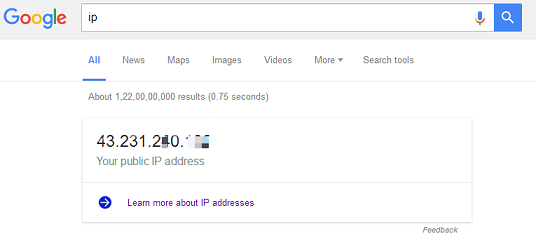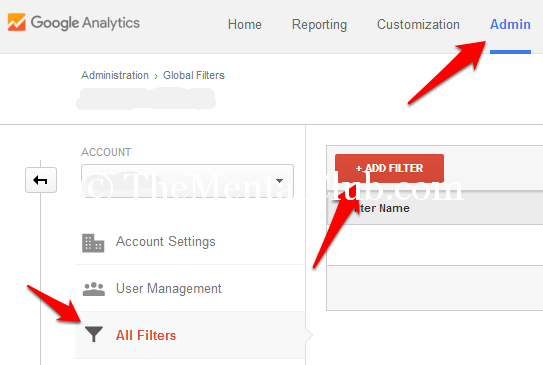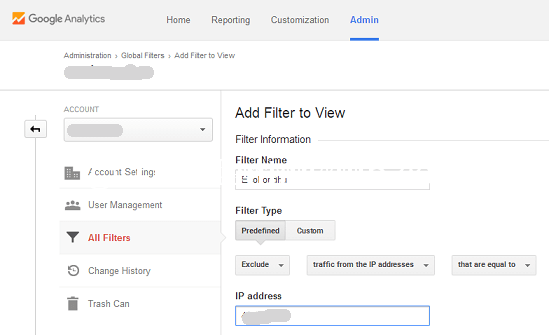Everybody knows what Google Analytics is. Those friends who use blogger, they may not know, but who use WordPress they sure know what the act of it, why it is used and all that. Anyway, the act of Google Analytics is mainly to give an exact report of any blog or website, suppose, today how much person have visited in a blog, how much visitor have come in this month, how much page view is there, now how much visitor is reading your blog, these shows and of course it is a very important thing.
Do you know How will you close your own visit count in Google Analytics?
Anyway, let’s come to the work, suppose you have a website. Now you are visiting your site for many several useful work. That means Google analytics are counting your visit also. Isn’t it? That means you have not understood correctly how much visitor is visiting your blog or website or how much page view is there etc. So, you want Google Analytics don’t count your visit count. For that today’s post.
How will you close your own visit count in Google Analytics?
At first check your own IP address from Whatismyipaddress.com or going to Google just write IP, then you will get your IP address.
Now visit in Google Analytics if you have no account, then make an account of course, because any site doesn’t give accurate information like it.
Click Admin button from the dash board after log in, then click in “All Filters”, now click in “ADD FILTER” from right side.
Now which page will open, give the blog name in “Filter Name”, and keep “Predefined” as Filter Type. Then select in option “that are equal to” and set your IP address in IP address option.
Yes, it is completed, now click save button and see it will be saved. Now, your work is finished, I hope, post will work for you. If there is any problem then, comment and share it with your friends if you like it.