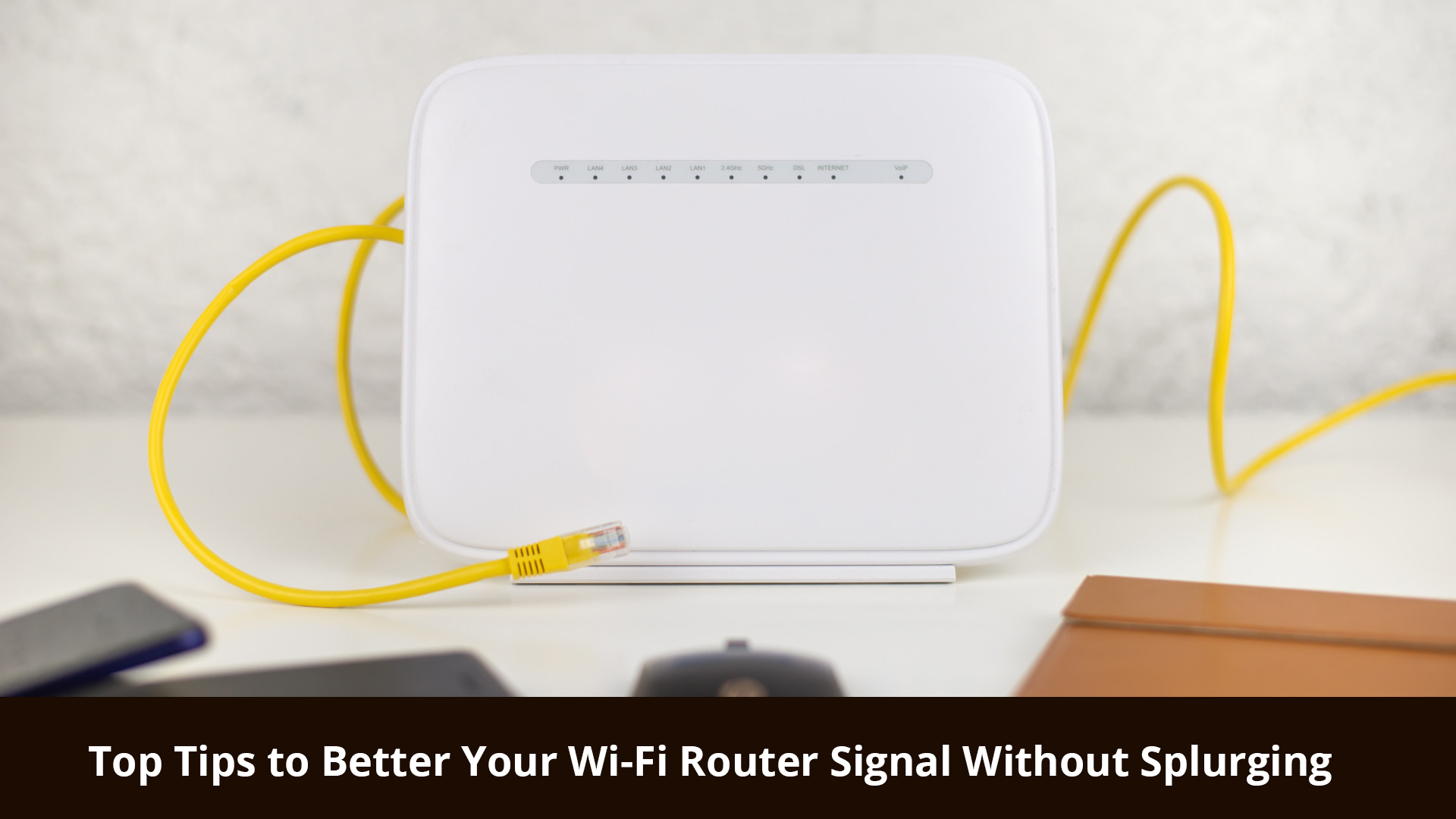
Wi-Fi can be a bit erratic at times. At one corner of your home, you may be enjoying a fantastic Wi-Fi connection, but as you move only a few steps from your place, you can see how the signal drops one bar at a time. This unreliable nature of your Wi-Fi networks is probably associated with the fact that there are a bunch of factors, which influence your Wi-Fi’s performance.
Here is a quick run-down of five of these factors.
Obstruction
Wi-Fi signals are also intervened by different obstacles and objects, such as ductwork, walls, home appliances, furniture, and even people. These blockers tend to negatively affect the Wi-Fi networks as the higher frequency signals do not penetrate solid objects as effectively and efficiently as the low-frequency signals.
Physical distance
For apparent safety and technical reasons, the Wi-Fi routers do not have a similar transmitting ability as the mobile towers. If you own a cheaper router, it may not even cover a smaller area, regardless of a strong Wi-Fi signal, let alone your whole house. To determine your router’s reach, you can use an application, such as NetSpot.
Router capacity

It goes without saying that not every router you find in the market will be just as powerful. Tanya, an associate who offers engineering assignment help services, comments that a low-end router will be incapable of offering reliable Wi-Fi access to an office with more than a few employees, wireless cameras for security, Wi-Fi annexed printers, and multiple fax machines.
Interference
The Wi-Fi signals occupy a similar radio frequency band as the other electromagnetic devices in the spectrum, such as radios, microwaves, cell phones, baby monitors, walkie talkie, and different other devices. All of these intervene with your Wi-Fi’s signal strength. What’s worse is that Wi-Fi networks even interfere with one another, a common problem prevalent in apartment buildings and densely populated regions.
Bandwidth hoggers
At times, the problem is not in your Wi-Fi strength but rather in your internet connection capacity. Streaming on different devices and video calls can hamper even a strong Wi-Fi connection. To ensure an adequate bandwidth, you need to cut out all the other hoggers in the spectrum and prevent bandwidth stealing.

Now that you have an understanding of the top five reasons, which hamper your Wi-Fi performance, you need to take some remedial action to better your Wi-Fi performance.
Tips to improve the router signal of your Wi-Fi for free
Nobody likes weak Wi-Fi. Lost connection and poor loading times can make you lose your patience, especially while you are in the middle of an important task. Here in this guide, we will provide you with tips that can help you better your Wi-Fi signal without splurging.
Change the Router’s Settings
When you browse through the Wi-Fi network settings tab on your smartphone or the computer, you will get a list of all the networks available. Of course, this would include your network too. All of these networks compete for a signal space with your Wi-Fi network. So, this tends to slow down your Wi-Fi. Stevie, an educator who offers online java tutoring services, comments that the best way to better your signal strength is by switching to another more reliable channel. See, to undertake what Stevie is saying here, you can download the Wi-Fi Analyzer tool.

This tool is available on the Windows Store. So, download and install it. It is an effective tool, and helps eliminate all the guesswork, and gives you clarity on improving your signal strength. Gauge for the interference, which may be overlapping your Wi-Fi signals on the same platform, and then look for ways to change this channel. You can use the Almond routers, which come with an in-built touchscreen, which streamlines the entire process of changing the router channel without employing a notebook, as in the case of traditional routers.
Could you place it in your home’s center?
Regardless of where you place your Wi-Fi router, the signals will be sent around the house. However, an ideal position for router placement is in your house’s center. The idea is to keep your router in an area that is visible from all corners of the house. Now, the thing is if you connect your router via a telephone cable, you may require long cables, and that can look unsightly. Hence, it may not always be the most practical outlook. So, what should you do?
Do not box it

Honestly, your routers are not the best looking fixtures in your home. It is for this reason; people try to hide them in cupboards and shelves. One advise? Get it out of your closed doors. Alternatively, if you have your router on the floor, pick it up, else your signal will go into the floorboard instead of traveling around your home.
Place it away from the electronics.
The simplest technique of reducing the noise and interference in your Wi-Fi router is by keeping it away from the electronics, comments Hannah, an educator who works with. It is the same noise that your device gets when you hold an unshielded device around your speaker. This will most certainly hamper your Wi-Fi signal. So, please keep it away from your computers, TVs, and typically everything that has a motor in it.
Change the direction of the antenna.

The antenna in your laptop is mostly placed horizontally. On the other hand, the antenna in your phone is dependent on how you hold it. So, when you adjust your router’s antenna, keep one horizontal and the other one vertical.
Map your signal strength
To better your signal strength, you need to map the signal around your home, suggests Davis, an educator who provides sql assignment help. For this, you can download an application on your phone. Next, install a floorplan. Now, you have to walk around your home and establish the area, which receives the minimum signal. Then try to understand the possible causes of this problem. It will help you decide where to move your router for it to get the best signal.
A new antenna
This, of course, is not free, but it is still not as expensive as buying a new router. When you have a new and long antenna, it will help you improve your current router’s range. This, in addition to the above methods, can ensure that you get the signal even in the earlier weak signal areas of your home.

Pick the right device for boosting the Wi-Fi
At times, it may not be a router issue. Consequently, even after all of these fixes, you may not achieve the performance that you need. In most homes today, Wi-Fi is used in multiple devices at a time, and older routers cannot support this. So, in this case, you have no option but to replace your router with a more modern and recent one to boost your signal strength.


































