I hope all of you are fine. I’m also fine for your blessings. I’m starting by praying everybody’s good health. Seeing head line you no need to get disturbed. And what I’m saying all that is true. You can’t believe this, isn’t it? But there is nothing not to believe. So believe it once by mistake, and download. Ok get back to work.
Connect Your Android Phone With Wi-Fi, Without Using Any Password.
Today which tutorial I will give that is, how to connect Wi-Fi in your android phone without a password? I don’t know here any post has been done or not before, if it is done then anyway let’s start now. But I tell you before, everybody may not connect with Wi-Fi, but most of people will be connected with Wi-Fi. We will need an app to do this work, which name is Wi-Fi master. So Let’s download it.
File Name: Wi-Fi Master.apk
File Size:3.2 MB
Download very easily from here:
Download Process:
First click on this link. Then click on download. Yes then download this awesome app, and enjoy this app.
After downloading and installing the app, open it. Now see data connection has been activated automatically and it is searching Wi-Fi. If Wi-Fi is around you then you will see Wi-Fi will get the device, then clicking on a Wi-Fi name, click on auto connect wired. Then wait for few times. Now see it has connected.
N.B: Doesn’t believe on the tree, believe on the fruit.
Ok, be happy and take care. Thank you so much for staying with the The Mental Club.
Also read:
-
How to Disconnect other user from a Wi-Fi Network?
-
The Wi-Fi Router will give you the best speed and security if you know 10 settings
-
The App will tell us where is free Wi-Fi zone
-
How to hack Wi-Fi by using Windows Operating System
-
There are some easy solution for the problems of slow Wi-Fi connection
-
How to create a Wi-Fi Hotspot without any software on Windows 10?
-
Download Wi-Fi Sharing Software for Your PC
-
How to increase the speed of Wi-Fi router?






















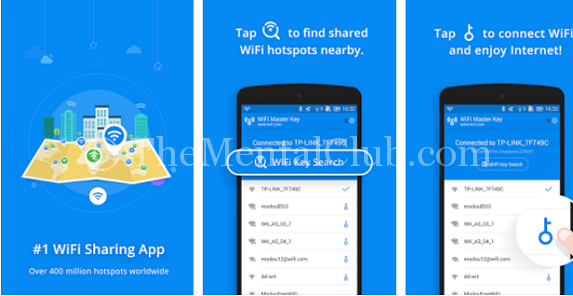



![Best Android Data Recovery Apps 2022 Best Android Data Recovery Apps 2019 [Top-5 Data Recovery App]](https://thementalclub.com/wp-content/uploads/2018/09/Best-Android-Data-Recovery-Apps-2019-Top-5-Data-Recovery-App-1-218x150.png)









