If you have a wifi connection on your home then sometimes it needs to share it with your friends who come home. You have to tell wifi password to share wifi connection. For that, your password has leaked. Now you can share your wifi connection without sharing the password. Share Wifi without sharing the password.
Share Wifi without sharing the password.
If your relatives or friends ask your wifi password, you can share your Wi-Fi connection without hesitation. You can Share wifi without Password using these tricks.

How to Share WiFi With QR Code Without Sharing The Password
1. First of all, you have to make a QR code for your home wifi connection.
2. There are a lot of websites available on the internet, where you can generate the QR code for free.
3. Go to a QR code generator website and create a QR code for your Wifi Or you can go to http://zxing.appspot.com/generator
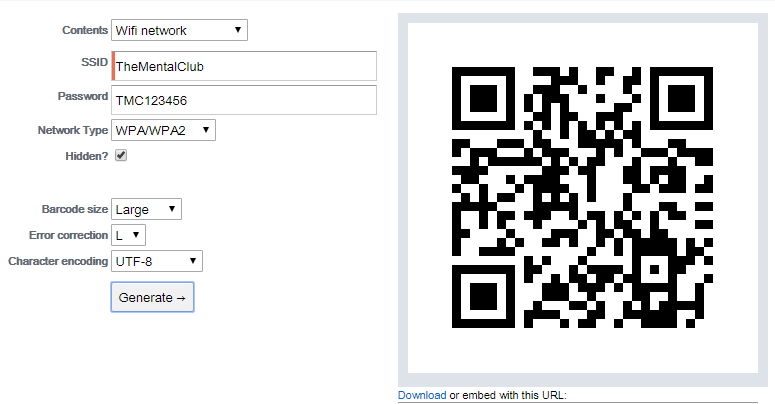
4. Here you will see a form, top of this form you will see Contents dropdown menu, there will be a lot of options, in which you have to choose the wifi network.
5. After this, you will see an option of SSID. Enter your SSID on this field.
6. After this enter your wifi password and network type.
7. Tick on Hidden option and click on Generate button.
If your friend asks your wifi password then tell him to scan this QR code. After doing this, he will be able to to use the wifi network without any password.



































Comments are closed.