Make Payments Through Facebook Messenger Using PayPal: Hi Guys. How are you? Today I am going to show recent update news of facebook messenger about How can you Make Payments Through Facebook Messenger Using PayPal? Last year, PayPal launched within Facebook Messenger as a way for users to shop online and make payments directly through the messaging app. But the huge announcement is both the two companies are expanding the focus of this feature and opening up peer-to-peer payments for Facebook Messenger users who have linked their PayPal account to the app only on their IOS devices. So, If you don’t know how to do that or where to start just read this article from the beginning to the end.
Make Payments Through Facebook Messenger Using PayPal
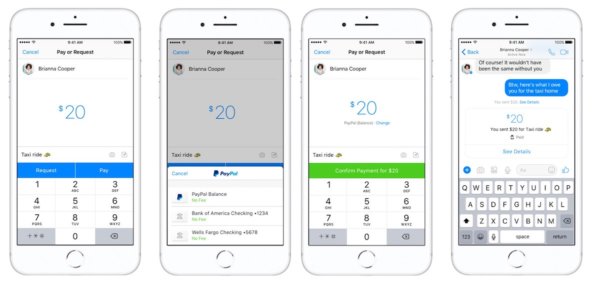
How to Create a PayPal Account Without Credit or Debit Card
Benefits of Using This New Service of the Facebook messenger:
- Facebook Messenger users can now send and request money directly in the app via their PayPal accounts without leaving their Messenger app.
- PayPal customers can now use a customer service chatbot in Messenger allowing them to reset passwords, handle account inquiries and helping with payment issues in the app.
- For Messenger users to add their own Visa or MasterCard payment information into its chat app in order to send peer-to-peer payments to friends. The move was meant to rival Snapchat’s payments, as well as those p2p offerings from Square (Square Cash), Google Wallet, as well as PayPal itself, and its Venmo application.
- Besides payments, PayPal is also rolling out its first customer-oriented bot on Messenger, which will enable users to chat with a virtual customer service assistant for any problem they might have, such as forgetting their password, asking about how transactions works, and others.
How to stop auto withdrawal in PayPal to Bank Account?
What is Paypal? How to create a PayPal account?
Which Country Can Avail This Feature Right Now?
The company said that at the moment, the peer-to-peer payments system is only available in the U.S. country, where PayPal has over 2.5 million accounts that are already linked to Facebook. The company has not declared when and how will the other countries will get this ability to use this feature in their country.
Earn Free Amazon EVs, Paypal Cash
How to access multiple Facebook accounts with the Facebook Messenger App?
How Can You Send Or Accept Payments using This Feature?
Sending money to friends is easy. If a person or a group, simply tap the blue “+” button and select the green “Payments” button to either send or request money. From there, users can choose PayPal as the source when making a payment to a friend or others.
How Easy to Hack Password Protected Wi-Fi Network
Facebook has been working on bringing payments to its platforms for some time, and this latest push makes it a competitor to other peer-to-peer payments options such as Apple’s new Pay Cash, Square Cash, Snapchat’s payments and PayPal’s own Venmo application.
Conclusion:
Hope you enjoy this article about Make Payments Through Facebook Messenger Using PayPal. If you have any quarries then you may leave your comment below in the comment section. Thanks for reading. Keep visiting.
Now run 14 messengers with one software. See it quickly. If you miss, then you will lose!


































![Jio Feature Phone [Rs.1500] Full Specification – How To Buy? Jio Feature Phone](https://thementalclub.com/wp-content/uploads/2017/08/Jio-Feature-Phone-Rs.1500-Full-Specification-How-To-Buy-100x70.gif)