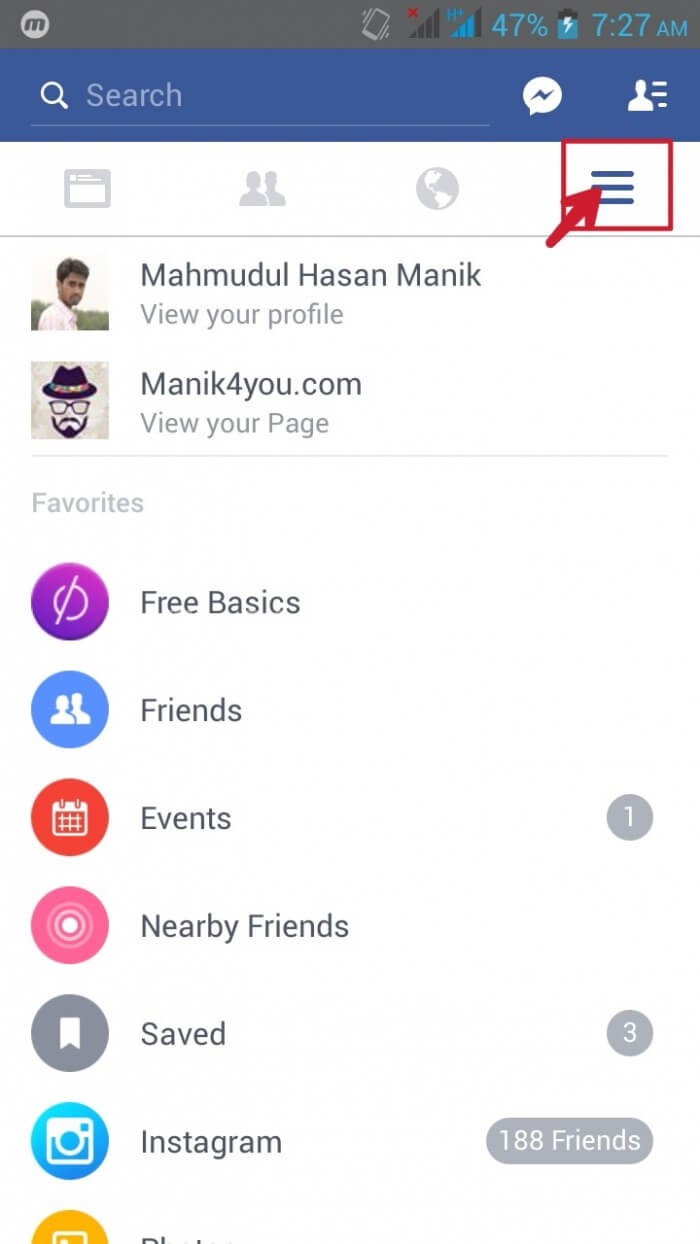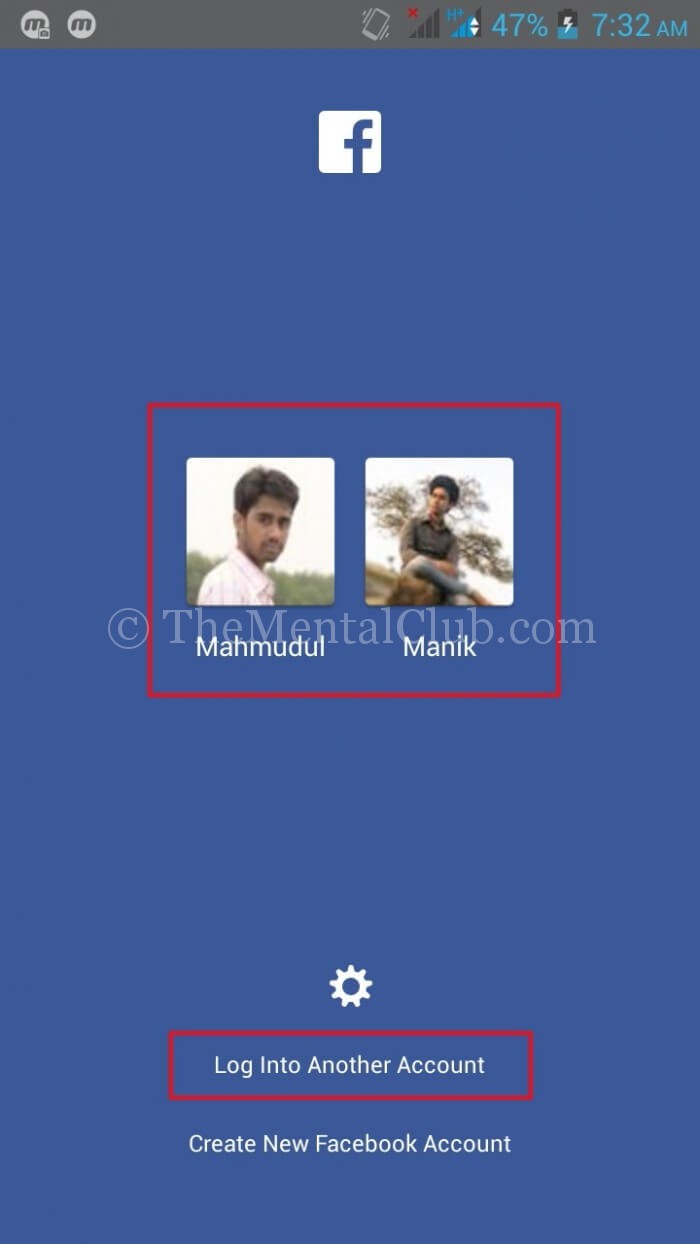In which way you will use more accounts by Facebook app…. (With screen shot). How will you use more accounts with Facebook app? Today I will talk with you about this matter. Then let’s go for it.
At first, you have to install the Facebook app from your phone’s google play store. After installing it on your phone you log in with your Facebook mail ID and password. See this picture in below:
After login, you continue the Facebook till you have wished. It will come one time when it needs to log in another account. For that this topic is important for them who carry more Facebook accounts together.
Anyway, log out again after login and see this picture in below:
See the Log Out option below by clicking on this MENU.
See the “Log into another account” after Log out. See the picture below to understand clearly.
Now click on “Log into another account“.
Then Log into another Facebook account by seperate Email ID and Password. It will come like that after log in.
If it comes like that, then click OK. Then easily you logged in into another account. Now you are thinking how you will keep it. I’m here for it. Now you log out and see how it will come after log out.
Certainly you have understand what is happened. In present you have two accounts in only one Facebook app. You can add upto 5 accounts like that. Then do it quickly.
Thank You!