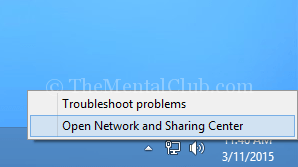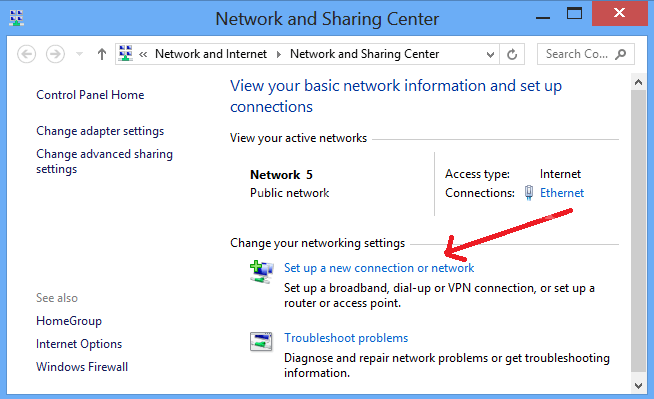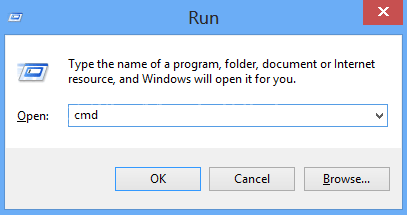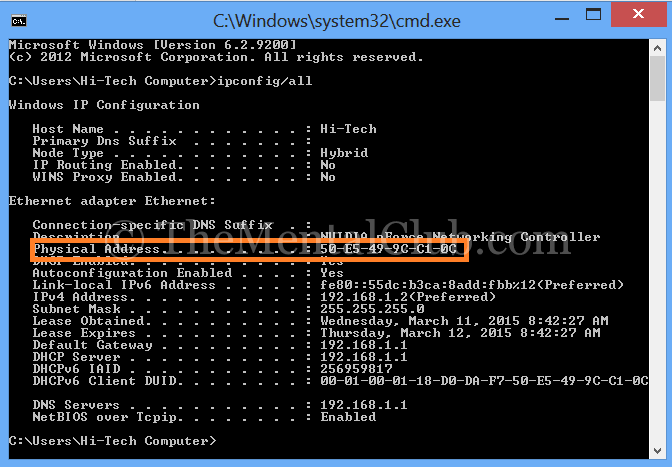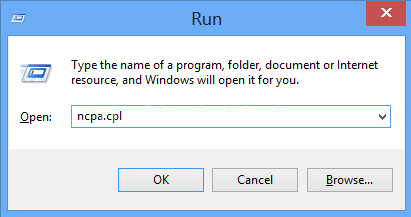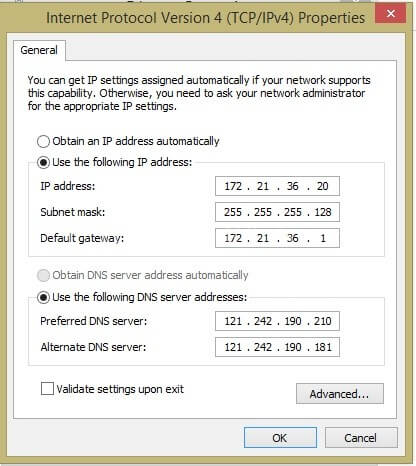Hi friends, today I’m going to show you “How to set up a new broadband connection?” After knowing this step, you will be able to set up your broadband connection without the help of anybody. I will show the only broadband connection, no 2G, 3G or 4G broadband connections will be shown you. There are many broadband service providers in India.
If you are from others countries, your country also has many broadband service providers or internet service provider (ISP). BSNL Broadband, Wishnet Broadband and Alliance Broadband are very popular broadband service providers in my locality.
How to Setup a Broadband Router Connection in Windows
Some broadband service providers connect to the internet by using Broadband (PPPoE) and some providers create custom login page. But user name and password is must for both connecting system.
How to setup new broadband connection with Broadband (PPPoE)?
Requirements: You have to know the username and password which is given by your broadband service provider. Now follow the steps:
Note: Before following those steps you have to connect DSL cable (LAN Cable) with computer’s LAN PORT. After connecting the LAN cable you will see an exclamation sign on Network icon.
Step 1: At first open network and sharing center. You can open it from the control panel or click on “Network” icon to open the network and sharing center.
Step 2: Now click on “Setup a new connection of network”.
Step 3: Now, how do you want to connect? Please choose “Broadband (PPPoE)”.
Step 4: Now type the information from your internet service provider (ISP) or Broadband Service Provider and click on “Connect” button.
Note: Maximum service providers bind MAC (Media Access Control) address. So, you would not use one broadband connection in others computers. You can use one broadband connection to others computers but you have to use a router. In my next tutorial, I’ll show you how to setup / configure a router for creating the new broadband connection. You can clone MAC address for using your existing broadband connection to other PC.
How to use the existing broadband connection to other PC?
Requirements: You have to know the MAC address of your current PC, username and password which are provided by your internet service provider.
Change the MAC address and set up the connection.
Note: Don’t connect the LAN cable before changing the MAC address.
How to find MAC address?
Ans: Open “Command Prompt” (DOS) and type “ipconfig/all” without cote and hit the enter key. You will see the physical address of your computer. A physical address is MAC address of PC.
How to change MAC Address?
Ans: At first download the MAC address changer from this link and change the MAC address.
How to set up a new broadband connection with Static IP?
Step 1: Open Run dialog box and type “ncpa.cpl” and click on Ok button. Press Windows key + R jointly to open the Run dialog box.
Step 2: Right-click on “Ethernet” icon and go to properties.
Step 3: Now select “Internet Protocol Version 4 (TCP/IPv4)” and click on properties button.
Step 4: Now click on “Use the following IP address” and click on “OK” button.
Thank you…