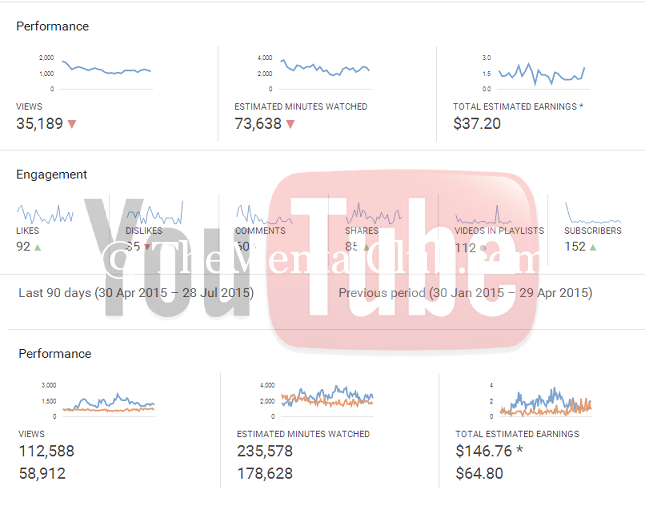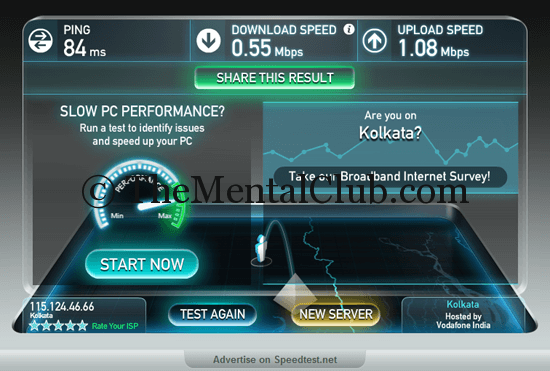After a long time, I’m writing about making money online. How to Make Money on YouTube! 2018. YouTube is in 3rd position in the word. Google is in first position, Facebook is in second position and YouTube in the third position in the world’s ranking. You can check rank of any website on www.alexa.com or click here to check the rank of YouTube. Here is a list of the world’s top 500 websites.
How to earn money with YouTube?
A YouTube account can be a way of earning, or can a way of income, or can be a source of income or can be a life insurance. So friends, let’s start earning with YouTube, let’s make money on YouTube.
YouTube is a video content sharing, world’s popular website. Everyone uses YouTube to watch videos. Every publisher likes to use YouTube for sharing their video content. And more than 70% internet user spent their time on YouTube. Because it is the best platform for entertainment or makes entertaining himself/herself.
Also, read…
- Unknown things about YouTube.
- Best 5 ways to download YouTube video
- Top 10 videos on YouTube
- List of most popular videos on YouTube
How to Make Money on YouTube! 2018
YouTube has an online advertising program, you can monetize your video contents with ads. There are many companies advertising on YouTube video. I think you’ve seen ads on every running YouTube videos. You can also show ads on your uploaded videos. When YouTube will show ads on your uploaded video, YouTube will pay you for showing ads on your uploaded video. But, you’ve to follow the guidelines, terms, and conditions of YouTube. I think you know that YouTube is a service of Google. So, you have to follow the guidelines of Google.
What do you need to start earning on YouTube?
-
Google Account:
First, you need a Google account or Gmail account or YouTube. Remember, one Google account work on every platform of Google. So, no need to create a new account, if you have a Gmail account. If you don’t have any Google account or Gmail account, then you can create a new one.
What type of files could not be attached in Gmail for sending email [Banned file types in Gmail]
-
Unique Video Content
Content is the main thing of every website. YouTube also like unique video content. Sorry, not only YouTube, Google, Yahoo, Bing, The Mental Club, I and even you also like unique content. I think, you always find new videos, new songs, new movies or new tutorial on YouTube.
How to open many YouTube channels with a Gmail account?
Remember: Don’t upload any downloaded video on YouTube. If you download any video from YouTube and upload it again on YouTube, then YouTube may block/terminated/banned your YouTube account permanently. And don’t upload any sexual content or porn video, it is a big crime. If you upload, then you will be responsible for this or you may arrest for this cybercrime.
-
High-speed internet connection
Require a high-speed broadband internet connection to upload videos on YouTube. Especially, upload speed is the must. Because, every HD video has a large amount of size, which takes too much for being uploaded. So, use the high-speed internet and save the time.
How To Upload Videos Correctly On YouTube? Advance SEO Tips | Rank In Search Engine Result
Note: YouTube is a property/service of Google.
Full Details of 5G Technology | 5g Internet Speed
-
Hardware
A good performance PC (High-performance computer), a good quality camera (You can use the camera of your smartphone).
-
Software
Photo editing, sound editing, and a video editing software are required. (If you want to publish a tutorial, then computer screen recording software is required). Here the best video editing software for free which you can use. You can also use “Windows movie maker” to create a video.
4 Best Video Editing Software (2018) + Direct Download Link
-
Knowledge
Video editing and sound editing and image editing knowledge are required for branding your channel or editing video like a professional.
-
Chanel category
Before starting, you’ve to select a channel category. If you are a musician, then record your music and create video with “Windows Movie Maker” add some beautiful pictures in your video and publish it on YouTube. If you have a specialization in a particular subject, then you can publish tutorials about several topics on your subject (It may be, computer tips, electronics, science, art, tips and tricks, cooking, how to manual, geography, physics, chemistry, math etc.). You can create short films (It is a very popular topic, every person likes to watch short film on YouTube).
Language
English language is recommended for every topic, but you can use your local language. But, if you want to earn a huge amount of money, then please use English language in your video content.
Set up your channel and videos for monetization:
In your account’s settings, go to the monetization tab and click on “Enable Monetization“. You can see features on your YouTube channel. Click here to go to the dashboard of your Channel.
Best of luck friends, start earning from today.
Now, it’s your time to leave your valued feedback in the comment box.
Thank you…