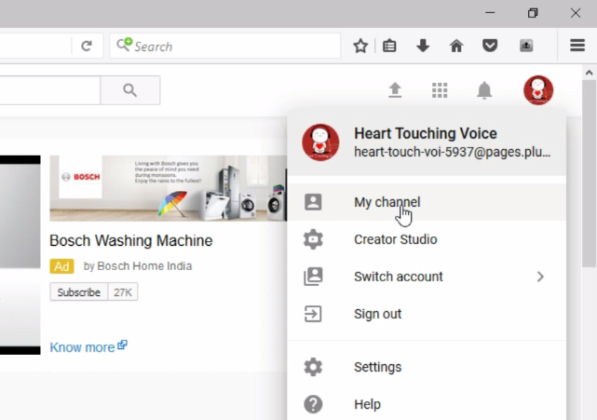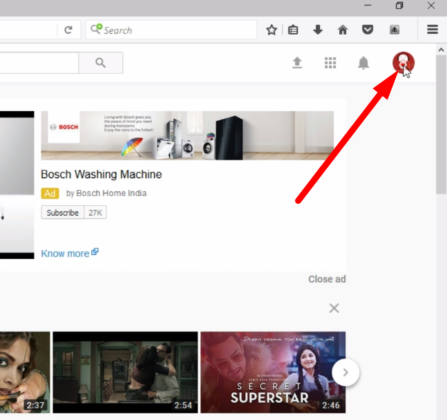Having a business email address on your youtube channel is as important is as important as having a “CONTACT” form on your website. In this article, I am going to show you How to add a business E-mail address to your YouTube Channel? and what are the benefits of adding a business email address to your youtube channel? So, If you don’t know how to do that and how to start then this article is for you.
How to add a business E-mail address to your YouTube Channel?

Benefits:
There are lots of benefits and important to you having Business E-mail address To Your Youtube Channel. First of all Your channel visitors can easily send you an email through a clickable link in the about section of your youtube channel for any purpose. Secondly, Any advertiser can contact you and this may very helpful for both adverser and youtube channel. If any sponsors while wants to give you for their products review or any thing this also very helpful for your youtube earning.
There are two ways in which you can receive private messages on Youtube from your visitors or fans. By Direct Message and E-mail Message to add a business E-mail address to your YouTube Channel?
1. Direct Message – Anyone visiting your channel can send you a direct private message, by using youtube message option. I have made a video that explains the process.
2. Email message – Viewers prefer sending an email, so I thought to make a short tutorial on how to add a clickable email address on your youtube channel.
How To Add a Business E-Mail Address To YouTube Channel?
So if you are looking at leads for your business from visitors of your Youtube channel, and you don’t know how to do that then here I am giving you the best process, How to add a business email address to your YouTube Channel. You can also add your own Gmail account. Follow The steps given below.
Step 1. Login to your Youtube Channel.
Step 2.. Click on The “Avatar Icon” on the top right corner. then click on “My Chanel“.
Step 3. Hit On blue button called “EDIT LAYOUT” button. after click on the About section.
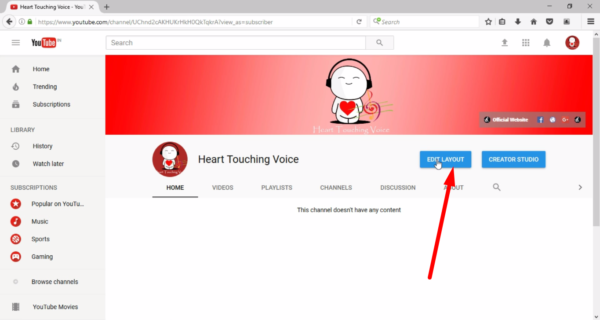
Step 4. On about page click on the “EDIT LAYOUT” tab.
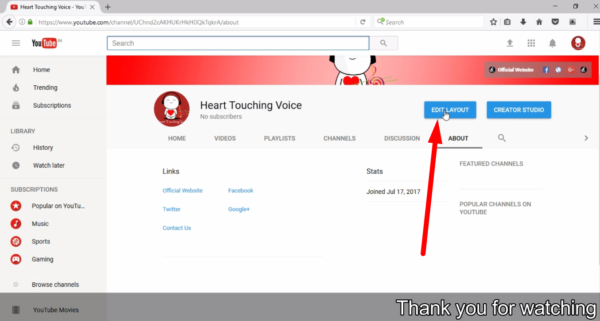
Step 5. Now you can see Add email option is there just click on the button and add your business E-mail address or your Personal G-mail address.
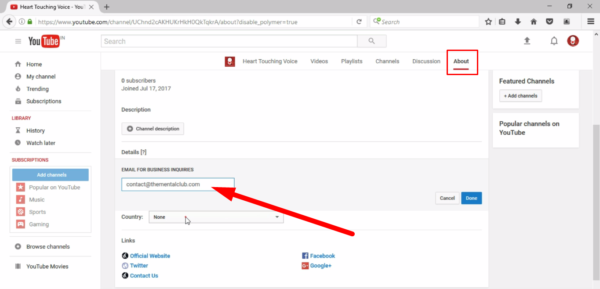
Step 6. After adding the email address you can see there is also a select Country Option choose your country and then click on the “DONE” button. that’s it now your visitors can contact you through that business email account which you have added.
Note: To prevent spam, a user will need to enter the captcha, before he can view your email address and send you a mail.
I also made a separate video about this topic If you have any problem while adding then you may watch the video given below.
Conclusion:-
Hope you like this article. If you still have any queries then you may give your opinion in the comment section. Thanks for reading.