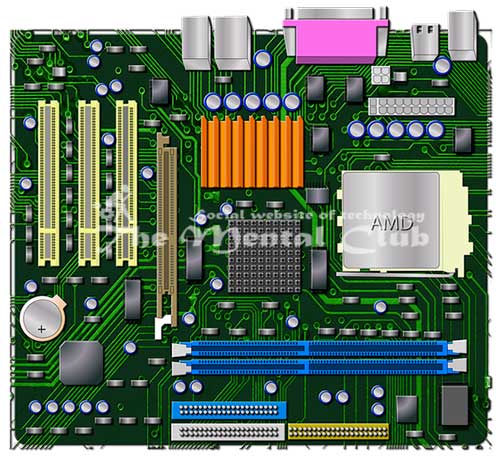Recommendations: Best Video Editing Computer
Hi friends, Using a video editing program is an easy and useful way to edit your videos. But For that, you need the best video editing computer. Don’t Worry because Today I will share with you What type of computer we need for video editing? Choosing The Best Video Editing Computer. Let’s look at your options from several perspectives: the system, the trade-offs of cost and performance – processor vs. graphics accelerator, memory vs. hard drives. Here are our Complete Recommendations for best Video Editing Computer that you should need.
Choosing The Best Video Editing Computer Recommendations
Hmm, there are good computers, but the actual means good performance. And good performance means better support for the work. Yes, how to get that good support? Let’s research about what type of computer would be for video editing specially. Everybody knows good computer means Hard disk, RAM, Processor all have to be more and more.
Also Check:10 Best Free Video Editing Software For Mac & Windows 2018
If you give more and more, to make good computer for video editing then what is the need to my tune, just tell me? If I write and if a computer made with more and more things and with that you will edit video. Really is that matter so easy? Hmm, this matter is easy from one side, but actually not so easy. Ok, I’m saying what matters have to be to make a good computer for video editing.
Know what type of computer need for video editing?
#1. Budget:
At first, the first thing that you must have a budget, as a computer of professional quality, your budget have to be good.
#2. Motherboard:
You need a good motherboard in which you will get a processor support. Where you can use RAM more, several graphic cards also. It is better if DV firewire port is there.
Top 5 Photoshop alternatives for Graphics designers or Web Designers 2018
#3. Processor:
Processor of good quality can be Intel or AMD anything. There is no problem with it. Many people like Intel lover, but AMD is the big boss. I have used also AMD in PC for editing.
#4. RAM:
It I say about RAM, Bios speed is more, and you have to keep more 8 GB for software for this, so it is enough if almost 12 GB is there. I have used in my own PC 16 GB RAM. It is better if the heat sinks on the RAM.
#5. Hard Disk:
You can take a good brand of hard disk and you will set total two by almost 1 TB. In these two must have a backup of your work. So it is better to set both. Still now I have used 1 in my PC.
#6. Power Supply:
You have to buy a power supply differently. You have to take a power supply of 550W for editing PC. If you use graphic card so much then you need more 550W.
#7. Casing For PC:
If I say about casing then many people’s concept is which outlook of casing is good that is good casing but it is not like that. A good casing is important for PC. You will see at the time of casing that how much air will be passed inside that. Please note that in which many cooler fans are there around.
#8. Graphics card:
Graphics card must be very good, you can use two together if necessary, remember professional motherboard never has VGA Port. There is no VGA Output without graphics card. So the graphic card needs very much. There is a lot of work with video in video editing so you have to take a good graphic card. It is better if there is HDML Output.
#9. Capture Card:
Many people may hear the name of capture card. Generally, many people don’t know this. Many people don’t know that what does with this. This is such a hardware with which video is captured and output. If it is there, then many extra effects are available in the software for video editing. Good support is also available through this card. Through this capture card at the time of video edit, preview needs to see in another monitor.
#10. SSD Card:
The SSD card is a one type of hard disk. Its price is more 4 times than hard disk. But the thing is why its price is so much or is its hard disc space is more? No hard disk space is less than hard disk. Then why its price is more 4 times? Its reason is- its speed is more. If you keep your operating system in it or if you keep it as C/ Drive then your computer will be super fast. The software will run very quickly. I have used this when I switched On of PC at that time it is activated quickly.
SSD vs. HDD – know which is better between these two drives
#11. DVD Drive:
You can take DVD Drive, according to your wish. There is no problem with it. There is a good DVD in the market which you can collect according to your wish.
#12. Monitor:
It is your wish to say about monitors. But if the monitor is somewhat big then it is better for your eyes. Two are added with all editing panels together for all big monitors. If you want, then you can use TV of big size and now as a monitor, it is better to do that. Again for program monitor one TV needs, in it how to come TV output it can be understood.
So you knew what type of computer need for video editing. If you are beginner then no need to do so much things. You can learn in such a computer, where software can be run. If you wished to do a professional video editing panel then you have to take all these things. I also have done this. And I am in profession of the video editing profession. First, I learn from normal computer than being professional I make panel. Actually, before not adding well in editing profession, doing editing panel is silliness.
Best WhiteBoard Animation Software For Making Presentations & YouTube Videos
Thank you for reading this article. I hope this tune will work for you. If there is any mistake, then forgive me. If you face any problem, then don’t forget to comment. If this article helps you, then don’t forget to share it.