In today’s wedding, shooting a wedding video is an important part. But the video we shot is not the final work. We still need to edit them to show the perfect effect.
The self-made wedding video is more memorable. But the question is, how do you make a great wedding video? The answer is very simple, with good ideas and the right tools. Here we used a short video as an example to show how to edit a wedding video.
The first is the choice of creative style.
Before we can make a video, we need to figure out what we want the wedding video to look like.
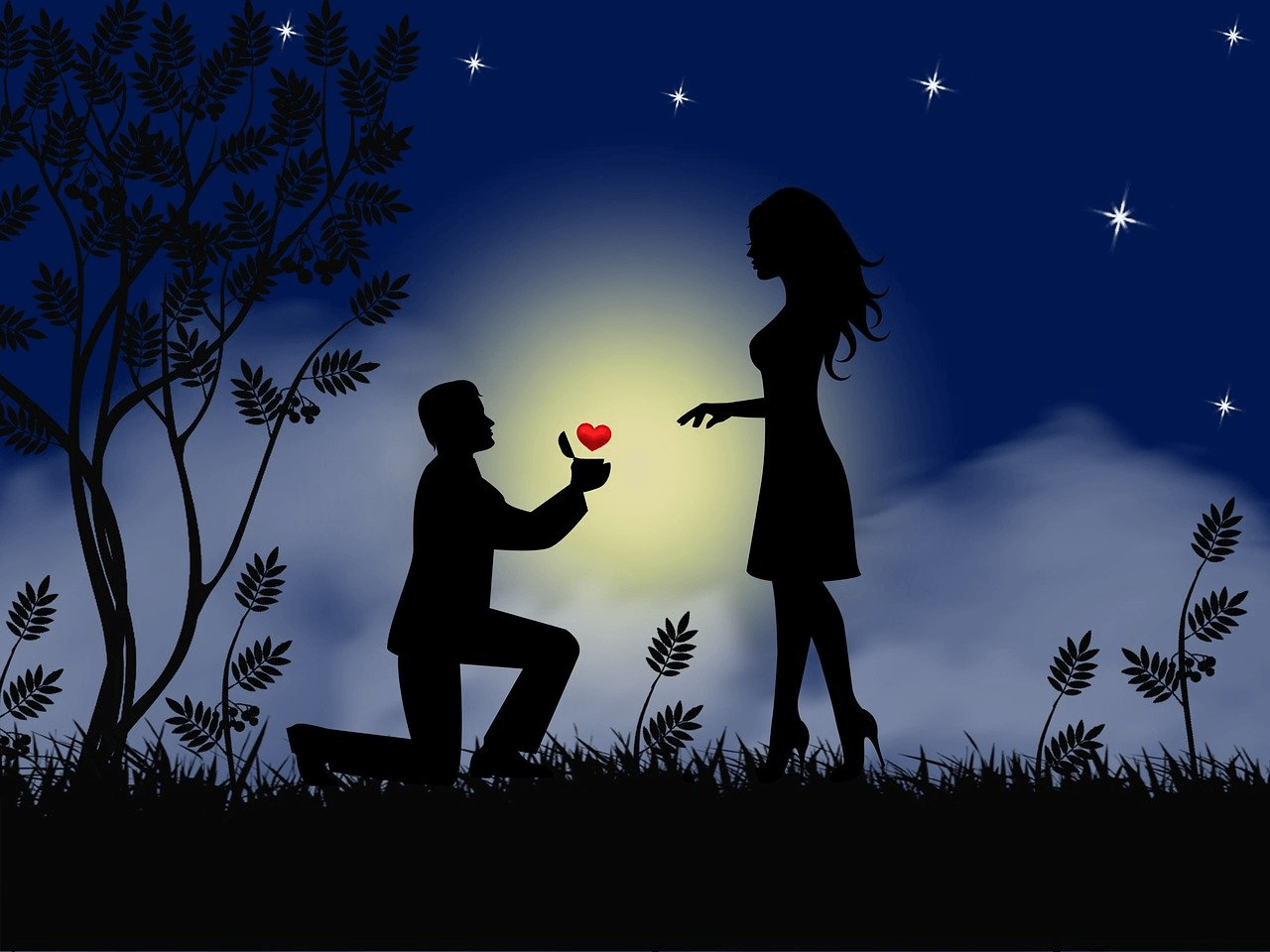
If you don’t know what style to choose, search for wedding videos on YouTube or other platforms. You’ll see tons of wedding videos, each with their style, fresh, serious, romantic, funny, or otherwise.
Choose the right wedding video editor.
After deciding what kind of video to make, choose a suitable video editing software. Here we choose the YouTube Movie Maker. Because it’s really simple, and built-in a lot of material and style templates. You can edit videos without experience easily.
First, we open the software, click the plus sign to import the video, and then right-click on the video to add it to the timeline.
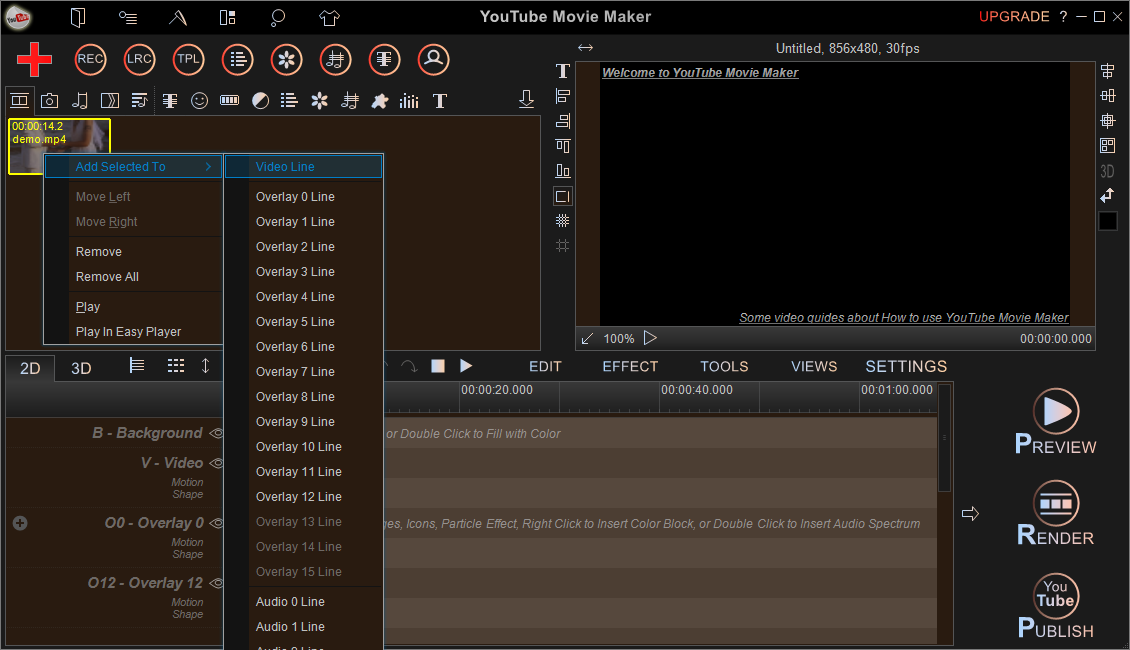
After importing the video, we can add various effects and styles to the video. For example, we could frame the video with wedding elements to make it look more festive. You can also import custom shape elements as needed.
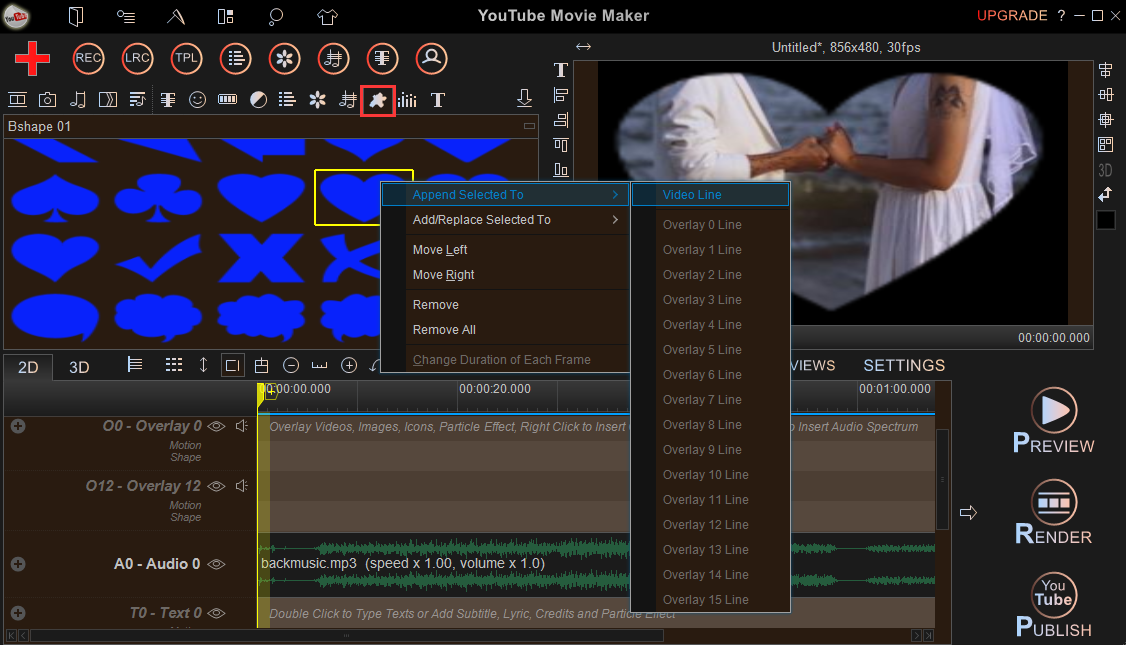
Background music is also essential. We can add background music to the video by clicking on the music button at the top of the material window. Similar to importing a video, we can import our audio file and then add it to the timeline.
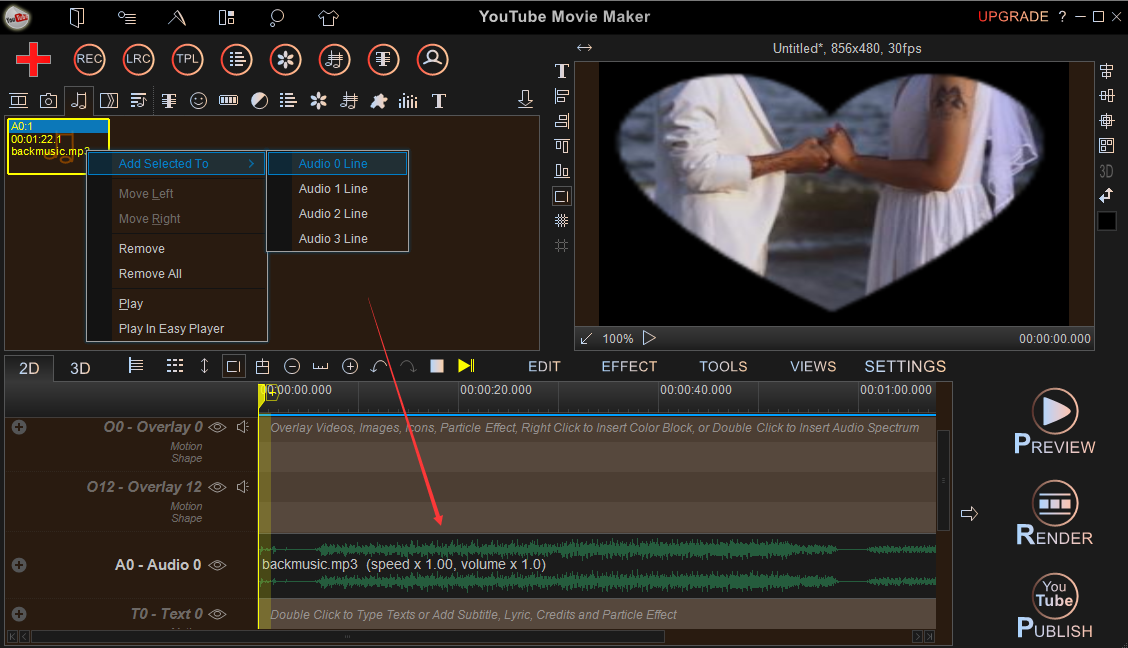
In a video, it’s equally important to add text with the appropriate text. For example, we can add some captions and blessings to the video. We Click on the text tool, enter the corresponding text, and select the text style you like.
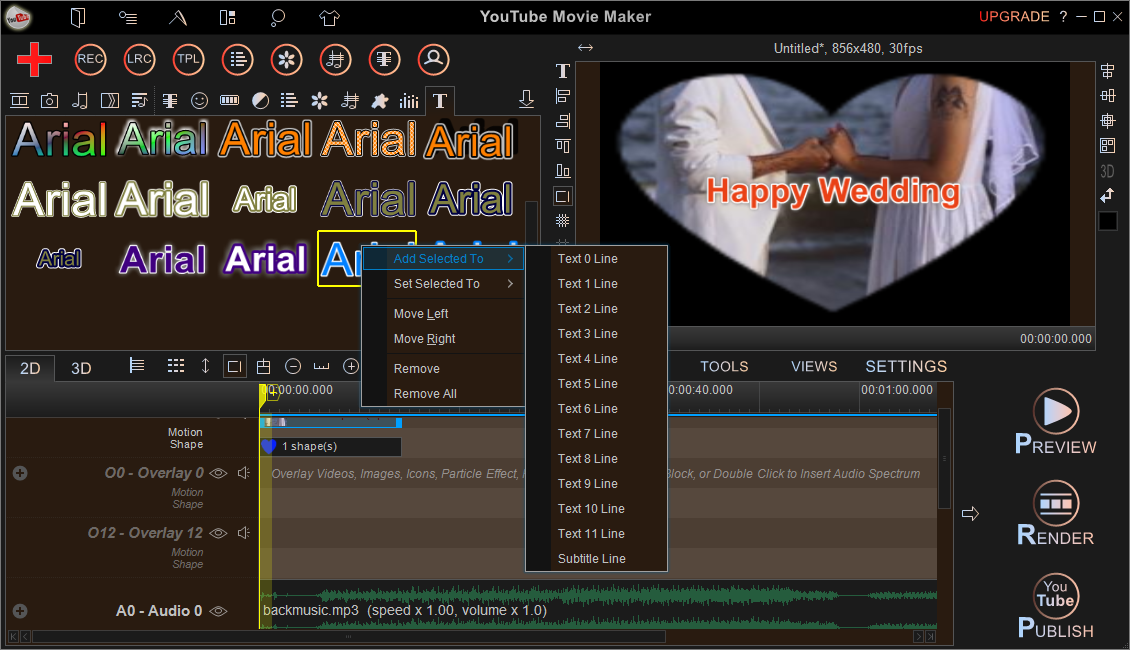
The wedding video may be a combination of several video clips, so we can add some transition effects between the videos. It makes the whole video look smoother and more natural. YouTube Movie Maker built in a variety of transition effects, We can choose the right one based on current needs.
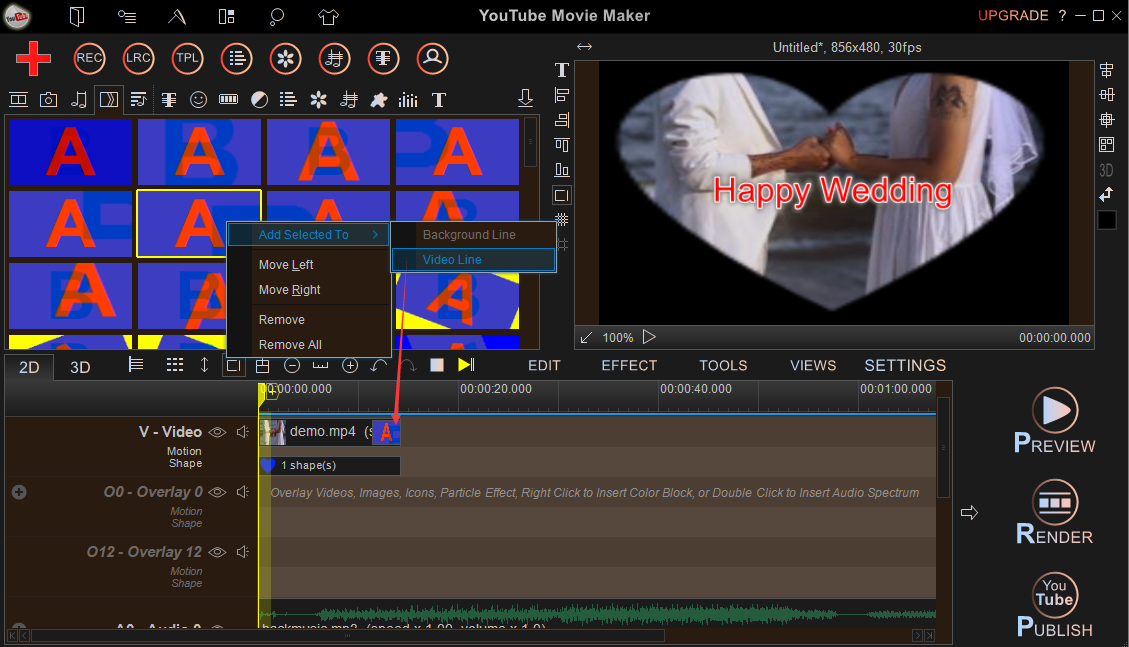
These are some of the features we often use when editing wedding videos, but they’re not all of them. Besides, there are many functions, such as hand-drawn, 3d, particle effects, and so on. These can be explored in practical use.
When we’re done, we click the render button to export the video we made.
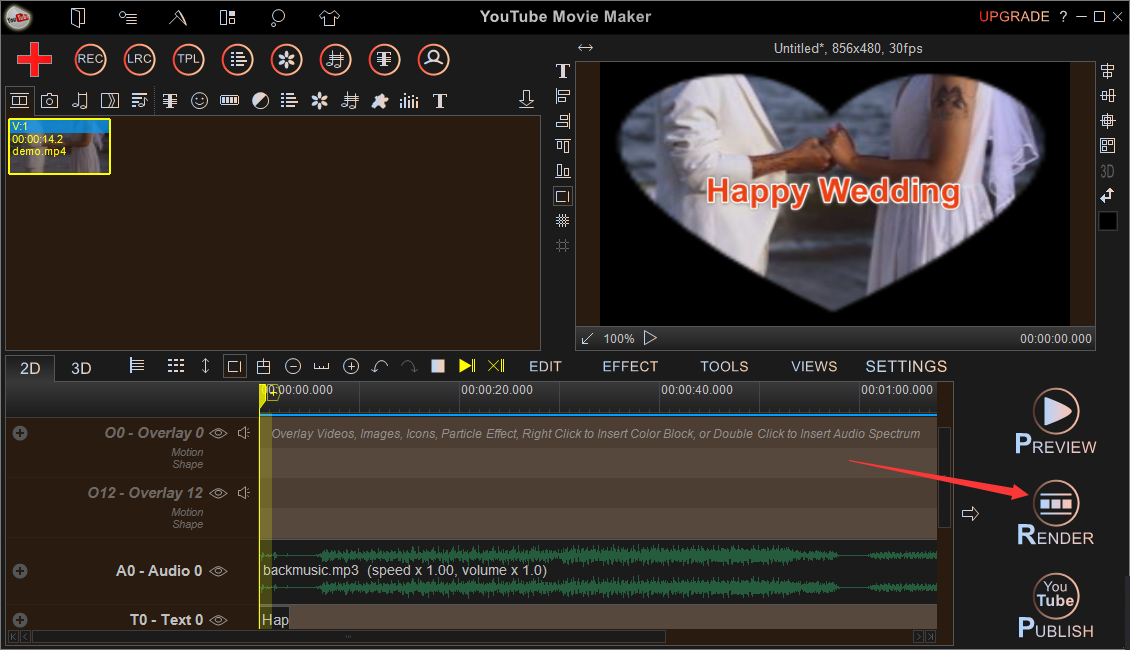
Well, isn’t that simple? You can use your creativity, flexible use of the various tools in the software. YouTube Movie Maker also provides a number of online tutorials for reference, you can read them on our site.


































