In the world of marketing, video editing is one of the essential skills that a marketer needs to have. Brands have focused majorly on video marketing for the past few years. The use of videos in marketing has brought a lot of benefits for the brands. Videos can help a brand by increasing their traffic, improve the engagement rate and also deliver better ROI. At least 73% of all marketers have agreed that videos are the better medium of marketing. That is why video editing stands to be a very crucial skill that can help a company facilitate a video marketing campaign.

A video editor allows brands to create and edit the best quality videos that can be used for promotional purposes. These videos are created to drive more traffic to the brand’s landing page. They can also help to make sure that the visitors turn into potential customers in the near future. There are several online video editors available for both mobile devices and desktops.
So, which one should you choose in 2021? Let’s check out the top video editing software you can use.
#1. Headliner Editor –
One of the easiest ways to create videos that come with captions is Headliner Editor. It is the basic software that has been developed in order to provide the users with the ability to create videos. You can choose to upload a video and then transcribe the audio into the caption easily. You even have the option to add audio files to the video. Upload from a wide range of other elements like images, videos, and GIFs to any video.
#2. ClipChamp Create –
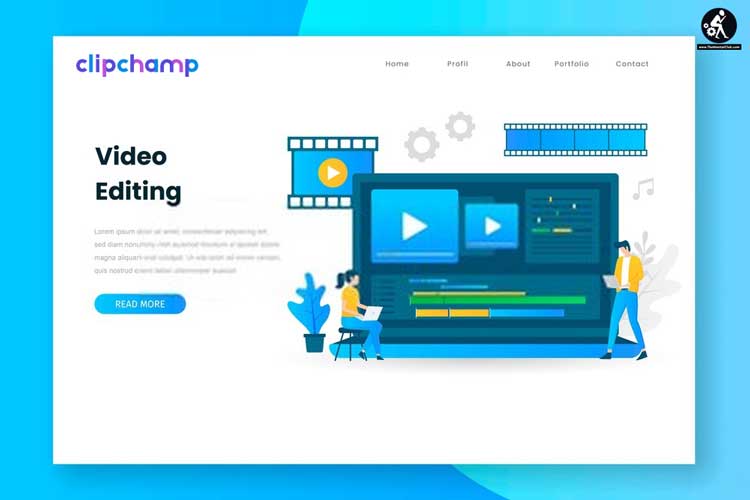
One of the easy-to-use video editing software that can be used by both amateurs and professionals, ClipChamp is very reliable when it comes to making a video. The software also has other features like a video converter and compressor as well. The best part about this software is that it comes with a free version and a paid version. The former has all the basic tools you need and allows you to export only in video quality of 480p. You can upgrade to a premium version for $19 monthly.
#3. Adobe Spark Video –
Adobe products are the best when it comes to editing and creating brand new videos. Adobe Spark Video helps you to get full access to their top-notch storyboards, layouts, and themes. But, there will be a small watermark at the right side bottom corner of the video. If you have already got the Creative Cloud subscription, then you are entitled to all the premium features. The software supports both iOS & Android devices.
#4. InVideo Editor –

One of the most powerful video editors that we have seen in recent times is the InVideo Editor. This editor is developed to deliver the best quality editing performance regardless of the experience you have. You can crop, create, edit, trim, cut, rewind, and carry out several other actions with your video. You can access their huge library to use their loyalty-free audio and visual resources. You can also add filters & transitions to the videos.
#5. Kapwing Video Maker –
If you are looking forward to creating good video montages, then Kapwing is here to help you out. It can make the best montages when compared to the other editors present on this list. You can combine a couple of videos, images, and GIFs in order to turn them into a mintage. Even though the editing features are pretty limited, each one of them has been curated for the best results. You can create video montages flawlessly now.
#6. Soapbox by Wistia –

You’ll be surprised to know that Soapbox is a Google Chrome Plugin but one of the best in the business. This video extension not only allows you to edit videos but can record and share them as well. It can record from your webcam continuously, and you can still record everything on your screen. The best part about this is that you can also create thumbnails for your videos with this.
#7. Biteable –
Biteable an online video editor that is best for social media videos, slideshows, ads, and a lot of other resources that you can’t think of. The editor allows its users to get quick access to a library of more than 85,000 stock videos. Each of them is curated for checking if there is any royalty attached to them or not. You can even preview your videos before you release them. The premium plan is relatively easy to afford and is available at a price of $29 every month.
#8. Animaker –
For anyone who is interested in creating animated videos, Animaker is the best option that you have right now. It is an online editor that can be classified as a video maker rather than a video editor. But it does let you upload and edit your own images with all the essential features that you actually need. This software allows you to create animations of your own choice. Use whichever color, design, visuals, graphics, and storyline you want to, ensure that it holds meaning and productivity.
#9. iMovie Editor –

As you can get it by the name, iMovie is available only for Apple users. This is a very good and powerful video editing software that delivers the best editing performance to the users. The software comes with a very friendly user interface, and that is why even beginners won’t have a problem using the software. Also, it has all the basic features like crop, trim, resize, and many more.
The Last Call
Videos have become quite imperative in every field, including business and marketing. Making relevant, entertaining and eye-catchy videos is the need of hour. Every marketer is following that footstep for promoting their business.
If you are also willing to do that, mentioned are the top free video editing software that you can use as a marketing expert. Each one of the software that we have talked about comes with fantastic features and options. It gives you the freedom to use your creativity to make your own videos. If you haven’t yet checked out any, then it is high time that you do. Let us know which one of them you chose. So happy video editing!


































