Hi, friends, how are you? I am fine. Today, I will tell you about 5 Best Caching Plugins for WordPress. This article is for those who are confused to choose the Fastest WordPress Caching Plugin. Before starting this comparison, at first, we know about What Cache Plugin is. But, for the new users who don’t know about the WordPress, they must learn what is WordPress and the differences between WordPress.com vs WordPress.org
What is Cache Plugins?
Actually, cache plugins are that plugins or software which are used to optimize WordPress websites. In computer science, a cache is a place for storing data. When a site is cached, it means the site pages, images, files, and web objects are stored on the user’s local drive. This means that the browser needs to receive less “fresh” information from the site, resulting in a faster load time. This plugin generates static HTML file from your dynamic WordPress blog.
Benefits of WordPress Cache Plugins:
- Every Cache Plugin Optimize the WordPress Website and Improve the Performance
- Cache Plugins Reduce the Loading Time of WordPress Websites
- Caching saves bandwidth consumption
- Cuts down the Resource Limit
- Decrease the workload of database server and the remote web server
- Compress WordPress websites (gZip compression).
Here is a list of 5 Best Caching Plugins for WordPress
- Breeze: A new, a fresh WordPress Caching Plugin by Cloudways. WordPress users, who are currently using cloud server – I highly recommend the “Breeze” plugin to them. But, if your website is on Cloudways server, then you must use this plugin on your WordPress site. Because the Cloudways team has built this plugin specially for their users.
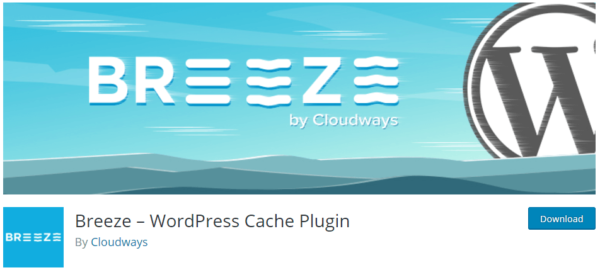
Features:
- Improve the performance at various levels after optimizing the WordPress Site
- Works with WooCommerce and Multisite platforms
- Maximize website speed and resource optimization
- Supports CDN
- Works with Varnish cache
- W3 Total Cache: The W3TC WordPress caching plugin is the first popular caching plugin in the WP Plugin directory. Once upon a time, we, thementalclub.com also used this plugin. With more than 900000+ downloads, it is one of the highest downloaded plugins. W3 Total Cache plugin improves the SEO and user experience of your site by increasing the website performance reducing download times via features like content delivery network (CDN) integration. First of all, you have to know about the plugin is that the setting area is divided into the 16 pages. All major features of W3 Total Cache can be enabled and disabled on the General Settings page. The General box at the top of the page lets you enable or disable all caching features at the top of a button. But, on the other hand, you can also feature each feature independently. The features are mentioned below.

Features:
- GZIP compression to optimize web browser rendering.
- Minimization (Minification) and concatenation of HTML, CSS and JavaScript files.
- It also supports for Content Delivery Networks (CDN).
- It is compatible with CloudFlare.
- Caching of feeds (site, categories, tags, comments, search results) in memory or on disk or on CDN
- Caching of search results pages (i.e. URIs with query string variables) in memory or on disk
- Minification (Minimization) of posts and pages and feeds.
- Minification (Minimization) of inline, embedded or 3rd party JavaScript (with automated updates).
Download “W3 Total Cache” Plugin
How to setup “W3 Total Cache” Plugin
- WP Super Cache: It is one of the powerful cache plugin for WordPress site. It is also the most downloaded caching plugin on the market. According to the official website of it, you can be installed over a million of times. It is a free caching solution available for the WordPress. It’s caching mechanism is very easy to understand. This plugin basically generates static HTML files from your dynamic WordPress blog. WP Super Cache shaves off about a second, but it doesn’t feel that fast. At least not super fast. Somehow it seems like most of the speed improvement comes from browser caching (even though this plugin doesn’t improve browser caching), with a fresh reload, the site is still feeling sluggish. It also increases the numbers of requests and the total page size and doesn’t offer minification (minimization).
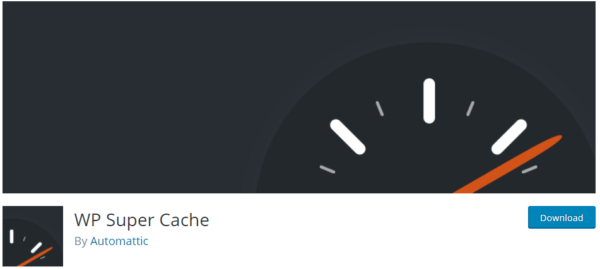
Features:
- Page compression and dynamic caching.
- Support for Content Delivery Networks (CDN).
- Caching for visitors using a mobile device.
- Scheduler to manage deletion and re-caching at given intervals.
- It is very easy to install and configure.
- It supports for Content Delivery Networks.
- It’s free!
Download the “WP Super Cache” Plugin
- WP Rocket: WP Rocket is another tremendous WordPress cache plugin. When you turn on WP Rocket, then page caching immediately activated. Unlike the previous two plugins mentioned, WP Rocketrequires you to purchase a license. The cost is $39-$199, depending upon how many sites you’d like to install it on. While you might be thinking of free alternatives, you should know that WP Rocket might be a wise investment. According to GTmetrix, WP Rocket cut the loading time by 0.98 seconds, improving the speed by 34.12%. In our Pingdom tests, it cut the loading time by 1.27 seconds on average, with a speed improvement of 35.21%. These results make it the fastest plugin in our test of the best WordPress caching tools.
Features:

- It is very Simple, fast, and intuitive setup.
- Page caching is immediately activated.
- Google Fonts Optimization minimizes HTTP requests.
- JavaScript files are deferred till the page is rendered.
- WP Fastest Cache: It is one of the popular cache plugin for the WordPress site. According to the developers, “it is the simplest and fastest WP cache plugin.” WP Fastest Cache uses mod rewrite to cache your pages and deliver a fast browsing experience to visitors. The main settings page only offers ten options. WP Fastest Cache offers to support for SSL and CDN. It allows to disable and enable mobile support, but at the same time, it also allows you to block cache for specific pages. It also allows you to delete cache files if necessary and it also includes a Mod_Rewrite that makes it easy to handle.
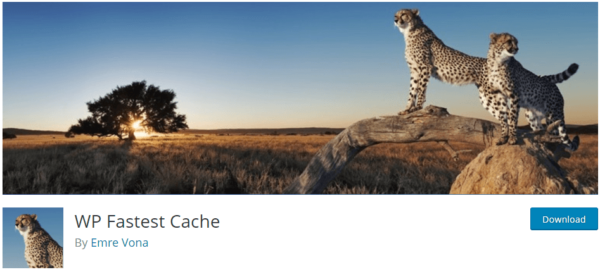
Features:
- Mod_Rewrite which is the fastest method is used in this plugin.
- All cache files are deleted when a post or page is published.
- Admin can delete all cached files from the options page.
- Admin can delete minified css and js files from the options page.
- Block cache for specific page or post with Short Code.
- Cache Timeout – All cached files are deleted at the determined time.
- Cache Timeout for specific pages.
- Enable/Disable cache option for mobile devices.
- Enable/Disable cache option for logged-in users.
- SSL support.
- CDN support.
- Preload Cache – Create the cache of all the site automatically.
- Exclude pages and user-agents.
Conclusion: There are also some of Best Cache Plugins which are not mentioned above. These are: 6. Cachify, 7. WP-Cache.com, 8. Simple Cache, 9. Hyper Cache, 10. ZenCache, 11. Cache Enabler, 12. Quick Cache etc. I think, now it’s your turn to pick up the right option of Best Cache plugin. My first choice is Breeze, then WP SuperCache, then W3 Total Cache. Though, all of the 5 are very good Cache Plugins. Let’s apply it. And tell me which one is your favourite Cache plugin. Don’t forget to tell me. How is this tutorial? Please comment in our comment box. And please stay with us. If you stay with us, promise you, we never disappoint you. Thank you for reading my article.


































