Marketers have mentioned time and time again that social media platforms are one of the most effective mediums to boost their social media reach and presence. Due to its large user base and constant content, Facebook has proven to be the most leveraged of all social networking sites.
Facebook has gone a long way and has become a significant social media powerhouse for all emerging and existing companies, with its user base of over 2 billion monthly active users. Marketers have taken advantage of this by integrating social media content, mostly Facebook feeds, into their websites.
This approach has worked well for brands, allowing them to get greater interaction, establish social proof, and acquire the trust of their potential consumers.
If you’re interested in implementing this method in your marketing efforts, you’ve come to the perfect spot. Following a few simple steps, you will discover how to embed Facebook feed on your website in this post.
Let’s get started with the best tools that can be used for the process.
The Best Tools To Create and Embed A Facebook Widget On WordPress:
This section would go through the two most effective platforms for gathering and integrating Facebook feed widgets on the WordPress website.
1. Tagembed Widget
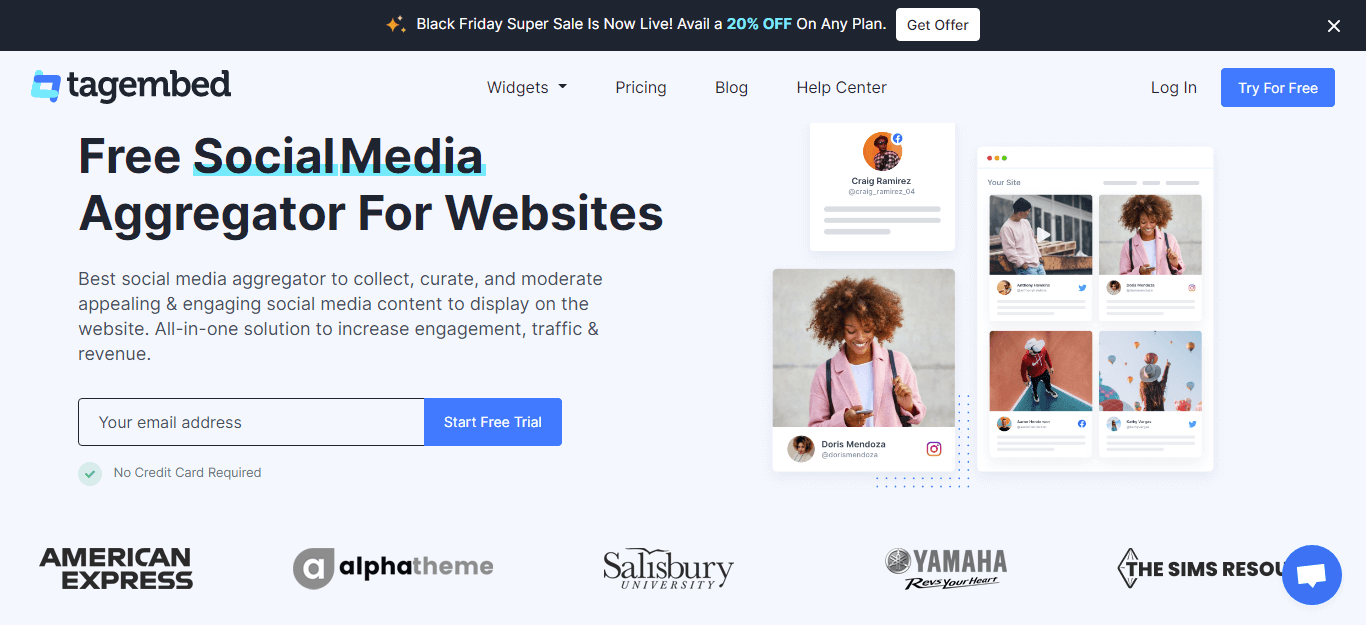
Tagembed is a popular social media aggregation application that allows you to collect, curate, and integrate information from a variety of social media networks, including Facebook. The tool allows users to improve the effectiveness of the Facebook widget by utilizing the tool’s advanced features.
Tagembed widget provides users with a variety of customization options to let them create the widget of their desire. Users can delete any unpleasant or unnecessary content from the Facebook widget using the tool’s content moderation panel.
Advanced analytics may be used by users to measure the outcome of the Facebook widget on the WordPress website.
Users may also get help from the tool’s back end anytime if they run into any problems while using it.
2. SnapWidget
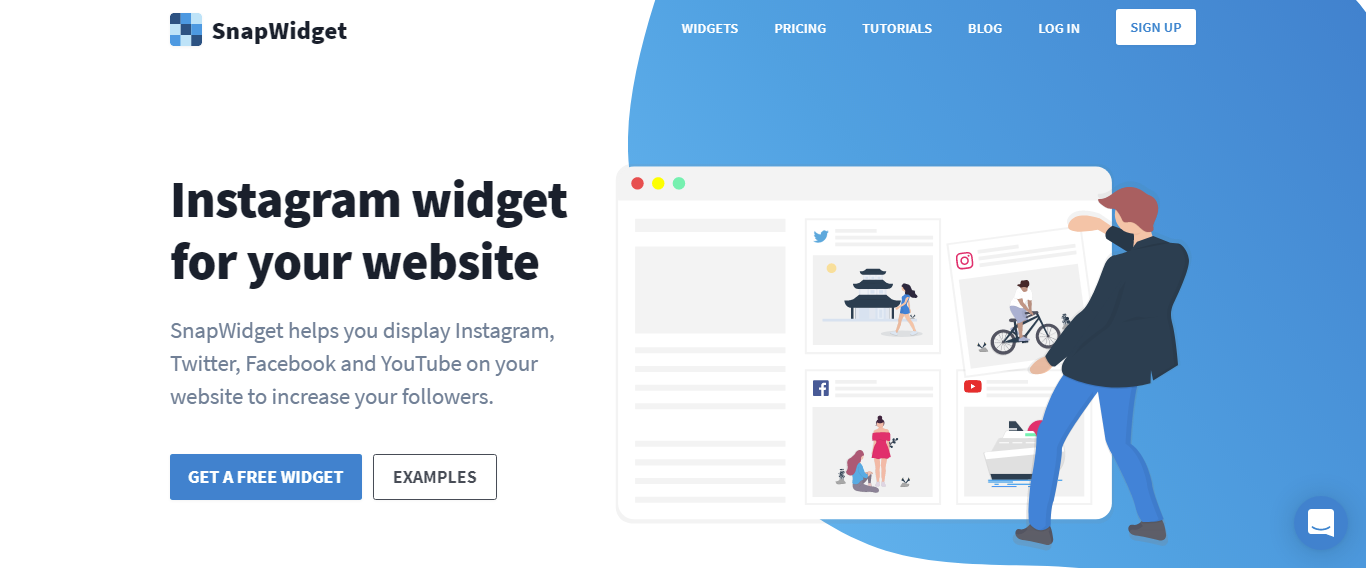
Snapwidget is another useful application that allows users to show content from social networking networks such as Facebook. Users can embed Facebook feeds in a grid, slideshow, feed, or other formats.
Users may collect content in the form of images, videos, or even text postings using the tool.
Easiest Way To Embed Facebook Widget On Your WordPress Website:
Step 1: Choose an Appropriate Tool To Embed A Facebook Widget On Your Website
Before we begin the process, we need to choose an acceptable social media aggregation platform for gathering data and creating a Facebook widget. Even if there are other choices, you should pick the one with the best features and the ability to function flawlessly during the embedding process.
It might be difficult to find the right fit, so we’ve included a couple of our favorites above. Once you’ve identified the ideal tool, you’ll be ready to start the embedding process.

Step 2: Integrate Your Facebook Feeds
Once you’ve found the appropriate social media aggregation tool, log in, go to the dashboard, click on the Add Feeds option, and choose Facebook as your preferred content gathering platform. You may also be offered the option of selecting the connection type from which you want to gather the feeds.
You may gather data from hashtags, mentions, user profiles, and other sources, depending on whatever source you think is ideal.
Step 3: Personalize Your Facebook Widget
After you’ve created your Facebook widget, you’ll be able to edit it according to your preferences. Depending on the tool you select, you will be able to see the modification settings.
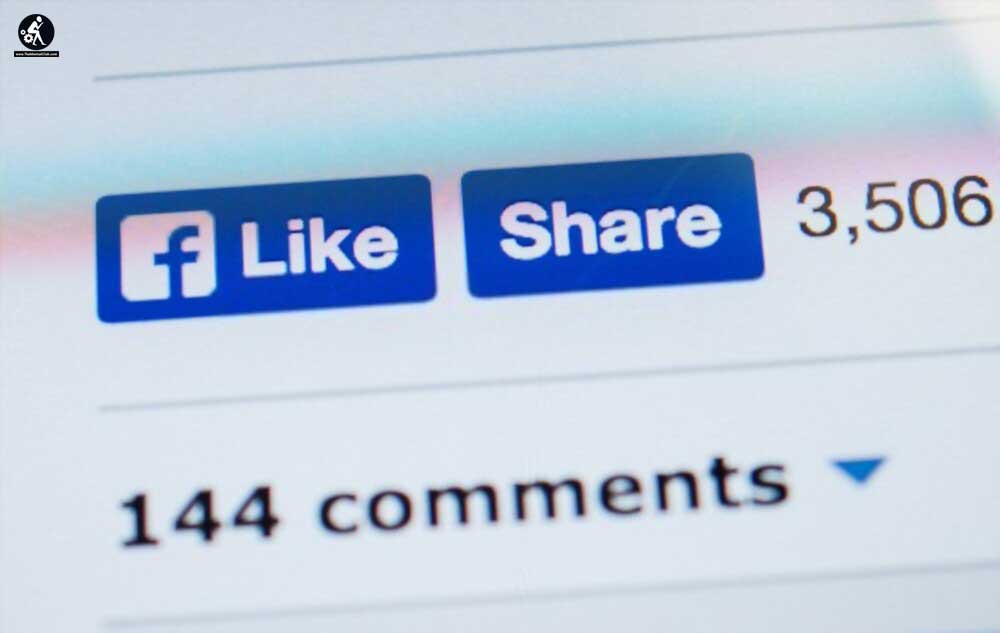
Tagembed, a responsive social media aggregation tool, offers a wide range of customization choices, including themes, fonts, and templates, as well as a selection of backdrops and other designing options. Customizing the Facebook widget boosts its efficacy and makes it more noticeable.
Step 4: Create Your Embed Code
You will be able to integrate the Facebook widget on the WordPress website whenever you are satisfied with the way it appears. All you have to do now is create an embed code. In the widget editor, click on the Publish button.

Copy the code from the Get Code option to the clipboard. To embed the widget, you must first choose your desired CMS platform. In this case, select WordPress as your website building platform.
Step 5: Embed Facebook Feeds Into Your WordPress Site
Log in to your WordPress admin account and navigate to the page or section where you want the Facebook feeds to appear.
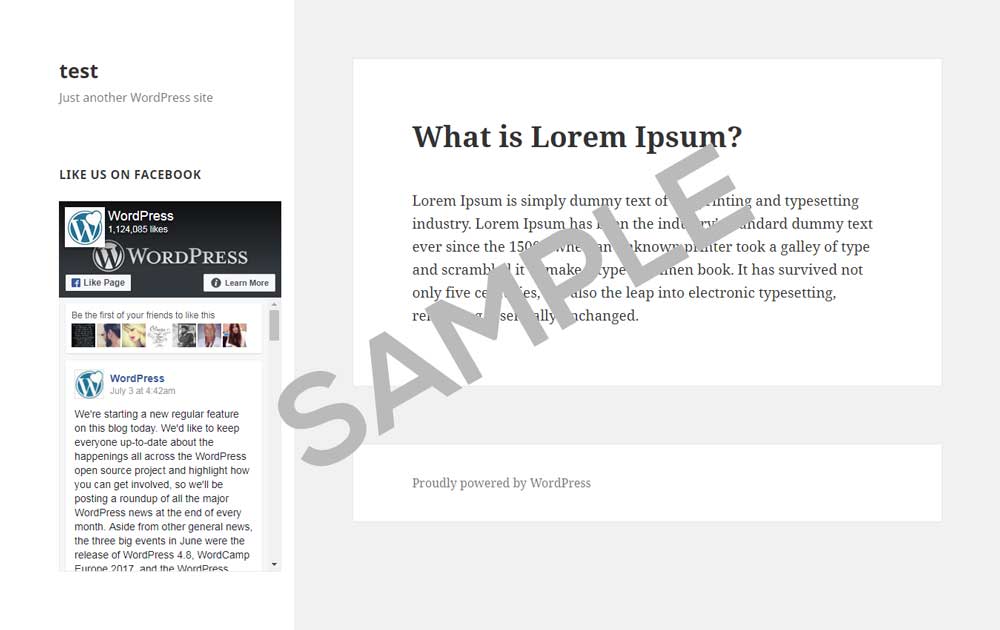
To publish the Facebook widget, navigate to the visual and text option present on the right side of the screen. From the drop-down menu, select text mode. Paste the embed code in the provided code file. Click Update to save the changes!
Wrapping it Up!
Displaying Facebook widgets on the WordPress website has been a popular method due to the numerous advantages it provides.
We’ve reached the conclusion of this article. You now know how to simply embed the Facebook widget on your WordPress website!
All you have to do now is pick your chosen tool, follow the procedures outlined above to reap maximum benefits.


































