Blogging is the most effective marketing strategy to gain more online visibility. Many websites promote their products to grow their sales. Along with promoting products or services, with blogging, you can provide the latest business news and updates, individual experiences, and many more.
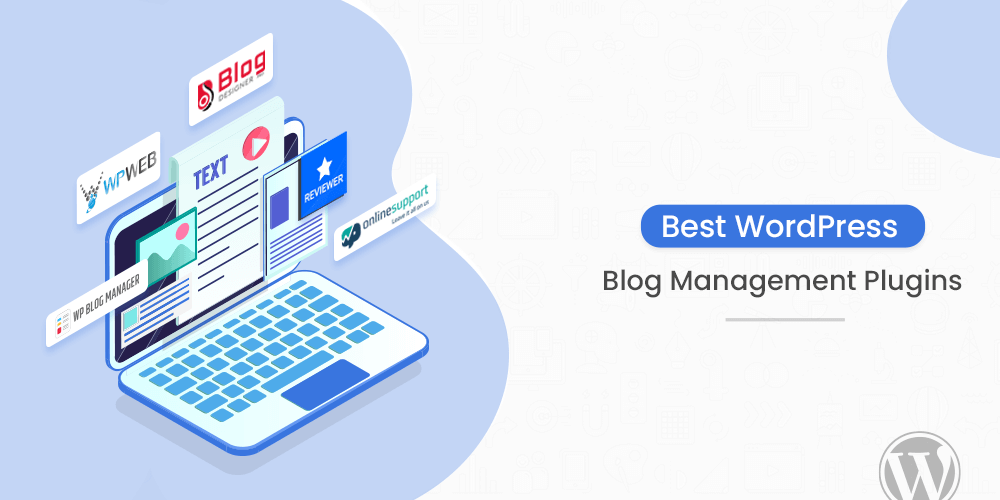
WordPress is an eminent platform for blogging that consists of several blog specialized themes. By default, these types of themes provide an inbuilt blog section with various configuration and customization options.
On the other hand, if your WordPress website theme does not obtain an inbuilt blog section then, you can expand the blogging functionality of the template using the blog manager plugin.
Here, we have explained the best WordPress blog manager plugins to develop a magnificent blog section on your website.
Why Do We Use Blog Management WordPress Plugins?
The blog management WordPress plugins are blog specialized plugins. These types of plugins are created to provide the best blogging features, layouts, and customization options for your website.
Using these plugins, you can showcase your blog section in an attractive way with leading functionality. A perfectly-created blog section delivers a great impression that leads to high engagement and more conversion on your WordPress website.
Top WordPress Blog Management Plugins
1. Blog Designer PRO for WordPress
The Blog Designer Pro is a powerful WordPress plugin that helps you to beautify your blog pages on your websites. It will make your blog section more eye-catching without requiring any coding skills.

It is a popular plugin for WordPress blog websites to attract more blog readers. This plugin is easy to handle for beginners to website developers.
Blog designer plugin bundled with precisely designed 50+ templates for various categories, authors, and archives.
If you are looking for a category or tag archive design then Blog Designer is the best solution for you.
Every single blog template contains a number of options to control your blog style and design such as colors, font style, font family, and many more. Apart from this, you can easily import or export your blog, archive, and single layouts anytime for your next website or future usage.
2. Reviewer
The Reviewer WordPress plugin permits you to quickly add reviews and comparison tables into your blogs, posts, web pages, and custom post types. If you are required to build a wonderful recap box for your full review blog, then this plugin is a great choice.
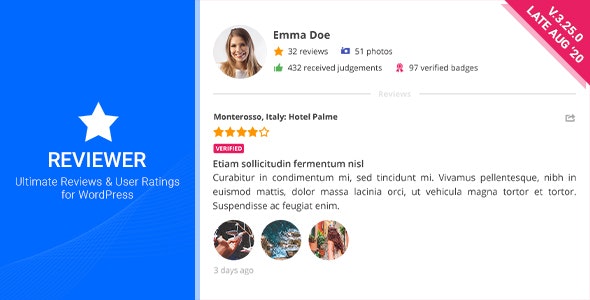
The plugin has a flexible structure that allows you to develop an advanced review type with no limits. Just build a layout and add your personal review to your posts or web pages. Visitors can also write their reviews in the box you have developed.
The plugin supports customizable themes so that you can adapt your reviews and comparison tables according to your need.
3. Follow My Blog Post
The Follow My Blog Post WordPress plugin permits your visitors to follow changes on your website for a particular post, web page, category, tags, authors, and many more.

The plugin also sends confirmation emails to visitors for performing actions like subscription and unsubscription. The plugin includes various shortcodes to add follow posts, follow terms buttons, and follow the author button on any web page or post at any location.
The plugin supports any ECommerce plugin such as WooCommerce, Easy Digital Download, and many more.
4. WP Blog Manager
The WP Blog Manager is the best WordPress plugin that provides you a new look at your blog page. You can build an archive page and blog page using 100+ responsive, creative, and amazing designs. It will save time and money and design your website in just a few minutes.
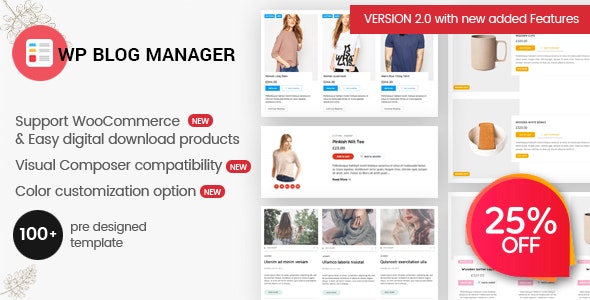
The plugin also supports social media. You can create an image, video audio, slider media, and many more on the layout templates for each blog post. It has 7 different layouts to showcase your blog in different styles.
5. Blog Manager for WordPress
The Blog Manager WordPress plugin inserts several blog functionality to your website. With this plugin, you can develop as many blog post lists as you like. It comes with more than 20 templates to select from. Select list content, alter the layout as well as style your list to get the content and the appearance you required on your website.

You can display your lists anywhere on your website using the list’s shortcode or a widget. Apart from this, the plugin comes with more than 15 hover styles. You can choose the appropriate hover style for the images in each individual blog post list you develop.
6. Blog Designer – Post and Widget Pro
The Blog Designer Post and Widget Pro WordPress plugin develop your post in a stunning way. You can build a blog page and add the shortcode. It is a great solution for a responsive blog page with the website. You can showcase the grid and slider on the same blog page.

Moreover, this plugin works with the WordPress Post section and displays it in an eye-catching way. Most importantly, you are able to set up the plugin as quickly as possible because of the Built-in Live Shortcode Generator.
In addition to this, create a responsive, animated breaking blog ticker for your website in just a few minutes. Customize ticker with background color, font color, and many more.
7. News And Blog Designer Pack Pro
The News and Blog Designer Pack Pro WordPress plugin is the best solution for everyone who is looking for a fully responsive blog page on the website. The plugin provides you several blog templates to set up your blog page for any WordPress website. It has 90+ unique and clean designs for your website.
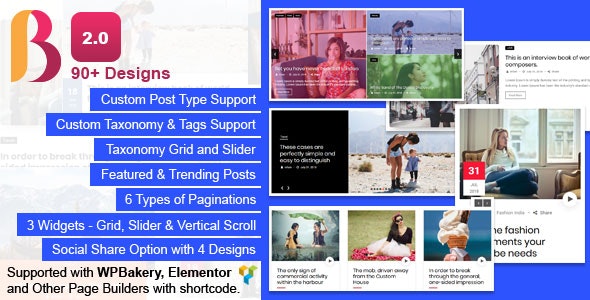
Furthermore, using this plugin you can design your blog page as per your needs. Also, you can change several settings quickly from the admin panel. The beginners can also start blogging within just 5 minutes, and no coding skills are required to use it.
Additionally, it is a 100% multilanguage plugin that is fully translatable both in front as well as back-end.
Final Thought!
We hope these 7 amazing WordPress blog management plugins help you to easily build a blog section on your website. Moreover, these plugins include top features, layouts, customization, and configuration options to create and control a visually engaging blog section.


































