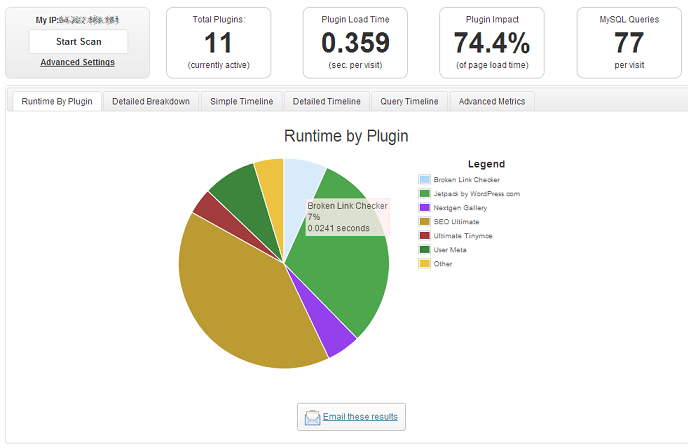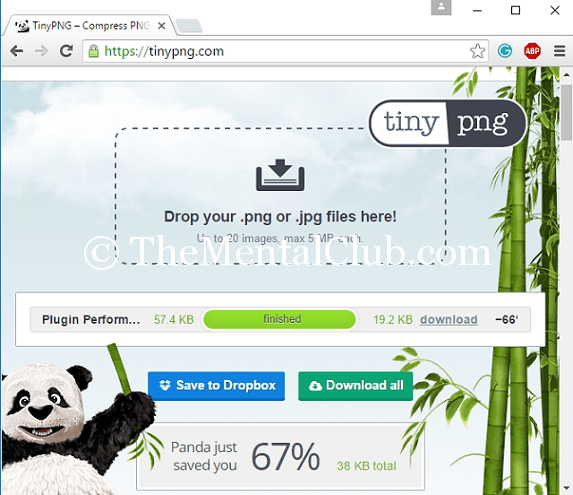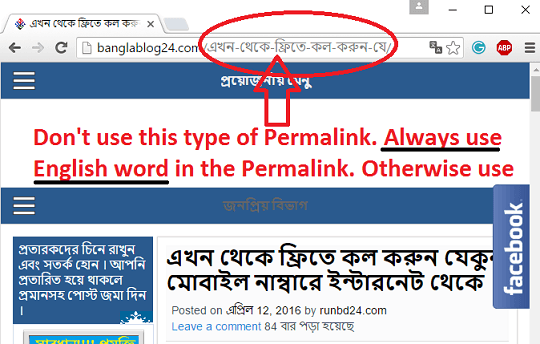How do you reduce the loading time of your WordPress Site? You will find few site owners who do not think about the loading time of their sites. If you are a user of the WordPress then you will face this problem. Now, the loading time of site is the biggest factor in the case of Search Engine Optimization. You also face the problem in the case of High traffic Site. Let’s have a look how do you reduce the loading time on the WordPress site?
How to reduce loading time of WordPress Sites?
Remove Additional Plugins: Please remove the Plugins, which are not used in your site. Or remove the plugin, which is more effective in the case of loading time and use alternative plug in. You use P3 (Plugin Performance Profiler) to understand that which plugin effect in the loading time of the site and how does it.
Compress Image: The majority of the loading time of your site is happened due to loading images. You reduce the loading time easily by compressing the image. In this case, by Photoshop, you can resize the image then upload it. You may use Image Optimize Plugin. For optimizing image you may use EWWW Image Optimizer. You may face the problem with EWWW Image optimizer in some servers. In that case, you may use wpsmush.it. If the size of the image is more than 1 megabyte then you won’t be able to compress the images with wpsmash.it. For this, you can use TinyPNG. Tuning is a free plugin, which provides 500 image compression for free. You can also use https://tinypng.com/ to compress images manually.
Latest version: All the time, you use the latest version of the WordPress theme and plugin.
Permalink Optimize: 255 Slug characters are normally limited in the WordPress site. In permalink, you don’t use “%E0%A6%95%E0%A6%BF%E0%A6%A1%E0%A6%A8%E0%A6%BF%E0%A6%B0” this kind of characters. You may use Archive, post ID, etc. If a large amount of contents is available on your site, then it is better not to update permalink.
Use W3 Total Cache Plugin: The popular plugin of WordPress directory is W3 Total Cache. It enables the caching technology and it also shows the static files to the visitors, minify CSS, JavaScript. So, if you configure W3 Total Cache, then you will be able to reduce the loading time of the site. But, before using W3 Total Cache, you will get the backup of your site because so many themes, Plugin is conflicted with the W3 Total Cache. If you can’t manually configure it personally then you may do it by any experienced person. If you face a problem to configure W3 Total Cache then you may use WP Super Cache plugin. You use the Google Page speed Insights which can check out any files that need optimization.
Use CDN: The full form of CDN is a Content Delivery Network. CDN generally hard caches your site and serve to the visitor. So, when a visitor visits on your site, then the lightest version of your site shows to him or her and the files serve from the CDN instead of your server to the returning visitor. As a result, the pressure falls on the server very low. You can use CloudFlare as a free CDN and as a premium you can use MAX CDN or Amazon AWS (5GB Free for a Year).
Post Revision and Database Optimization: You have to draft the same post before and after updating. These save WordPress keep as a revision. Spam comments, unapproved comments also create pressure on the database. You may use WP-Optimize plugin for post revision delete, and also for database optimization. But, you will have to keep a backup of your database.
customcss.php to custom.css: Former most of the themes, there is an option of theme styling and CSS option which is actually a PHP file. You can change the customcss.php to custom.css. However, after this, your theme back-end styling option will not work. Therefore, after the completion of the site, then you are advised to design it. Obviously, in which file you call CSS, you never forget the custom.php to custom.css.
Ajax: Ajax files use additional CPU. Therefore, if the pressure of the visitors is high, then using the level of CPU is also high. As a result, the loading time of your site will be high for other visitors. If it’s possible, then use Ajax to reject this feature. Generally, Ajax uses in Add to Cart, Facebook Comments, Comments, Tabs etc.
You must keep in watch these things:
- What is your server response time?
- You must keep in watch whether your theme or Plugin nulled?
- Which files are pressing on the server?
Finally, you must check the speed of your site. For checking the speed you may use Pingdom Tool.
Must Read:
Thank You!