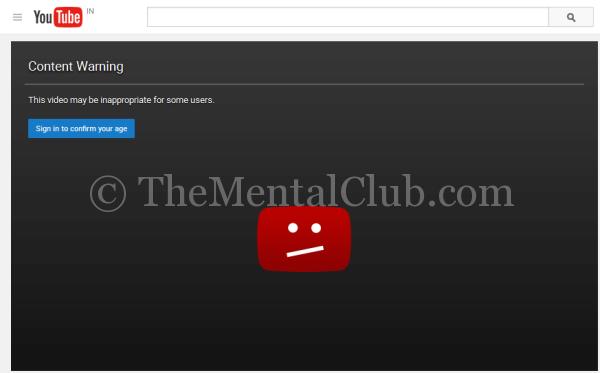Before starting, I want to say you that this tutorial only for learning purpose… Today, I’m going to show you, How to watch age restricted (18+) videos without login on YouTube? By default, YouTube doesn’t show any age restricted videos without login. They show a login message like below for confirming the age of the viewers. Maximum time, we have not any Gmai ID to login to watch the age restricted video. So, we can’t sign in. We miss the video.
Windows of an Age Restricted Video
Not only the age restricted videos. If you follow my process, then you will be able to watch country restricted videos also without login. No need to change IP address. Now follow the steps below.
How to watch age restricted videos without login on YouTube?
#1 First, go to the page of age restricted video on YouTube. The URL Looks like (https://www.youtube.com/watch?v=1RQ94OBU_EA).
#2 You’ve to rewrite the URL properly to watch the age restricted videos without login. Replace the red coloured text with “v/“. The customized URL will be looked like (https://www.youtube.com/v/1RQ94OBU_EA).
#3 Finish! Now press the “Enter” key to watch the video. Enjoy!
Note: Please use Google Chrome Browser.
Problem? Watch the video tutorial.
Thank you…