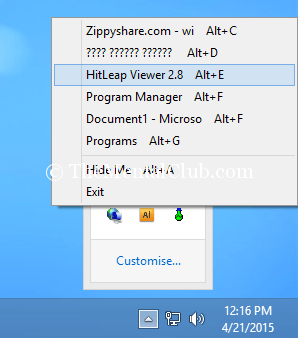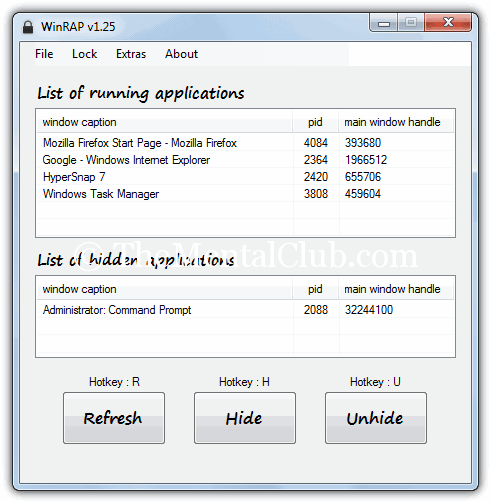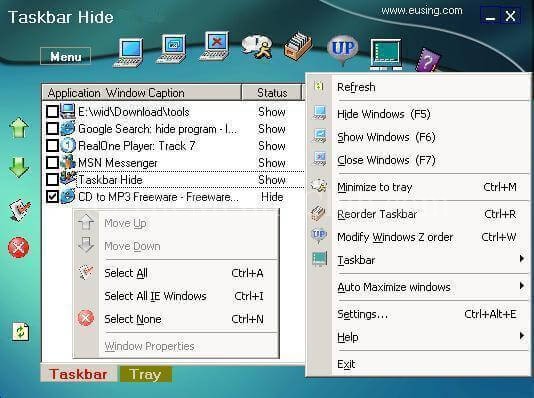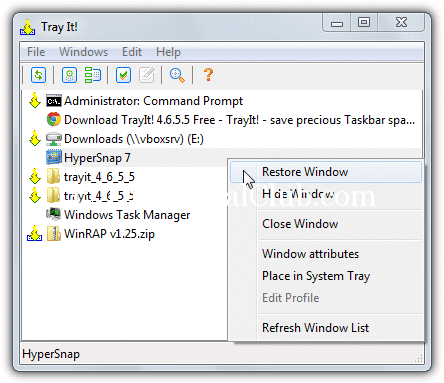How to hide running application from taskbar? Thank God! At least I have got the solution. I was finding an article about “How to hide running application or programs from the taskbar in Windows PC” from few days. But, today I’ve got it. So, I want to share it with you. This idea came to my mind when I was recording a video tutorial. I wanted to hide the logo of computer screen recording software while my video tutorial is recording.
Hide running apps in Windows
No one will be able to see the running apps on your PC. If you are using Windows XP, Windows Vista, Windows 7, Windows 8, Windows 8.1 or Windows 10, then you can the hide running applications easily with the help of following applications. You can hide any running application; you can also hide web browser or website which you are accessing currently.
Best 5 Windows Software to hide running application/programs from the taskbar
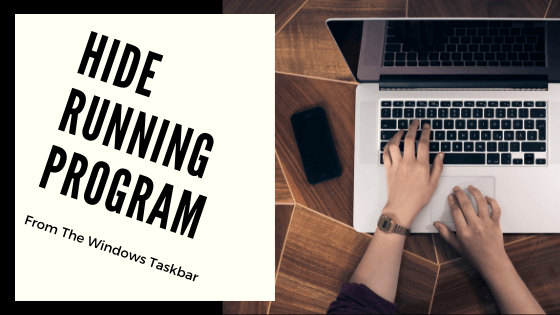
Today, I’m going to share top 5 applications for hiding running programs on windows. The sizes of all these software are less than 1 MB. These applications are:
1. WinHide
It is lightweight software for windows user. Windows users can hide their running programs. Download link (Size only: 12.44 KB).
2. OuttaSight
With this little application, Windows users will be able to hide their running apps from the task bar. Download link (Size only: 447 KB)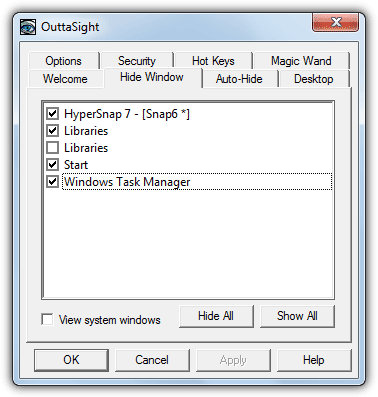
3. WinRAP
WinRAP (Windows Running Applications Protector) also a popular software to hide running windows application. Download Link
4. Taskbar Hide
I also use this app to hide my running applications/programs on my windows PC. Download Now…
5. TrayIt!
Let’s try this popular app to hide our running applications. Download Now (143 KB)