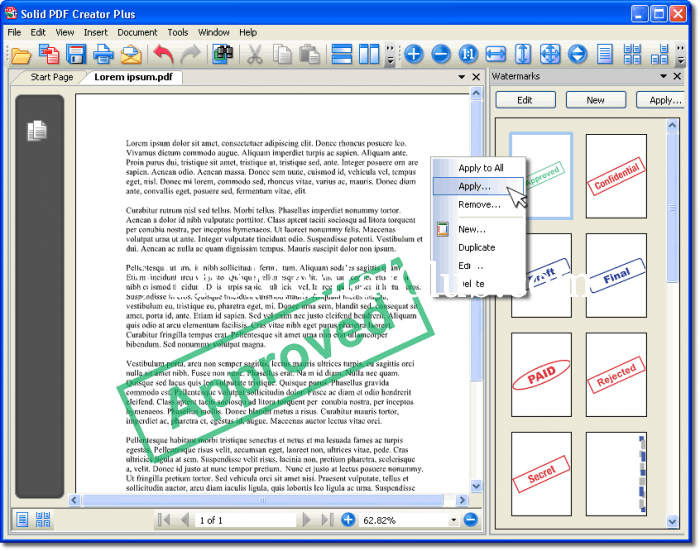Add Watermark in a PDF File: Sometimes we need to add watermark in a PDF file for applying copyright or other reasons. If you have basic knowledge of Photoshop, then you can edit the PDF files easily and apply watermark easily. But general users who have no knowledge of Photoshop they can use this method for adding watermark in PDF files.
How to Add Watermark in a PDF File?
Remove Password from PDF Files Using Google Chrome 2017
Today I’m going to share a software for editing PDF files. You can add watermark by using this software. At first download the software from the link below.
How to Add Watermark in a PDF File?
Download this software (Only 1 MB)
Step 1: Run the software.
Step 2: Now go to “Text to stamp as watermark” option and type your custom text for adding watermark to PDF file. You can customize font size, style and color.
Step 3: Now click on “Stamp Watermark & Save PDF” and save your PDF file.
Download C Programming Tutorial PDF | Learn C Level Language