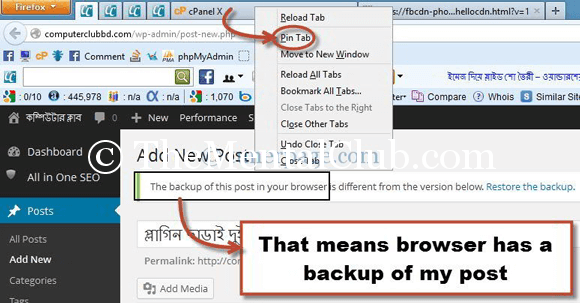Suppose, you are writing articles on thementalclub.com. At that time, the internet connection has lost. But, you do not save the article. Today, I will show you its solution. Though, writing something on the blog of the WordPress, then it automatically saves after sometime. But, you typed a lot. You just follow the link. Let’s take a look about the benefits of it:
Never lost any article in the WordPress.
- You typed article will not lost.
- There is no problem if you close the browser or off the PC. If you open the browser, then you will get back on its previous stage. For this, you do not need to go in draft box.
- For this, you don’t need to admin on your site. Because, the work will be done with the browser.
- It is a very tips. Close the browser by giving the pin to the tab in which tab you typed. In the next time, when you will open the TAB, then you will get the lost part. For pin, right click of the mouse on the tab of the Firefox. For unpin, right click of the mouse on the pining TAB and then select the unpin TAB option.
This tips is just only for the WordPress. You do the same work in the other’s space, it could be done. But, it does not happen in Facebook. I do not check in the BlogSpot or on other’s platform. You can check it.