I hope all of you are fine. Due to busy for the Diwali, I was stay away from writing some days. Today I sat to write for giving something new present for you. Today which topic I will write, you have understood about that by seeing the title of a tune.
Many people know this from before or many people don’t know this. Those who don’t know, this tune is mainly for them. And those who don’t know, they will see by matching it only, before this which process you have used and which I’m using which is the better process between these two processes.
How to Simply Migrate a Blog from Blogger to WordPress?

I will show you today how to transfer BlogSpot site to WordPress self-hosted without losing any type of database. Each tune link will be as same as before, and in which way tune was decorated that will be stayed like that. With that in the right place, each image or picture will be situated.
Previous Article: How to protect a WordPress site from spammers?
Those who use blogger, for them it is a spiny matter of leaving blogger and going to WordPress. “From so long days I decorated site little by little. I did SEO. Almost site has started to be familiar. At this moment if I go with WordPress by leaving blogger then everything of before will be spoiled”. Though this thought remains in my mind all times, but it may not stay now. Because now without any type of problem migrate can be done with WordPress from blogger.
How to migrate?
You have to take first a hosting to migrate. I will tell you personally for taking from HostForest.Net in case of taking hosting. But you can take hosting from anyone else. That is your personal matter. Now, after taking hosting, install WordPress from c-Panel. After installing WordPress, log in in admin panel. Then click on the plug in option. Then click on Add New option. Then search in the search box by writing Blogger Importer Extended. So you will get a plugin like the picture in the following.
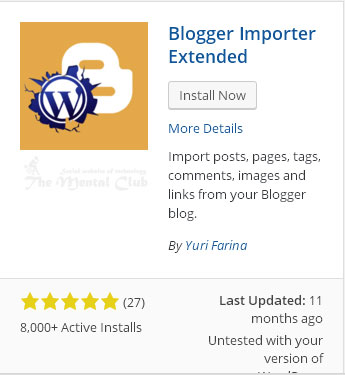
Now active plugin by installing that.
Now click on the Import option from tools option.
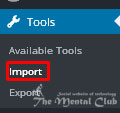
So you will get an option or tool like in the following.
![]()
Now click on the option. So one page will come like the picture in the following.
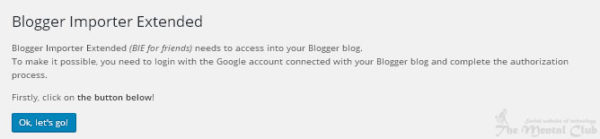
Now click on Ok, let’s go! Then Google will want permission for connecting blogger and WordPress like in the following.
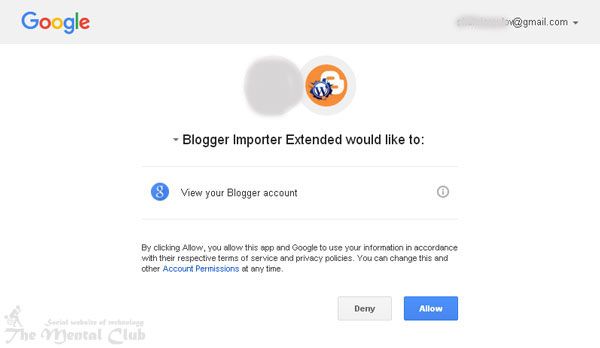
Now click on Allow option. Then, like in the following, in your WordPress admin panel, all bloggers site lists will be shown related to Google account.
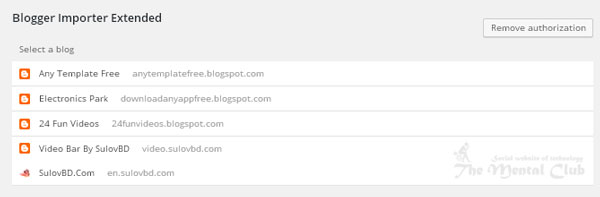
Now click on that, you used to migrate which site in WordPress (here we have worked with anytemplatefree.com). Then you will see the picture in the following.

Now giving the tick in two boxes, click on Import. Then, like in the following, your all tunes will be copied in WordPress from blogger database.

Then after finishing copy, like in the following, writer of WordPress has to select a profile or has to make profile of new writers.
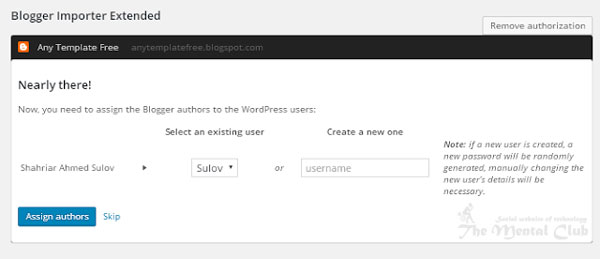
Then, like the picture in the following, a message will come in the WordPress from your blogger being copied all tunes successfully.
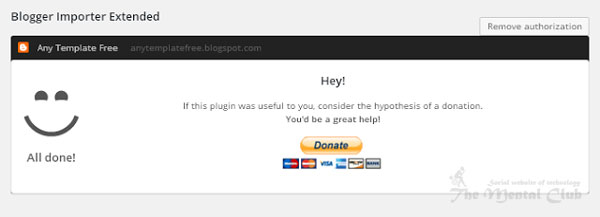
Our main work is not changing anything and copying all tunes of blogger successfully from blogger in WordPress.
But work is not completed yet. Big work than the main work remains left still now. Now our work is changing permalinks. Until you have finished this work successfully, till that time your all work will be wasted.
How to change the permalink:
Here we have to change permalink like normal five rules. But here we have to decorate permalink correctly. For this click first in settings option. Then click on Permalink option. After clicking on Permalink option, there some options will come for decorating Permalink. Select custom from that. Then set Permalink like the picture in the following.
![]()
Now clicking on save button, save Permalink. Work is finished 100% successfully. Now clicking in any previous tune, any reader can read tunes which are written in blogger of WordPress without any trouble.
Thank you for reading this tune. Don’t forget to share this if you like it.
































![Bootstrap | Tutorials [Downloadable HD Formatted Complete Video Series – Learn Step By Step] Bootstrap-Masterclass-Course](https://thementalclub.com/wp-content/uploads/2017/05/Bootstrap-Masterclass-Course-100x70.png)

