Do you know what is ClockworkMod Recovery On Android How to install and use CWM on android? Custom recoveries are great tools and can be used while you have a third-party ROM installed or even still your stock Android image. However, be sure that you’ll actually make sure of that custom recovery, as replacing the stock recovery can void the warranty. If you if you are searching on Google about How to Install CWM recovery on android then this article is for you from here I will show you How to Install ClockworkMod Recovery On Android | Flash CWM Recovery.
Install ClockworkMod Recovery On Android | Flash CWM Recovery
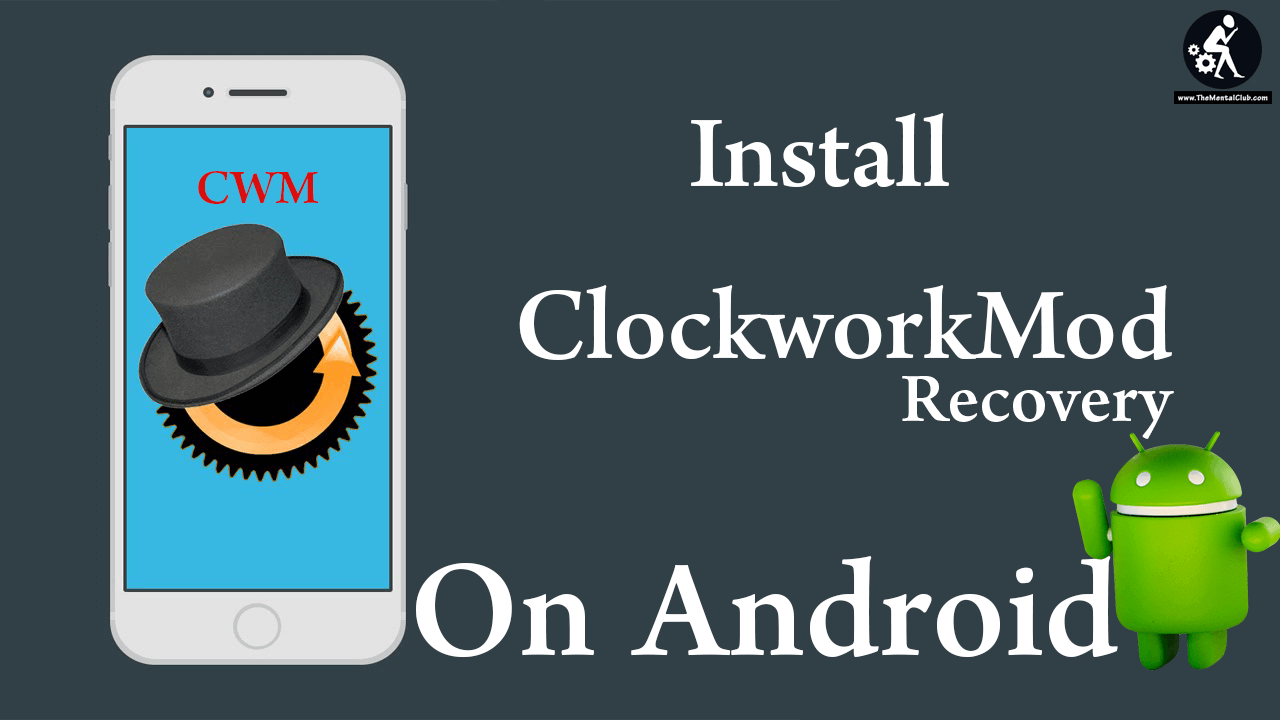
What is CWM Recovery?
Has your Android device can go into recovery mode by using some particular combination of keys? There have different types of custom recovery. But the most popular two custom recoveries are “CWM” or “Clock Work Mod” and “TWRP” or “Team Win Recovery Project”. Custom ROM zip flash, factory reset, cache partition and Dalvik cache clear, backup and restore and many more options are present in Smartphone recovery.
What is a Nandriod backup?
Total system backup of an Android device is called Nandroid backup. If you break your Android device in any way then you can go to the previous position by using Nandroid Backup Restore. So it is very necessary for your Android Smartphone.
What is Custom ROM?
Simply custom ROM means a different operating system for your Android Smartphone or Tablet. The firmware or operating system of Android devices of different brands is given by the manufacturer, such as “TouchWiz” for Samsung devices and “Sense” for HTC devices.
Benefits of Custom ROM:
You will get more customization benefits on custom ROM than stock operation system. It means you will get more opportunity to customize your Android device. If you install custom ROM then you will be able to use the most updated version of Android O/S. And it is the easiest way of using the latest O/S of Android.
What is Stock ROM?
In simple words, stock ROM means the default operating system of your Android Smartphone or tablet. The firmware or operating system is given by different brands to the Android device of different brands.
But you don’t have permission to root it. You will not get the benefits of customization in Stock ROM. You will not get any chance to customize your android devices.
How to Install ClockworkMod Recovery On Android?
Note: If you have already installed CWM recovery then please skip it. Here is a tutorial for installing CWM Recovery:
1. Recovery .img
2. Mobile Uncles Tools .apk (Must)
3. Rooted Android Smartphone.
Now copy the recovery image file to your memory card then install the Mobile Uncle Tools.apk and open it. Now you will see as below:
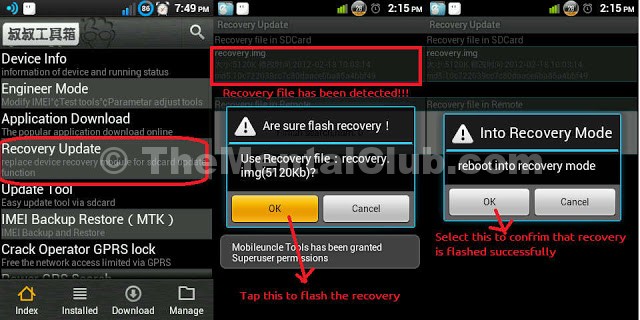
4. Now click on recovery update.
5. Now it will show the image file to you, then you have to select the image file then press OK.
6. After that it will show a confirmation message then you need to confirm it by click on OK button.
Now your device will restart and it will go to auto recovery mode.
How to Backup Stock ROM?
There are many processes to open stock ROM. I will tell you the easiest way to open the stock ROM.
Note: If you choose “factory data/reset option“ then all data can be erased.
- At first go to recovery mode then you will see this window then go to wipe factory data/reset.
2. Please read the full article carefully before starting this process. Now choose YES.
3. Now select Wipe Cache Partition
4. Then click on backup and restore
5. Now click on backup
6. Please reboot after complete the process.
7. Then you will get a folder by Clock Work Mode name. Copy the folder to your computer because it is a stock ROM of your computer. That’s it.
Final Words:
Hope you like this article about Install ClockworkMod Recovery On Android | Flash CWM Recovery. if you still have any quarries leave your comments below in the comments section.

























![Best Android Data Recovery Apps 2022 Best Android Data Recovery Apps 2019 [Top-5 Data Recovery App]](https://thementalclub.com/wp-content/uploads/2018/09/Best-Android-Data-Recovery-Apps-2019-Top-5-Data-Recovery-App-1-218x150.png)









