Hi, Guys! How are you? I am fine. Today I am presenting a new topic which is not common. My topic is How Do You Bypass the Google Account FRP on Samsung Mobile?
How Do You Bypass the Google Account FRP on Samsung Mobile?
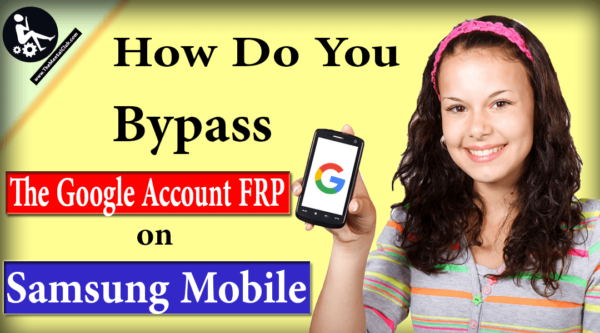
What is FRP?
The full form of FRP is Factory Reset Protection. If you format your phone or if you do hard-reset if you have to log into the phone using your previous Gmail ID, and otherwise you cannot use the phone, because, this lock is held as an invalid. And to use the phone again, you have to go to the service centre, and you have to spend the money.
How to unlock Android Pattern Lock?
How to Unlock iPhone and Samsung mobile phone?
If someone has changed the password of your phone, and your phone has locked, and then you have forced to do the hard-reset, then FRP may come and your phone is very swinging, you format your phone If you are an original user, and come to the FRP lock. then you must have a Gmail ID used on your previous phone. All you need to do is just enter the previous Gmail ID and password on your own WiFi or mobile data and unlock the phone.
But if you’ve lost what’s your used Gmail ID then what do you do?
Let’s start, however, How Do You Bypass the Google Account FRP on Samsung Mobile?
The requirements:
1. Computer
2. USB Data Cable
3. Odin Software
4. Samsung Freeware
How Do You Unlock FRP on Samsung Mobile
Step 1: Download the software: For Samsung Freeware, click here:
Step 2: If the Samsung USB driver is being on your PC, then you don’t need to install this software, and if there is not being there, then download this software from here
Step 3: Now, install the software. Then, switch off the phone. Volume down button plus home button plus Power Button: press the three button together.
Lock or Unlock your computer with a USB drive like a hacker in Windows
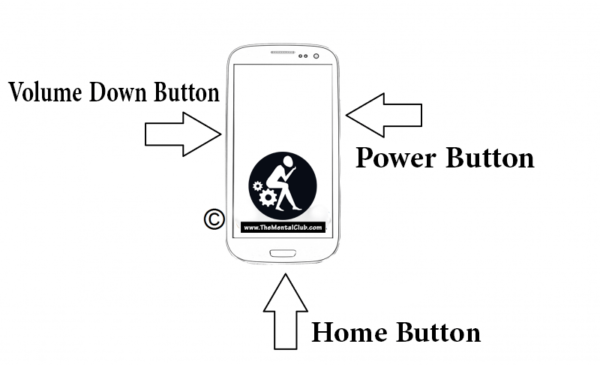
Step 4: Then, only press the Volume up Button, then your phone will enter into the Odin mode. After doing that, a page will open like a below picture.
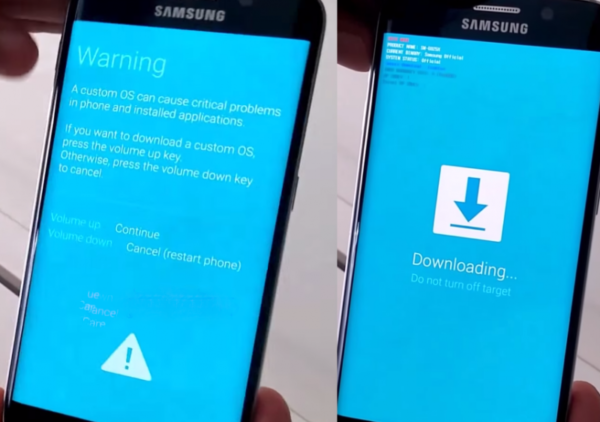
Step 5: Now, active the Odin Software, like the below-mentioned picture.
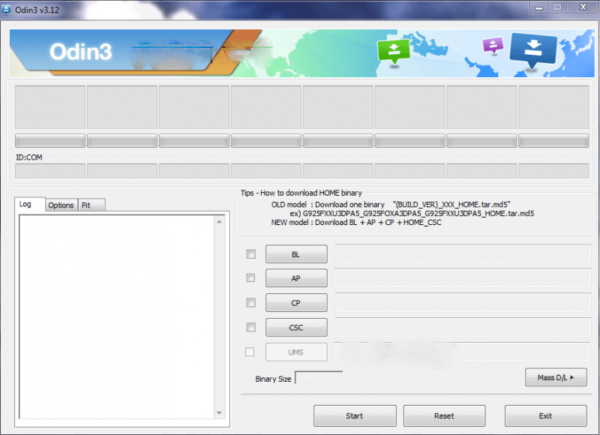
Step 6: Now, connect your phone with the USB data cable in ODIN mode. Then you will see “Added” in the ID: COM option.
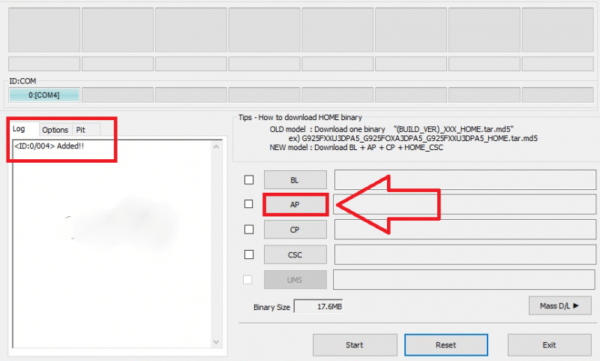
Step 7: StepIn the AP option of the ODIN software, unzip the downloaded Samsung freeware and you will get Exynos CPU and Qualcomm_cpu. In between them, you will get Exynos.tar and Qualcomm.tar; now select Exynos_cpu or Qualcomm_cpu as Exynos.tar or Qualcomm.tar according to your phone’s CPU model and open it.
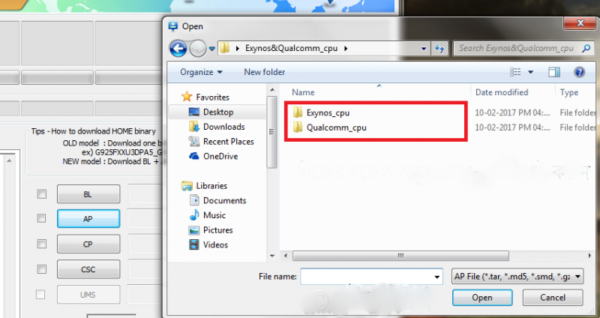
Step 8: If the CPU of your phone does not know, then unzip the file of the Samsung Freeware and you will get two files Exynos_cpu and Qualcomm_cpu, and in these two files, you will get Models.rtf. In the word file, you can find out the model of the CPU of your mobile.
How to unlock Android Smartphone or TAB without losing data?
Step 9: Now click on the “START” option and wait for the 10 seconds. A page will open like a picture. A reset will come and then PASS will come. And you will watch that your phone will be restarted. And, the bypass your Google account of your Android Phone or unlock of the FRP of the Samsung phone will be done.
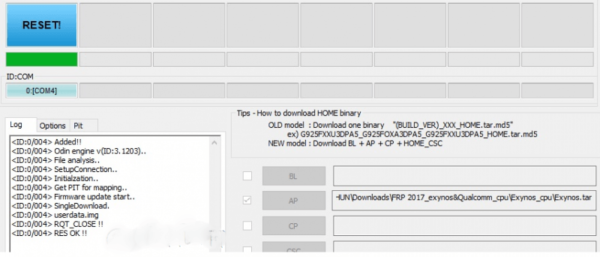
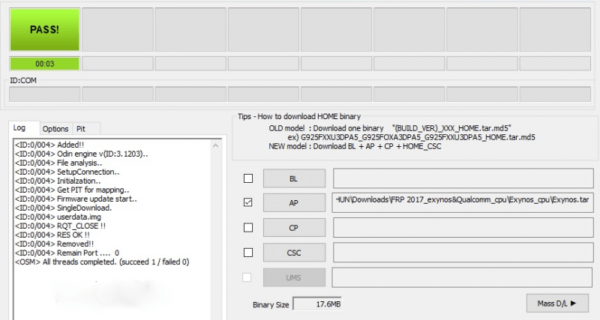
A Confession:
By following the above steps you can bypass your Google account of your Android Phone or unlock of the FRP of the Samsung phone very easily. But, you don’t try to download any software by force. If you do it or if you do any illegal tasks then for this www.thementalclub.com authorities will not accept any responsibility.
How to Unlock iPhone and Samsung mobile phone?
Conclusion:
Follow but do not imitate. Those who talk about their inconvenience to tumours, they should once again tuition, get help or benefit. Because I can be able to know what can I help you or not. If you face any problem, then don’t leave your valuable problems and I try to give the solutions. If you like this article about How Do You Bypass the Google Account FRP on Samsung Mobile, then you never forget to leave your valuable comments. I will come back soon with the next tune. Till then take care, be nice and be good.


































