Live Location on WhatsApp: WhatsApp announced that you’ll be able to share your live location in real time with friends on your contact list, a popular feature borrowed from its parent company Facebook. So, read this article to avail this new feature facility.
How To Share Live Location on WhatsApp?
Benefits:
The feature, called Live Location, should be available starting today and this feature is available for both for both the iOS and Android versions of WhatsApp. Facebook officially rolled out temporary location sharing in Messenger back in May, having explored the idea in different formats within Messenger and the main Facebook app for years.
How to hack WhatsApp account within a minute (100% Working)
How to Use?
To use Live Location, you open a chat with a person or group. Under “Location” in the attach button, hit on “Share Live Location.” You can set a timer for how long you want to share your location, and everyone you’ve chosen to send your location to can see where you are on a map in real time. The feature also helps if multiple users share locations collectively, as people’s icons will then perform on the same map.
Top Funny WhatsApp status.(Don’t miss)
Secure Or Not:
WhatsApp promises that, like all of its other messaging functions, location sharing will be end-to-end encrypted. The timer also appears to serve a security function. Users can choose to stop sharing their locations whenever or let the Live Location timer expire.
How to Create Whatsapp Account Without a Phone Number?
Conclusion:
Hope you enjoy this article How To Share Live Location on WhatsApp? If you have any quarries or have a question about this topic then you leave your comment below in the comment section. Thanks for reading.






















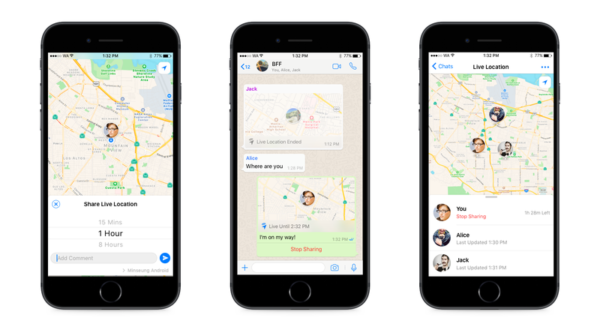



![Best Android Data Recovery Apps 2022 Best Android Data Recovery Apps 2019 [Top-5 Data Recovery App]](https://thementalclub.com/wp-content/uploads/2018/09/Best-Android-Data-Recovery-Apps-2019-Top-5-Data-Recovery-App-1-218x150.png)









