Hi Guys, How are you? Hopefully, you are well. Today, I will share wonderful tricks with you through which How to Create Whatsapp Account Without a Phone Number you can use or build a WhatsApp account. Let’s see how do you plan or use Whatsapp account without any number?
How to Create Whatsapp Account Without a Phone Number?

First of all, we have to go PlayStore option and on search box type “Primo”, next to the app which will come at first, install that app. (Please watch the screenshot).
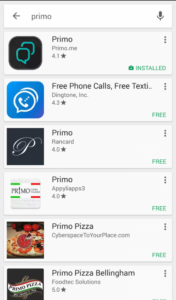
After installing the app, we will open the app. And we will click on the “Create Account” option. (Watch the below screenshot).
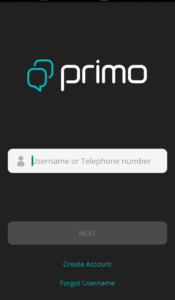
Now, we will fill up the full form and click on the “Sign Up” option. Then, the account will be generated. (Watch the below screenshot).
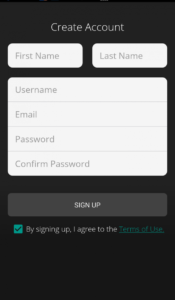
After completing the account, a mail will be sent to your E-mail account and firstly you are requested to confirm it. Now, log in by providing the User name and Password.
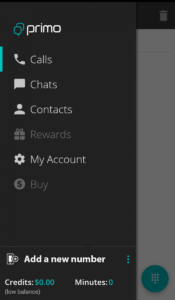
After login, the interface of this app will come just like the below screenshot. Now, click on the “Add a new number”.
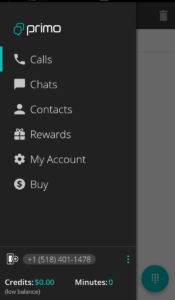
After clicking it, a USA number will be given to you. That will be your practical number. (Watch the below screenshot)

Now, close the “Primo” app and open your Whatsapp account. And click on the “AGREE AND CONTINUE” option. After clicking it, the page will come just like a below screenshot. In there, just put the virtual number and click on the “Next” option.
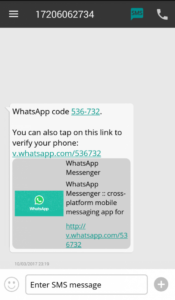
Now, click on the “Next” option and within few minutes the Primo app will take you a Pin Number and then just put the pin number. Then, your Whatsapp account will be generated.
In this way, you can create a Whatsapp Account Without a Phone Number If you face any difficulty, then throw your comments in our comment box.
Conclusion:-
If you have any issue about this post of How to Create Whatsapp Account Without a Phone Number you may tell us by putting your valuable comment box given below. Thanks.
Also Read On…
https://thementalclub.com/how-to-create-whatsapp-account-without-mobile-number-3350
https://thementalclub.com/how-to-hack-whatsapp-account-within-a-minute-100-working-17703
https://thementalclub.com/top-funny-whatsapp-status-dont-miss-2693


































