How To Improve Mobile Battery Performance Of Android Phones? Handset maker companies are rolling out the smartphone based on user demand in the market and at all the smartphone comes with Full HD+ Big Display, Multitasking with a powerful processor and large 3000+ or 4000+ or 5000 MAH battery. If the mobile phone has a Big 5000 MAH battery, but battery life is not good or battery performance not better then you may be making a mistake. Today, through this article, I tell you about amazing major things to improve mobile battery performance that will help you.
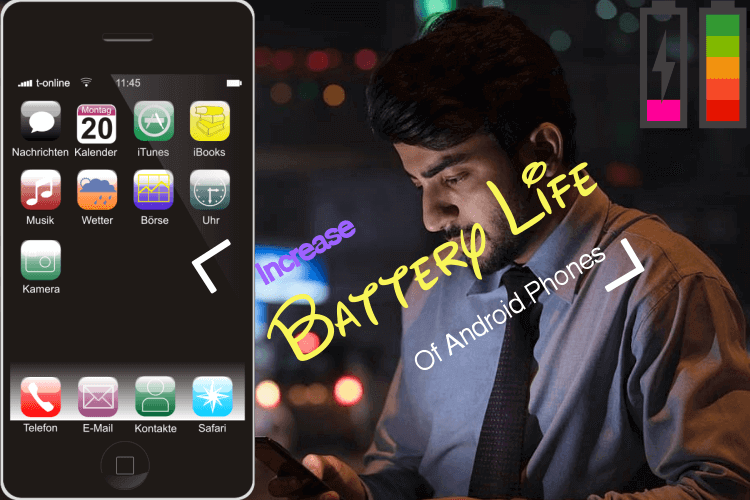
How To Improve Mobile Battery Performance | Extend Battery Life Of Android Phones
Most smartphones come with 3,000 mAh or 4,000 mAh battery. There are just a few smartphones are providing 5,000 mAh battery to improve mobile battery performance. After much MAH battery, The phone does not last more than a day. Because we usually make such mistakes which have battery suffer. Due to those mistakes, battery life starts to fall slowly. By following these steps mentioned below, you can improve your mobile battery life.
Try To Improve Mobile Battery Performance These Ways
1. Keep the brightness down or auto brightness mode
The demand of 18: 9 and 19: 9 ratio smartphones increasing. As those practical reasons, The handset creator companies are properly focusing more proper attention on the display quality. But do you know that the display has to consume the highest battery?
If you want to increase battery life, first reduce the brightness or activate the auto-brightness or adaptive brightness feature on your smartphone. Doing this will reduce battery consumption and increase battery life.
2. Reduce the screen timeout
Considering the smartphone user’s demand, most of the phones are now coming up with HD + display. As we mentioned above, Display has to consume the highest battery. In this case, keep screen timeout for a short time. First, a fall goto settings option and then go to display settings, here you see a screen timeout or a slip option. Set it to 15 seconds or 30 seconds. By doing this the battery life will be right.
3. Keep Bluetooth and WiFi off
The phone’s Bluetooth remains mostly active. All the Wireless Headset, wireless speaker, activity tracker use the phone’s Bluetooth and running in the background. In this case, battery consumption starts increasing.
Not only Bluetooth WiFi, mobile data (3G / 4G) and hotspot also effect on battery life. So we advise when you do not use Bluetooth and WiFi, turn them off. Doing this improves battery life.
4) Close All The Background Application Running On Your Smartphone
For smartphones, handset maker companies are using the powerful processor for multitasking. On this condition, Users continuously use the many application at the same time, but as we all know, Even after closing the app, this application continues in the background. If you want to improvise battery life, then close these background application.
5. Keep Vibrate mode off To Improve Mobile Battery Performance
If you keep your phone on vibrate mode most of the time then you should stop this. When you keep your phone Vibrate mode, the vibration motor rotates and shakes the phone. Due to this condition, the battery consumption is increasing. If the Vibrate mode is not needed, then leave the feature off.
6. Turn Off GPS (Location)
Some user keeps there GPS turn on because of this their mobile battery down quickly. Because when you turn on your GPS (Location) Service many application access your location service. So you need to decibel Location access to those applications. Or turn your Battery Saving Mode to improve mobile battery performance.



































Comments are closed.