Get Rid Of Whatsapp Video Transfer Limit
Tricks to Bypass WhatsApp Video Transfer Limit: Hi Guys, We all knows that Facebook-owned WhatsApp is one of the most famous chatting application to communicate via text and exchange music, videos, pictures, and even your current location with our friends and family. The number of active users is over 600 million and is available on multiple platforms such as iOS, Android, and Windows. But, One of the main problems of this chatting apps is Transfer limitation. We can’t send large files to our friends via Whatsapp. But, Don’t worry If You’re looking for how to Bypass Whatsapp Video Transfer limit? then you came to the right post. Just read this complete post from the beginning to the end.
How to Bypass Whatsapp Video Transfer Limitation

Before Moving forward to our main topic on a solution to fix WhatsApp video transfer limit, I must say check Why Whatsapp has put this limitation of video transfer size on Whatsapp.
WhatsApp Video File Size Limit
To keep its servers unbroken, WhatsApp limit the attachment file size. You can’t send anything that exceeds the 16 MB. The limit won’t likely affect your texts, nor your images unless you are sharing the highest quality photos from a high-end SLR.
Also Read:
- 12 Useful WhatsApp Features 2018 For iPhone and Android
- Difference Between WhatsApp vs Telegram – Better Security and Features
We Love to share videos so much with our friends. But, But Whatsapp Does not allow us to send videos that Exceed the 16 MB Limit. This limitation will hinder our path to complete freedom in sharing. Don’t Worry
Fortunately, there are lots of ways that you can do to bypass the limit of Whatsapp Video size. I will show you step by step all the methods to overcome the limitation of file size.
Method 1. By Compressing the Videos
The first option to overcome the file size limit is to compress or reduce your video size. You could do this by using:
- Desktop Video Compression Software: You can use Handbrake Software that allows you to Reduce any Video Easily.
- Phone Video Compression Apps: Phone apps such as Video Compressor (available for iOS and Android)
- Online Video Compression Webs: Online converters such as ClipChamp, video smaller, and Zamzar, allows you to reduce video size online.
How to Transfer Files from Your Android Phone to PC without a USB Cable
Transfer files very easily from Android to iPhone
Method 2. Root Modifications on Android:
The 2nd option is to modify the limitation from within the WhatsApp app itself. If you own a rooted Android device, you could try this method. You would need to do a minor editing to the main XML file to ensure that the mod works correctly.
By doing the mod, you could stretch the 16 MB limit up to 2 GB File sharing. Just make sure that your data plan can handle that big of files.
Another thing to consider is that the tweaking will be reset to its original 16 MB every time you reboot your device, and whenever WhatsApp is updated.
Remember: The most significant thing to remember is that tweaking the core of your system can cause serious corrupt to the OS and cause the app and device to failure. So, proceed at your own risk.
Also Read:
There are 2 main things that you should keep in mind; the device needs to be rooted so it can open the file and edit it and you also need a root explorer with a text editor such as Root Browser By Jrummy Apps. So let’s start.
Step 1. WhatsApp should be installed, and the user should be logged in.
Step 2. Next, Open the Root Browser app.
Step 3. After that, Grant Root permission when the message prompts.
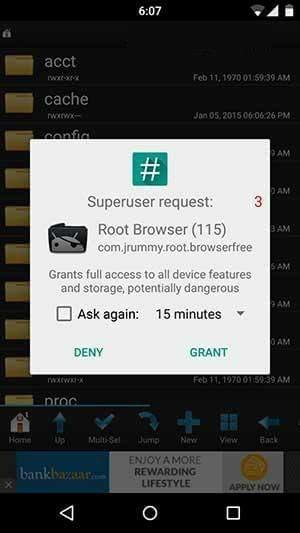
Step 4. Now, Open ‘data’ and press ‘data’ again.
Step 5. Now, Open the ‘com.WhatsApp’ folder then the ‘shared_prefs’ folder. Here you will find the main file by the name of ‘com.WhatsApp_prefrences.xml’.
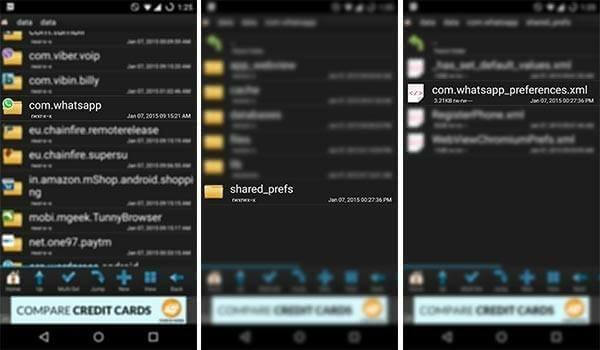
Step 6. Long tap on ‘com.WhatsApp_prefrences’ and press Open with.
Step 7. From the list of given apps, open RB Text Editor.
Step 8. You will see the file opened with the text editor.
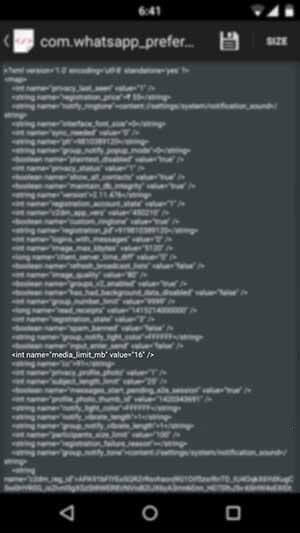
Step 9. Now you must find the file size keywords from the text provided.
Step 10. Now change the number 16 to your desired value.
Step 11. The numbers replaced are in MBs and should be set to the maximum of 2048.
Step 12. Now you should save and exit the file.
Step 13. Reboot your device on time and enjoy improved file sharing.
Protecting Your WhatsApp Data
As mentioned before, tinkering with the core system comes with great risk. While errors can be fixed, losing your data is often irreversible.
To protect your data, you need help from WhatsApp Recovery. With WhatsApp Data Recovery, you can get back lost or deleted WhatsApp chats including messages, videos, and photos easily from iOS and Android phones.
Conclusion:
Hopefully, you like this post about, Tricks to Bypass WhatsApp Video Transfer Limit. Having any quarries or asking to feel free to drop your comments below in the comments section. Also Must share this post with your friends on Social media. If you are new to this blog then you can subscribe to us by clicking on the bell button at the bottom right corner of the Home page. By doing this you can get instant notification just after we publish an on TheMentalClub.Com. Thanks for reading.
































![How to Fix Your Water Damaged Phone Easily [10 Steps Solution] How to Fix Your Water Damaged Phone Easily [10 Steps Solution]](https://thementalclub.com/wp-content/uploads/2017/11/How-to-Fix-Your-Water-Damaged-Phone-Easily-10-Steps-Solution-100x70.png)

