In today’s era, Facebook has become the best path of the communication. Facebook is one of the best media for communicating with each other it is also used for deliberating the present situation. We are also used Facebook to upload images, videos, songs and millions of contents. In spite of being Flicker or Instagram for sharing your pictures, Facebook is the automatic choice of every people. For sharing your pictures in all over the world, Facebook is in top position.
Let’s come to work. When we share any picture on Facebook, then the picture is only conserved in our Facebook account. It does not conserve on another account. If our Facebook account is hacked due to any reason and if we lose our Facebook account due to any accident, then your pictures which you had uploaded you never get back. If you do not conserve these pictures in the memory card or computer, then your pictures will be deleted permanently. But, if you keep your pictures in Instagram or Flicker along with Facebook, then there is no possibility of losing your pictures. But, it is a very difficult one and time-consuming of uploading the same picture in different websites. Moreover, in this work internet data is also required. So, it is not possible to back up our all pictures.
How to Back Up Data of a Particular Facebook Account?
Now, we will watch that how do you back up your all uploaded pictures of your Facebook account in Instagram, Google+ and Flicker without any data balance. For this process, we follow some processes called “Remote Upload”. The software by which we back up our pictures is named social photos. The full process has shown in below, just have a look it.
- First of all, enter into this site: http://socialphotos.net/
- A page like this would come which has two boxes or pans.
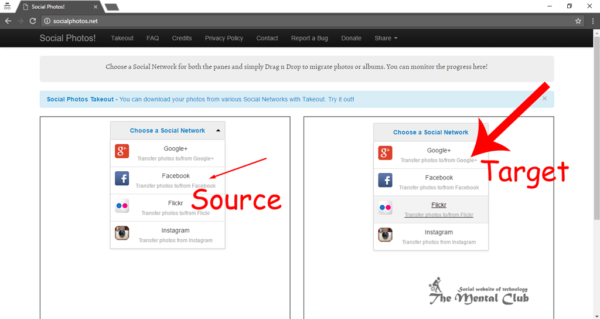
3. Just click on the ‘Choose a social network’ of the left sided pan. Now, the menu list which would come just clicks on that “Facebook” item.
4. Now, click on the “Choose a social network” button of the right sided pan. Next, a menu list will come from there click on the desired site in where you want to back up. To back up my pictures I have chosen Flicker, so I have clicked on the Google+.
5. From the left sided pan the picture which you want to back up, log in that account. And from the right sided pan log in that account in where you want to back up your pictures.
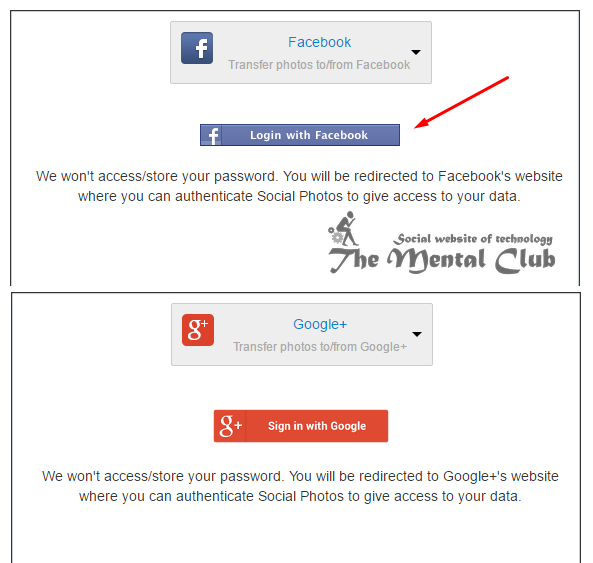
6. Watch it that in the left sided area all the albums of your Facebook are showing. And there is an account preview of your backup site showing at the right side.
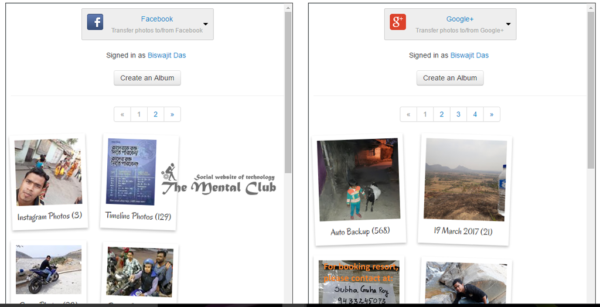
7. Now, which Facebook album or pictures you want to back up, just drag it from left sided pan to the right sided pan.
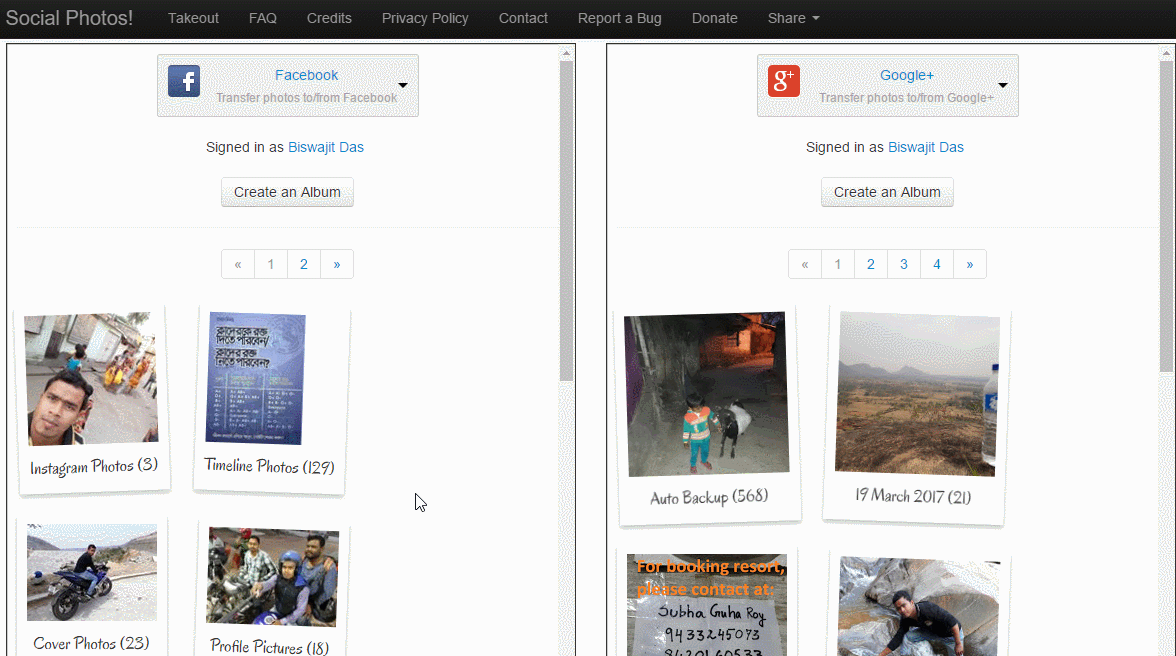
8. Finally, you have done this. You uploaded pictures of your Facebook account will automatically be uploaded to your desired site. In this upload, you don’t have to pay any data balance.
You may also read:
- How to accept all Facebook friend requests in one click?
- How to Download all data of a Facebook into a ZIP file
9. In this way, you drag the rest of your albums to the right sided pan.
10. Finally, log in that site in where you have kept all of your pictures and check it all pictures.
In this way, you will be able to back up all of your pictures in Google+ or Instagram or Flicker without any data balance. You will also be able to bring your picture to Facebook from Google+ or Instagram or Flicker.
I say for advanced users that this remote upload software is totally free. It means that you don’t pay money to any website through which you back up your pictures. It is an open source project. You don’t think about the security. Because, the data is transformed through encryption and login password is required, so nobody will take your photos.
Thank You!


































