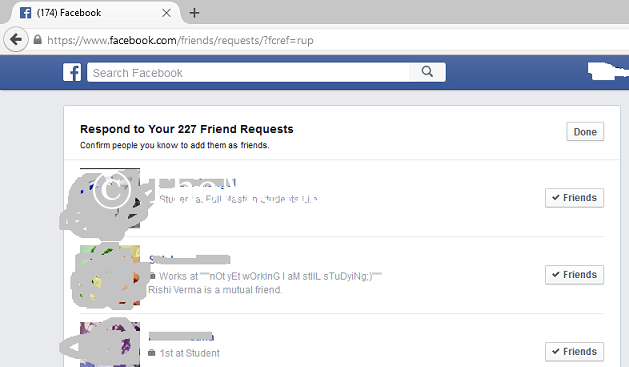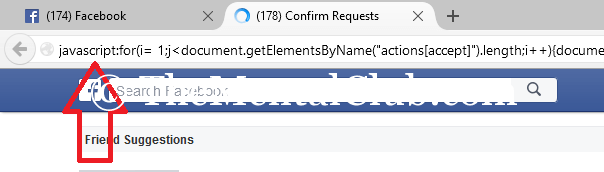In my previous tutorial, I’ve shown you, “How to send invitation to all Facebook friends in one click to like a fan page/Facebook page?” But, today I’m going to show you, “How to accept all friend requests on Facebook in one click?” Sometimes, we get a lot of friend requests in a day. And we feel boar to accept these friend requests. A huge friend request comes on every lady’s account. Ladies can use this trick to accept all the requests in one click. I think, this tutorial only for FAKE account holders. Because, they don’t need to review any profile to accept the friend requests. But, this trick is not recommended for personal account holder. Personal/Original/Genuine account holders, please review every profile before accepting the friend request. If you’ve many pending friend requests to accept, then you can follow this process. Let you follow…
How to accept all friend requests on Facebook in one click
You can accept all FACEBOOK friend requests by using a JavaScript code in one click.
#1 First, login to your FACEBOOK account.
#2 Go to this URL (https://www.facebook.com/reqs.php) to see all the requests.
#3 Now, copy the following JavaScript code.
javascript:for(i= 1;j<document.getElementsByName("actions[accept]").length;i++){document.getElementsByName("actions[accept]")[i].click();}void(0);
#4 Paste the code into the URL bar and press the “Enter” key, (Like below)
#5 Now, wait a few seconds, all friend requests will be accepted.
Thank you…