Avoid Facebook Hack

The Social media giant Facebook has been constant criticism in some time shine crackdown users data from “Facebook” users. Firstly the Cambridge Anilika controversy and now recently the data leak incident of 5 million Facebook users. At this time data leak case of 5 million users was not over, On Thursday some users have complained about a new kind of fraud on Facebook. Users complain that by creating fake profiles in their name on Facebook, demanding money from their friends and relatives. Even before this many cases of money thug has come out from Facebook.
Use These Trick To Avoid Facebook Hack
The Host of Master Chef of India shows “Zorawar Kalra” told that the hackers made a fake account in their name on Facebook and demanded money from their friends. Apart from this, some users also complained that “Facebook” has asked them to change their profile password by sending notification on Whatsapp. In these case, IT Ministry told that they are monitoring these case and it will be investigated.
Earlier, there have been many such cases Where hackers hack a user’s account and asking for money to his friends. Many cases are happening in the National capital Delhi.
If you have received a message like this from your friends or relatives Facebook Account then first of all call your friend and confirm that, Also Follow these tips and avoid fraud and avoid facebook hack.
Verify Your Friend To Avoid Facebook Hack
If your friend message you and ask money, First of all, call him and talk to him that he has sent the message or not.
Never Click These Type Of Links To Avoid Facebook Hack
Never click on these type of links that you will see what happens after 10 years or Which actor and actress get your look. Always keep an eye on apps that give information such as your special friends, who your partner or who likes you the most.
Stay alert On WhatsApp
Fraud cases are increasing Apart from Facebook, on Whatsapp too. Never click on the links in the Whatsapp message that gives you some for free, Then even if it came from the name of the Government to avoid facebook hack. Clicking on such links opens a new page and that asks your personal information. If you share your personal information, hackers can harm you by stealing your personal information (Data).
Check App Permission On Facebook
What were you In the previous birth? What happens after 10 years? These type questions are dangerous even with fun. Clicking on these users gives access to their account Unknowingly. If you want to know about the apps that you have gives your account Permission, then follow these steps.
Click the settings button and then click Apps and website here you see Two option Which website or app “Logged on with Facebook” and which “Apps, Website and Games” Request your information.
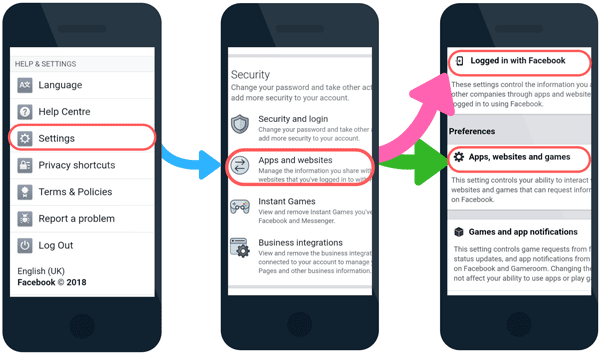
If you click” Logged on with Facebook” here you see which app or website collect your information and you able to remove them.
If you Click Apps, “Website and Games” you see “Close” and “Turn Off” Option If you click Turn Off Option then all the apps or website are unlinked from your Facebook account and decibel third-party access.
Avoid Login With Facebook Permissions
Many times when you Install New Apps or games on your mobile or pc after the installation when you open these apps you see login with Gmail, and also you see login with Facebook. This option should be avoided as far as possible. By giving such permissions, your information can go to third-party apps that can be dangerous for your privacy.



































Comments are closed.