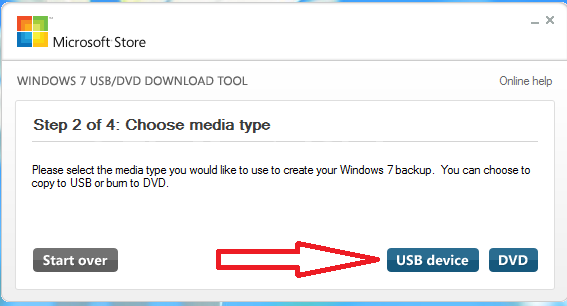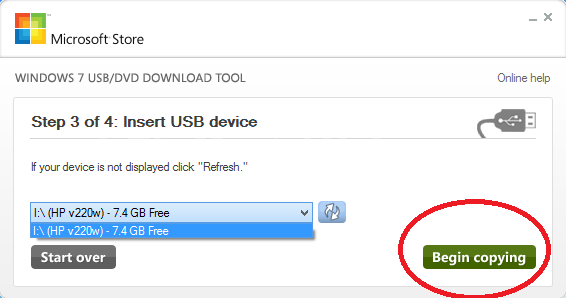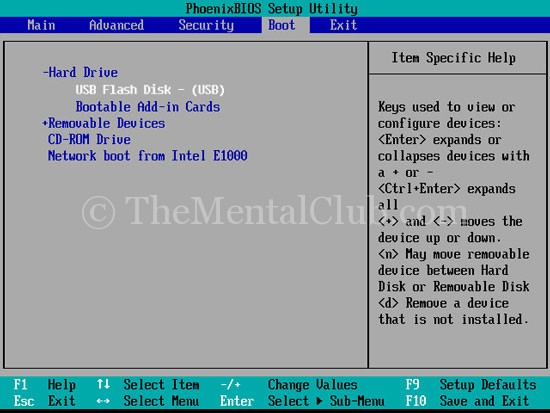Yes! Now you can boot from pen drive. I will tell you how to install windows 7 or Windows 8 or another operating system from your USB flash drive or pen drive.
How to Make Bootable Pen Drive? Boot from USB Flash Drive
There are many tools on the web for boot from pen drive. But I had not known about Bootable USB tool by Microsoft. Yes, Microsoft has a bootable USB tool – you can install any operating system by using this tool. A few days ago I used another bootable USB tool, but it was very critical and boring. Microsoft’s Bootable tool is better than others tool and it is very fast and very easy to use. It’s no trouble, just select the file, and select the device to boot.
How to Boot from USB Flash Drive
Requirements:
Windows 7 USB/DVD download tool from Microsoft for bootable USB.
Download Link
An image file of Windows 7 or Windows 8 or another operating system– which you want to boot. If you have any DVD of Windows then you can create an image file easily by using Nero or other image burner tools. Download a little image burner tool from here. (The extension name of image file in “. ISO”.)
AOMEI Partition Manager Review 2018
Download Link of Image Burner (You can use “Nero” instead of it)
Alternatively, you can download the image file of Windows 10 Technical Preview from here.
How do you make your pen drive bootable?
Step 1: At first download and install Windows 7 USB/DVD download tool and run the application.
Step 2: Select the image file of Windows 7 or other windows by clicking on the browse button and click on next.
Step 3: Then click on the USB device – to make your pen drive bootable.
Step 4: Choose your USB device and click on begin copying and wait a few minutes, it will complete soon.
Now your pen drive is bootable. You have to change the BIOS setting to boot from USB or external device.
BIOS Setup for booting with removable disk or pen-drive or flash drive
Step 1: Restart your PC and open BIOS (Press “Delete” key at the time of opening the computer and go to BIOS setting).
Step 2: Go to “First boot device” option and choose “Removable” and press “F10” for saving the settings.
Step 3: Insert your bootable pen-drive or flash drive to your PC and boot.
Thank you for reading…