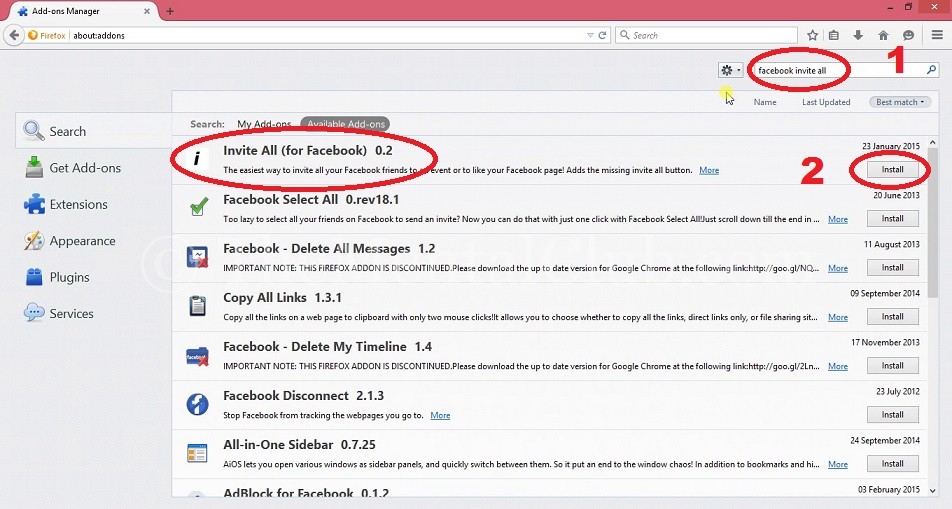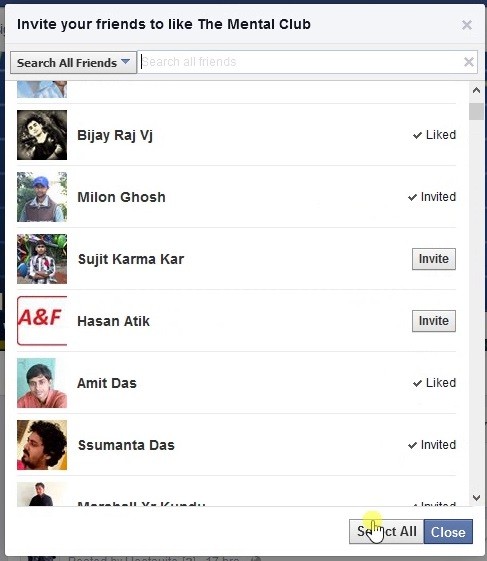Awesome Post for Facebook page admin. Now invite all Facebook friends in one click. I’ll show you how to send an invitation to all Facebook friends for liking your favourite Facebook fan page.
Most of the time our Facebook page invites all those friends for increasing like. But if friend lists are lengthy then manually it is very disgusting to invite one by one. That’s why to solve this problem if we don’t take any step from Facebook then we can invite all those friends of Facebook at a time by using Inspect Element of Browser. If lists are 5000 or 1000 then you don’t need time to invite for 1 minute. This trick is very useful for increasing like of page. Because if your 10 friends have 1000 friends then you can invite from 10 persons to 10×1000=10000 persons and you don’t need time to do this. You will get 2000-5000 Likes from 10 persons of that page without mutual or others. However, the rest of the estimation is for you. I will show you only how it can be done. It is examined in Mozilla Firefox and Chrome Browser.
How to invite all Facebook friends?
If you are a Facebook page admin then this article will be very help full for you. Now you can invite more than 500 friends on Facebook in one click. We know that the Facebook has no invite all friends option. So we are unable to send invitation more than one friend in one click. I’ll give you the solution of this problem, you have must need a valid Facebook fan page.
Now follow the instructions to invite all Facebook friends in one click
The requirements for sending invitations to all Facebook friends:
- One valid Facebook account
- One valid Facebook page
- FireFox or Google Chrome browser and “Facebook Invite All” add-once or extension.
Now follow the steps to invite all friends on Facebook:
Step 1: At first install “Facebook Invite All” add-once in your FireFox browser (you can use Google Chrome but I’ll recommend you for FireFox).
Step 2: Now close FireFox browser and reopen it.
Step 3: Login to Facebook and go to your Facebook fan page (Like: https://www.facebook.com/TheMentalClub) or (Like: fb.com/TheMentalClub). It is our Facebook fan page, you can like this to get updates everyday.
Step 4: Now click on (…) from your fun page timeline and click on “Invite Friends”.
Step 5: Wait a few seconds for loading all friends, click on “Select All” button, done! You have just sent an invitation to all your Facebook friends.
Now refresh your Facebook fan page to see the number of likes.
You can watch the video tutorial.
Thank you!!!